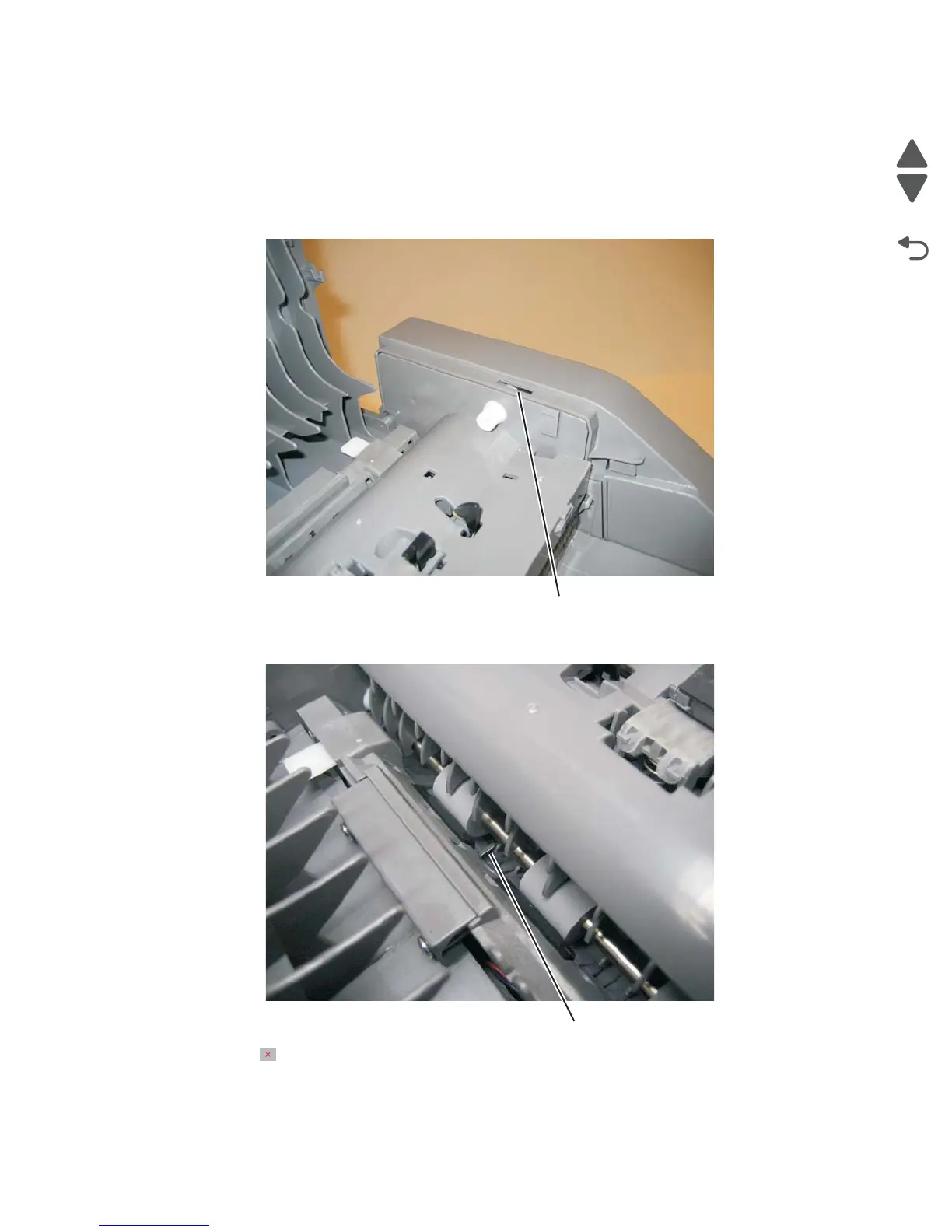Diagnostic aids 3-29
7525-63x
Scan 1st sensor test
This test verifies the functionality of scan sensor 1. To test this sensor. perform the following steps:
1. Scan 1st Sensor: 0 appears.
2. Lift the ADF top cover, and close the ADF cover sensor by pressing down on the ADF sensor actuator (A)
with a small flat-blade screwdriver.
3. Press the Sensor 1 actuator (B) located in the ADF paper path. The value of Scan 1st Sensor: should
change from 0 to 1 if the sensor is working properly.
4. Press to return to SCANNER TESTS.
