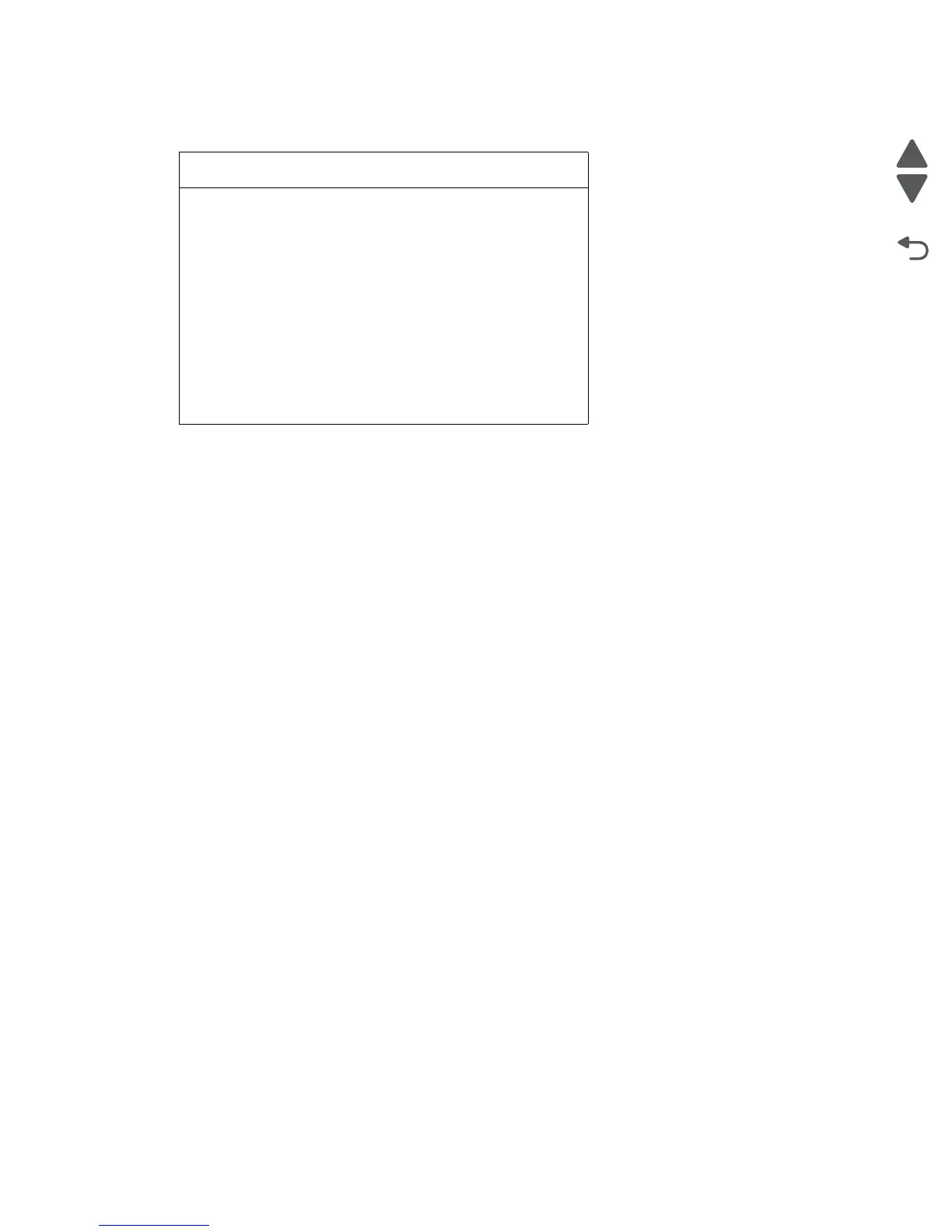General information 1-3
7525-63x
Connectivity (network support)
Network protocol supported
Standard Ethernet 10/100 Base T
Standard USB-B (Full speed) device port
USB-A host ports
(In front, low/full speed) This port only supports the following
flash drives and file types:
- Supported flash drives: Lexar Jump Drive 2.0 Pro
(256/512MB/1GB size) or SanDisk Cruzer Mini
(256/512MB/1GB size)
- Supported file types: .pdf, .gif, .jpeg, .jpg, .bmp, .png,
.tiff, .tif, .pcx, .dcx
USB direct drive
Scan and print (Select formats)
