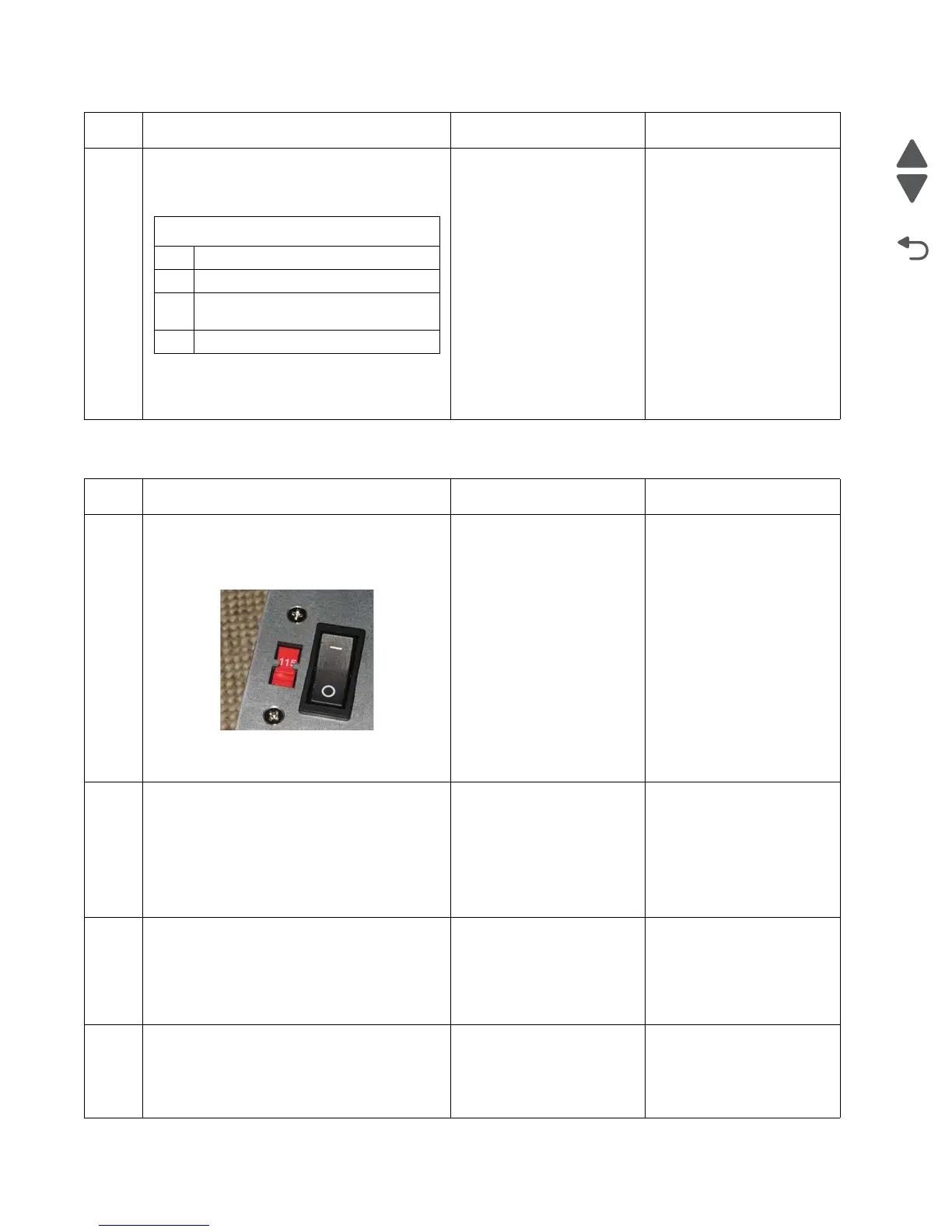2-38 Service Manual
7525-63x
Fuser service check
5
Make sure the printer is turned off. Disconnect
the cable at the sensor and at JBIN1 on the
RIP board. Turn the printer on and check the
voltage values:
Are the voltage values approximately
correct?
Replace the fuser exit
sensor. See “Fuser exit
sensor removal” on
page 4-37.
Replace the RIP board. See
“RIP board removal” on
page 4-19.
Step Questions / actions Yes No
1 Some low-voltage power supply FRUs have a
voltage selector switch. If it does, the switch
needs to be set to the correct voltage for your
area.
Has the LVPS been changed?
Check the switch on the
side of the LVPS to verify
the correct voltage is set.
Go to step 2.
2
Turn the printer off, and remove the rear
shield. See “Rear shield removal” on
page 4-7. Check the cable at JFUSES1 for
proper connection to the RIP board, the cable
for pinch points, and the cable or connector for
any other damage.
Is the cable damaged?
Replace the fuser cable. Go to step 3.
3
Check the connector JLVPS1 for proper
connection to the RIP board, the cable for
pinch points, and the cable or connector for
any other damage.
Is the cable damaged?
Repair or replace the LVPS
cable. See “Low-voltage
power supply (LVPS)
assembly removal” on
page 4-48.
Go to step 4.
4
Check the power cable on the left side of the
fuser and the thermistor cables and
connections on the right side of the fuser.
Are the cables or connectors damaged?
Repair the cables. If the
cables cannot be repaired,
replaced the fuser. See
“Fuser assembly
removal” on page 4-32.
Go to step 5.
Step Questions / actions Yes No
JBIN1
Pin Value
4 0 V dc +5V dc during cycle
5 +0 V dc (unblocked), +3.3 V dc
(unblocked)
6 Ground
