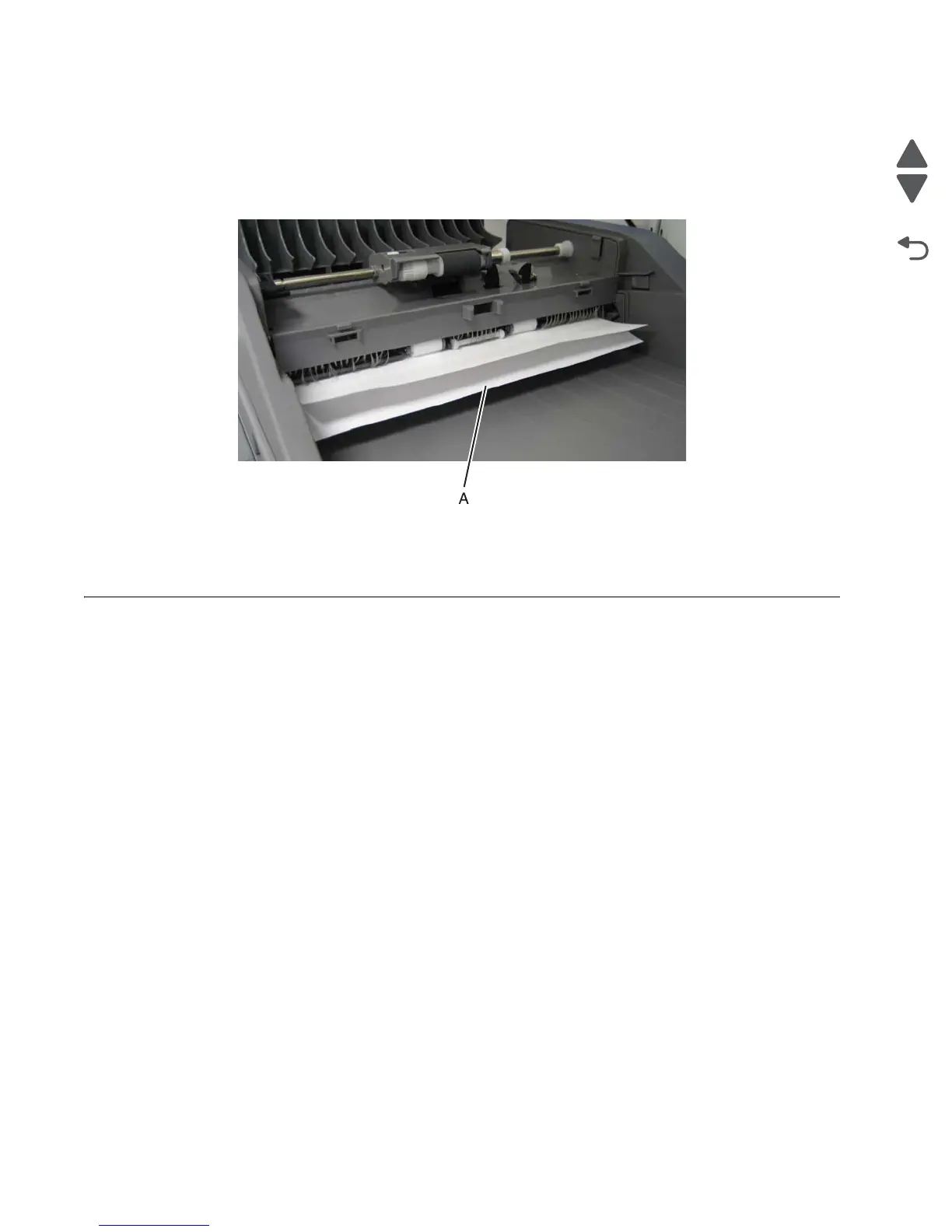3-54 Service Manual
7525-63x
291.xx ADF paper jams
1.
Remove all original documents from the ADF input tray.
2. Remove the ADF input tray. See “ADF input tray removal” on page 4-88.
3. Remove the original from the ADF by pulling the lower of the two sheets (A) from the ADF exit.
4. Replace the ADF input tray.
5. From the printer display, touch Continue, jam cleared.
Updating printer firmware
The latest firmware can be found by going to http://support.lexmark.com/printerfirmware and inputting
keycode x54x (all lowercase).
Before performing a firmware update on the printer, contact the technical service center or second level of
support to verify the correct firmware and keycode. The wrong firmware or wrong level of firmware could lead to
a malfunction or render the printer inoperable.
