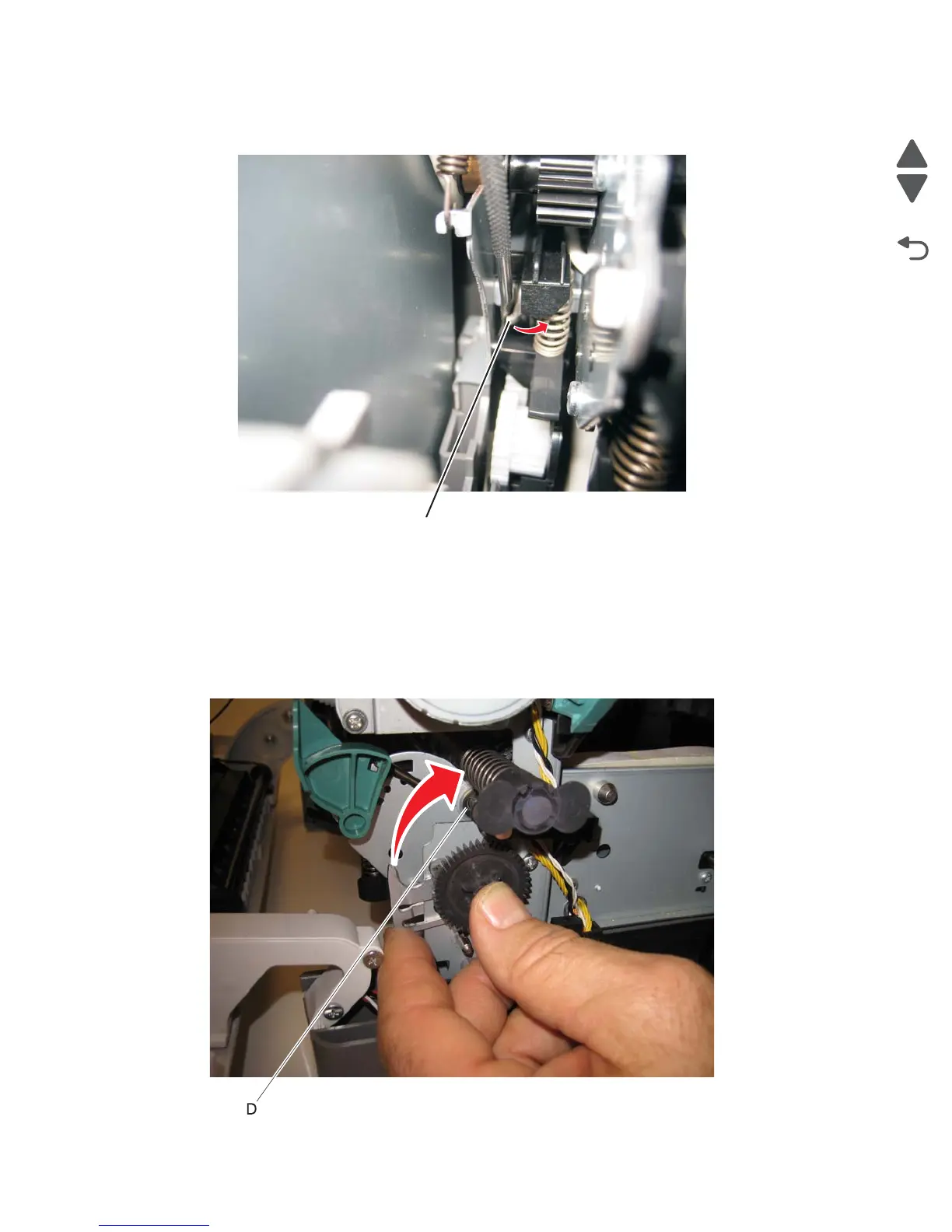4-46 Service Manual
7525-63x
3. Rotate the release lever (C) in a counter clockwise direction with a spring hook or needlenose pliers to
decouple the ITU while pulling the ITU toward the front.
4. Hold the release lever while removing the ITU.
Installation notes:
• Write down the 16-digit numeric value of the new FRU before you begin to install it.
• You may have to rotate the release lever again to install the new ITU.
• Rotate the spring clamp so it hooks over the new ITU (D).
Note: The spring should be on the right side of the gear shaft.
