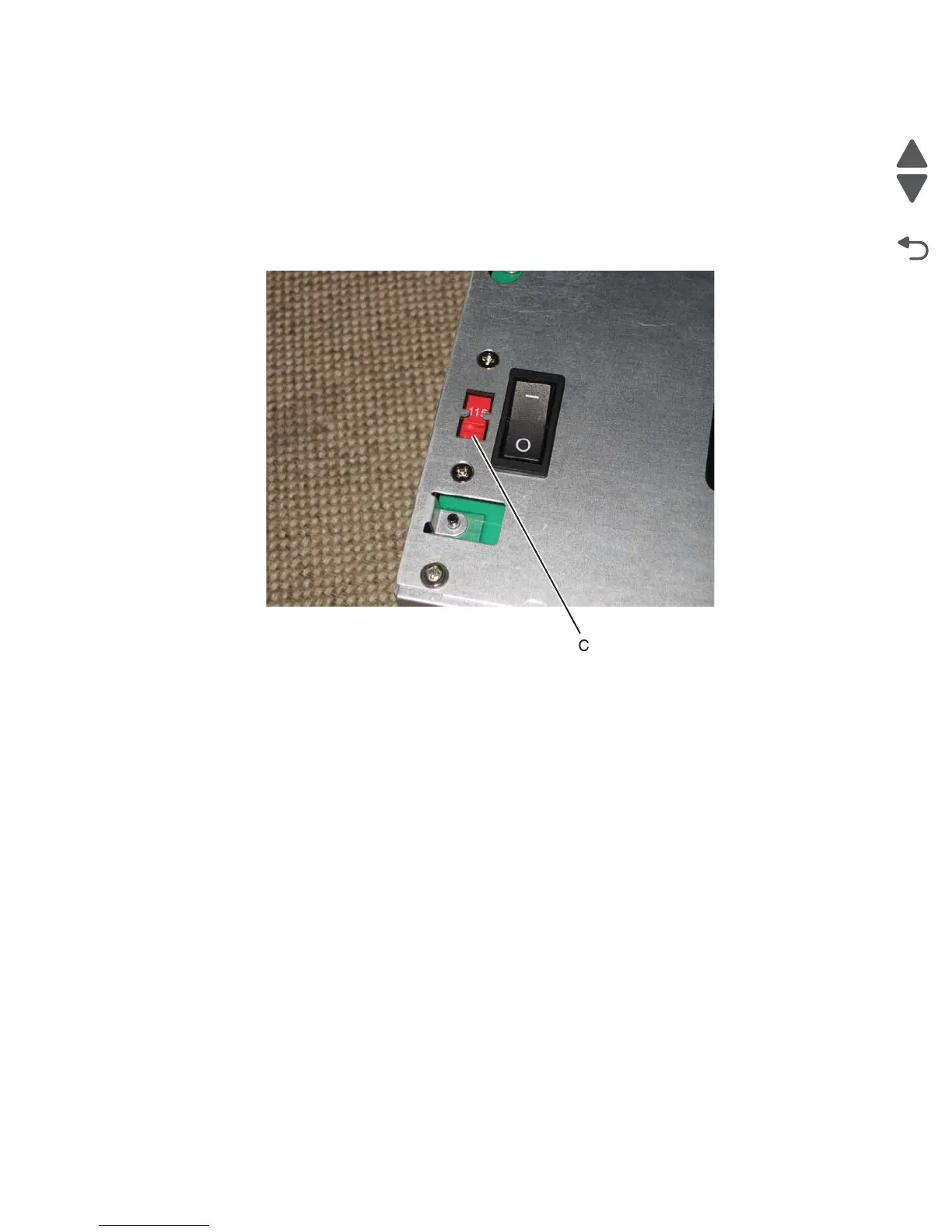Repair information 4-49
7525-63x
4. Remove the LVPS.
Warning: If you receive a new low-voltage power supply with a voltage selector switch (C), be sure to set
the switch to the correct setting for your voltage requirements before installing the low-voltage
power supply. The switch can be set for either 115 V or 230 V. Failure to do so will result in
damage to the power supply.
Note: Some LVPS FRUs are auto-sensing and do not have the switch, even though the opening may still
be present in the shield.
