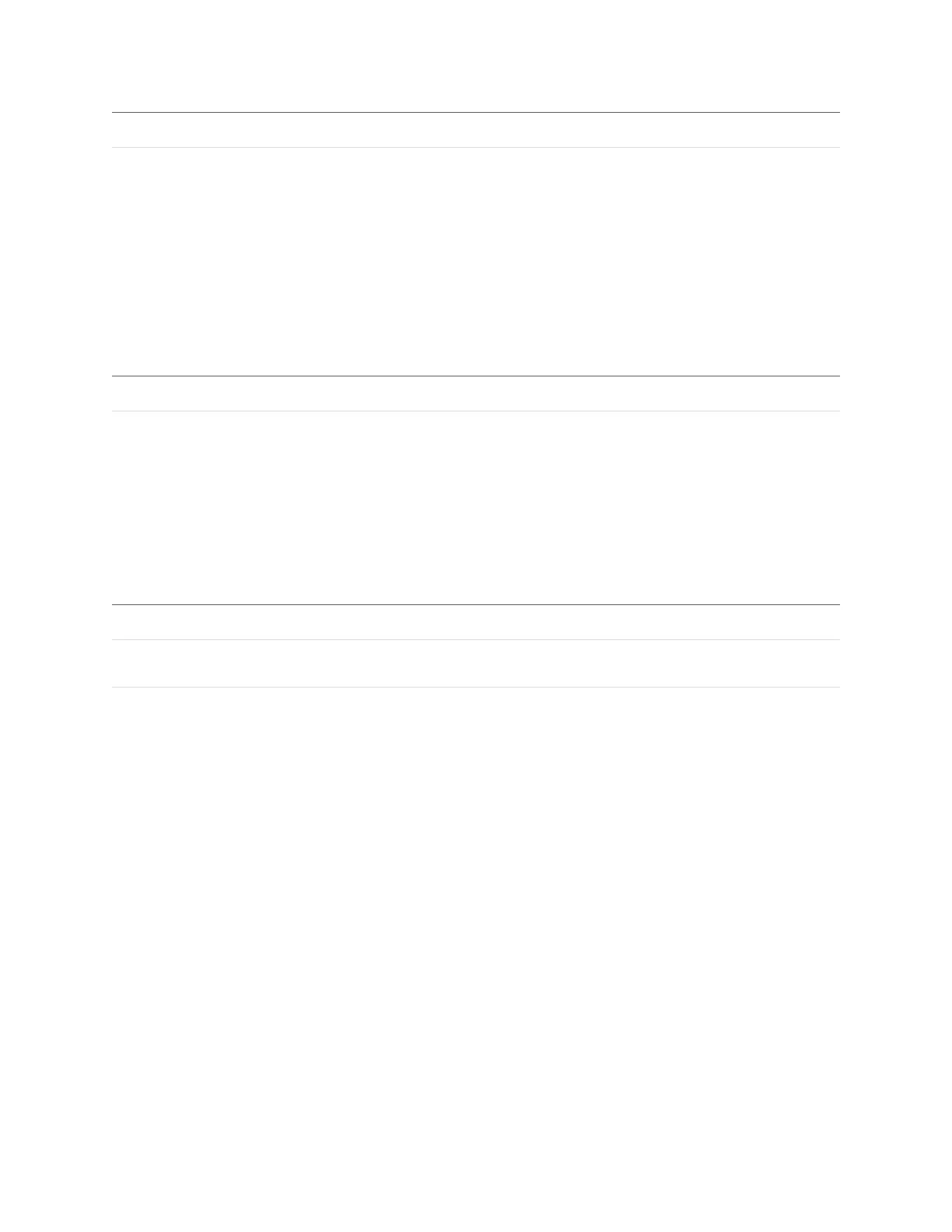Gocator Line Profile Sensors: User Manual
Gocator Web Interface • 323
Measurement
Local Max {n}
Local Min {n}
Local Flatness {n}
The maximum distance, minimum distance, and flatness (maximum - minimum) calculated using the valid data points
from a specific grid cell (when Region Mode is set to Grid Pattern), or an individual regions (when Region Mode is set to
Flexible).
Clicking a local measurement in the list of measurements selects corresponding the cell or region in the data viewer.
When a local measurement is selected, changing the value of Grid Cell to Display has no effect.
Type Description
Output Measurement Data containing the measurement results.
The web interface only displays up to 15 local
measurements. However, if you define the grid and cell size
so that you have more than 15 flatness measurement areas,
these are included in the tool data.
A sample included in the SDK package shows how you can
use this output data in an application.
Data
Parameter Description
Source The sensor, or combination of sensors, that provides data for the tool's measurements. For more
information, see Source on page 201.
Parameters
