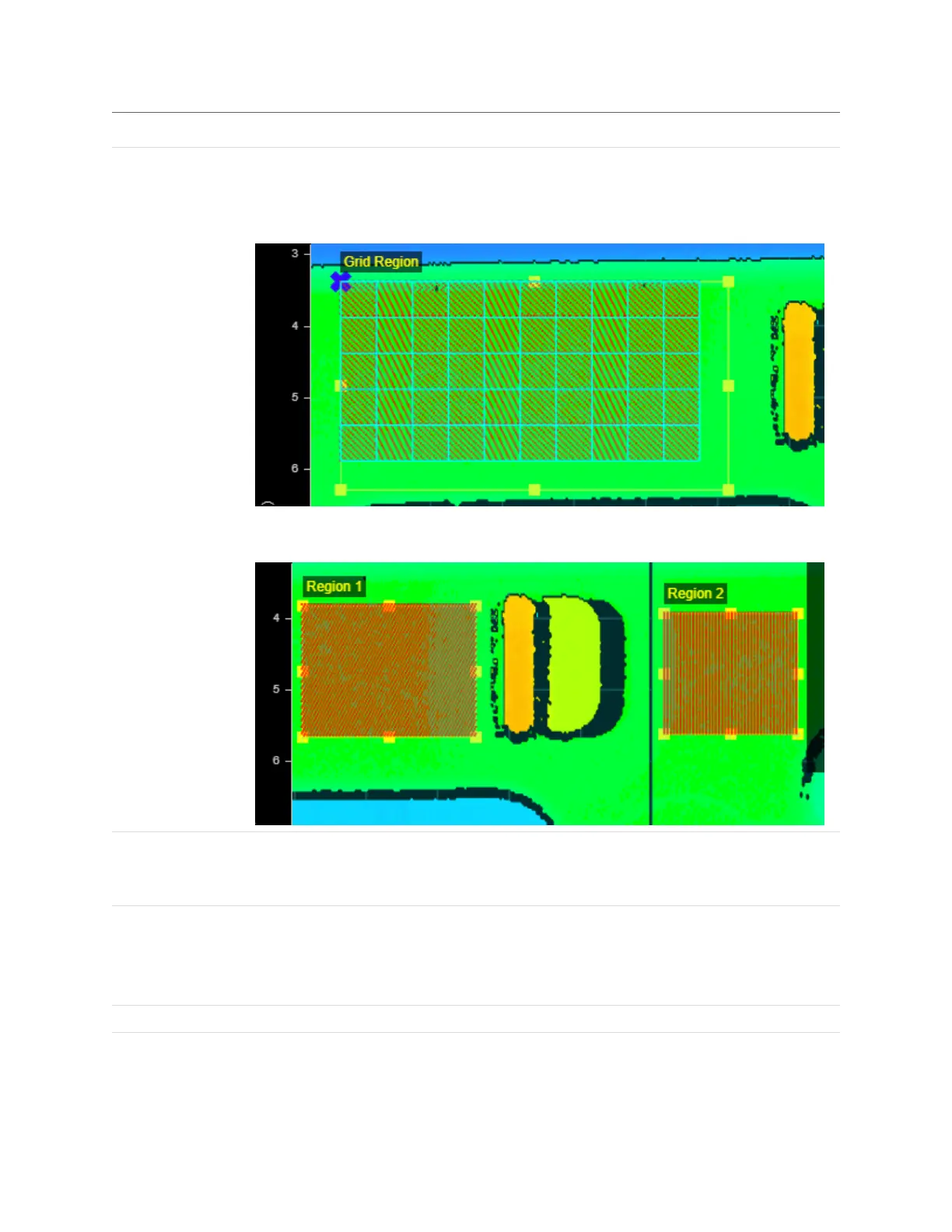Gocator Line Profile Sensors: User Manual
Gocator Web Interface • 324
Parameter Description
Region Mode Determines how flatness measurement areas are set up on the target. One of the following:
Grid Pattern:The tool determines flatness in a grid you define on the target. This option enables
settings that let you set a region that will contain the grid, as well as the width and length of the
grid cells.
Flexible:The tool determines flatness in one or more (up to 15) regions that you define
individually on the target.
Grid Region
(used with Grid Pattern
region mode)
Determines the size of the grid region.
Cell Width (X)
Cell Length (Y)
(used with Grid Pattern
region mode)
These settings determine the size of the cells in the grid.
Region {n} When Region Mode is set to Flexible, for each region, the tool displays a region definition.
