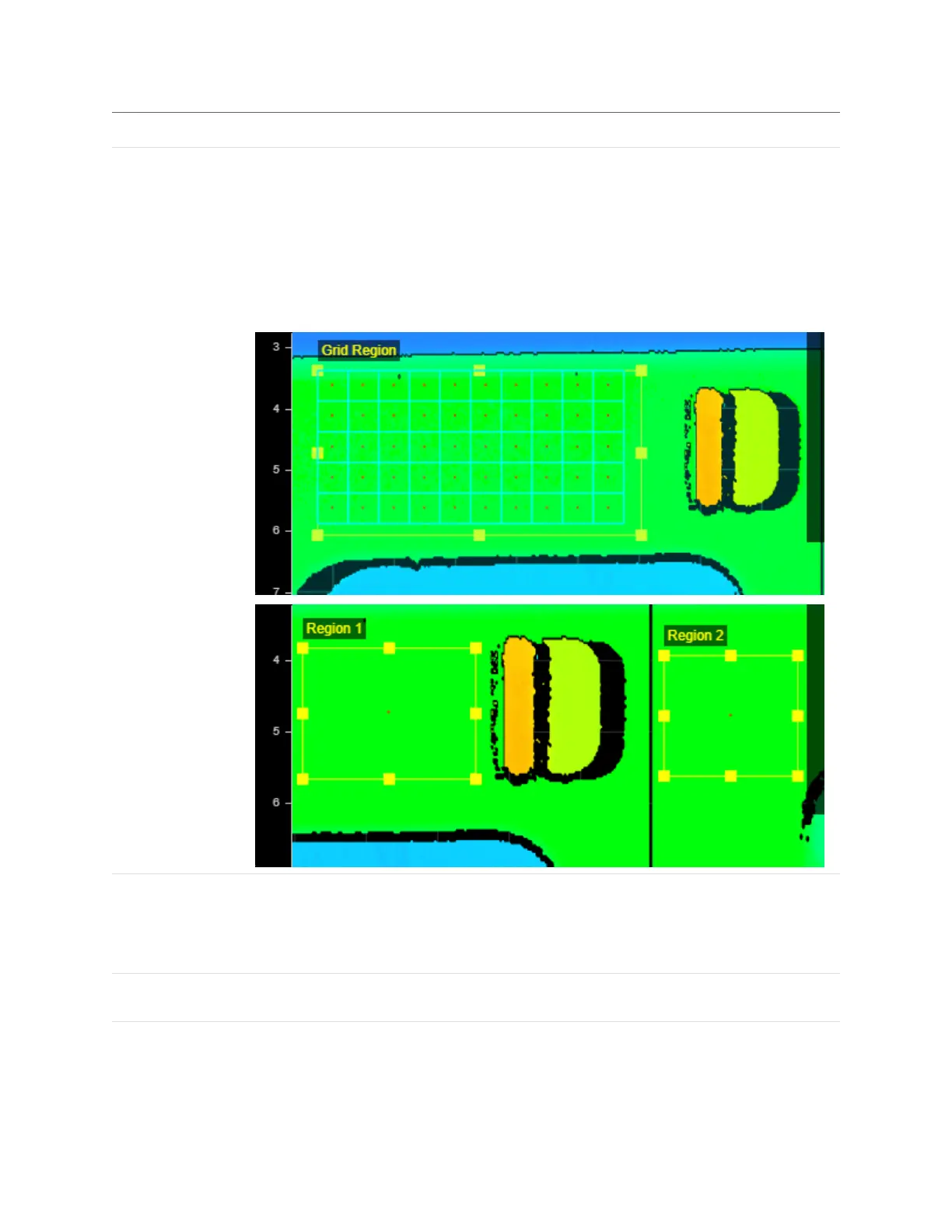Gocator Line Profile Sensors: User Manual
Gocator Web Interface • 325
Parameter Description
Global Flatness Mode Chooses which points the tool uses to calculate global flatness. One of the following:
All Points:The tool uses all points in the measurement area (all flexible regions or the grid
pattern in the region).
Single Average Point: The tool uses an average of the points in the measurement area. When you
choose this option, the global measurements require at least four data points to calculate the
plane and statistics. This means that if you set Region Mode to Flexible, you must choose a
minimum of four regions; if you set Region Mode to Grid Pattern, the size of the grid and the cells
must result in at least four cells.
Data Filtering Lets you filter scan data before the tool performs its calculations.
Percentile - Limits the data to points between the values you set in High Percentile and Low
Percentile, which are displayed when you choose this option.
None - The tool performs no filtering.
Display Points in
Region
Displays the data points used to calculate flatness.
