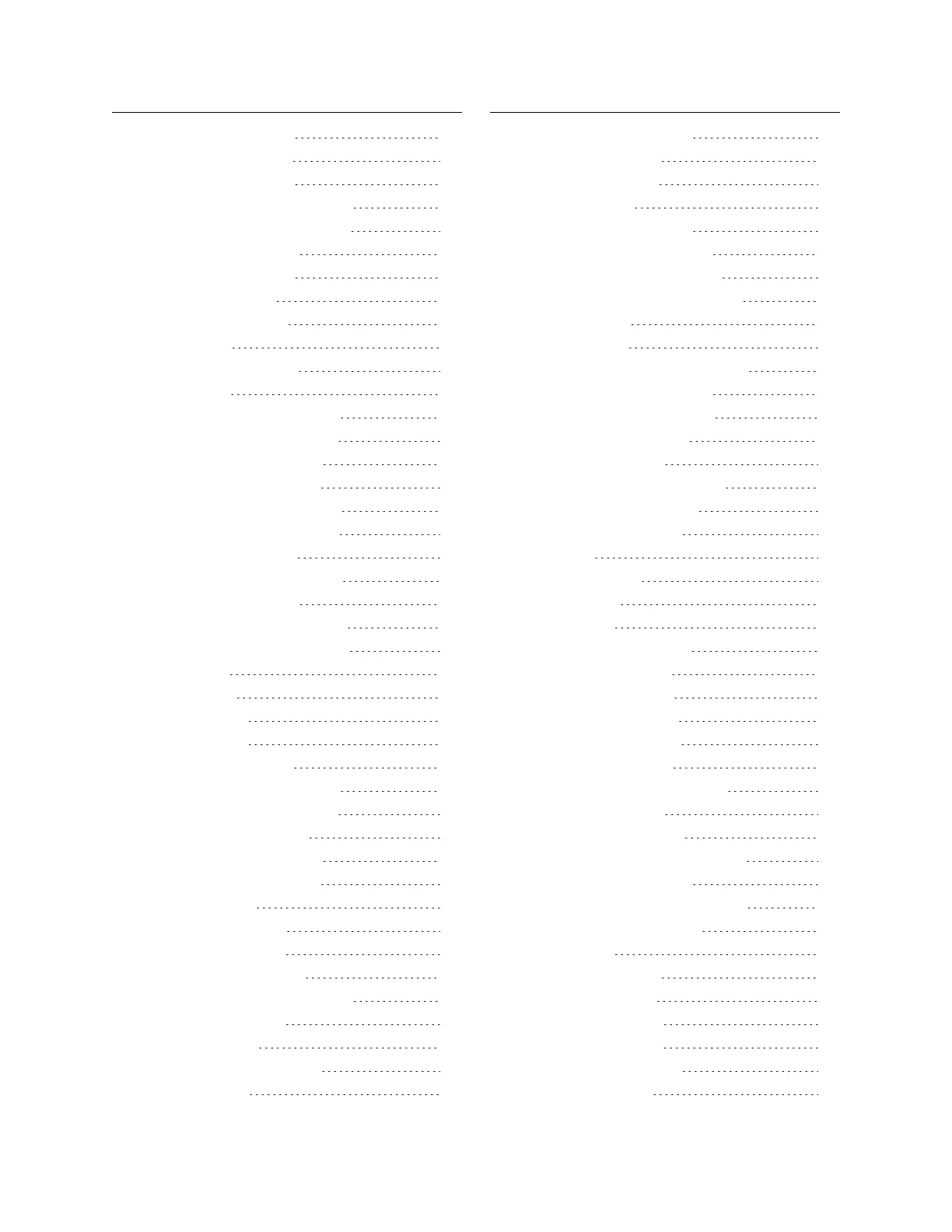Gocator Line Profile Sensors: User Manual
9
Get Default Job 588
Set Default Job 588
Get Loaded Job 588
Get Alignment Reference 589
Set Alignment Reference 589
Clear Alignment 590
Get Timestamp 590
Get Encoder 590
Reset Encoder 591
Start 591
Scheduled Start 592
Stop 592
Get Auto Start Enabled 592
Set Auto Start Enabled 593
Get Voltage Settings 593
Set Voltage Settings 594
Get Quick Edit Enabled 594
Set Quick Edit Enabled 594
Start Alignment 595
Start Exposure Auto-set 595
Software Trigger 596
Schedule Digital Output 596
Schedule Analog Output 597
Ping 597
Reset 598
Backup 598
Restore 599
Restore Factory 599
Get Recording Enabled 600
Set Recording Enabled 600
Clear Replay Data 601
Get Playback Source 601
Set Playback Source 601
Simulate 602
Seek Playback 602
Step Playback 603
Playback Position 603
Clear Measurement Stats 604
Read Live Log 604
Clear Log 604
Simulate Unaligned 605
Acquire 605
Acquire Unaligned 605
Create Model 606
Detect Edges 606
Add Tool 607
Add Measurement 607
Read File (Progressive) 608
Export CSV (Progressive) 608
Export Bitmap (Progressive) 609
Get Flag 610
Set Flag 610
Get Runtime Variable Count 611
Set Runtime Variables 611
GetRuntimeVariables 612
Upgrade Commands 612
Start Upgrade 612
Start Upgrade Extended 613
Get Upgrade Status 613
Get Upgrade Log 614
Results 614
Data Results 614
Stamp 615
Video 616
Profile Point Cloud 617
Uniform Profile 617
Profile Intensity 618
Uniform Surface 619
Surface Intensity 619
Surface Section 620
Surface Section Intensity 621
Measurement 621
Alignment Result 622
Exposure Calibration Result 623
Edge Match Result 623
Bounding Box Match Result 623
Ellipse Match Result 624
Event 624
Feature Point 625
Feature Line 625
Feature Plane 625
Feature Circle 626
Generic Message 626
Health Results 626