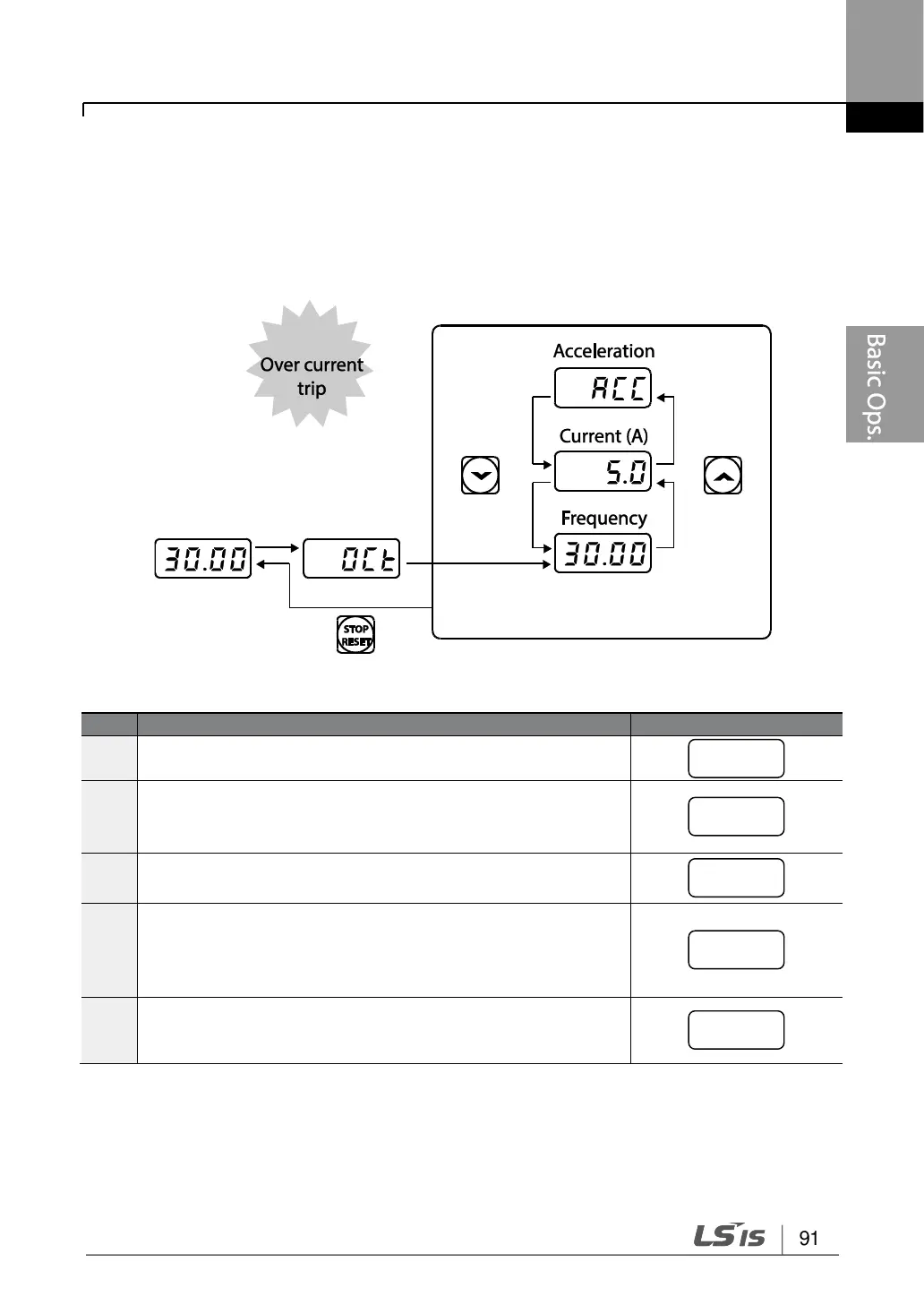Learning to Perform Basic Operations
3.4.1.2 Fault Trip Monitoring
The following example demonstrates how to monitor fault trip conditions in the Operation
group using the keypad.
Refer to the example keypad display.
An over current trip fault has occurred.
Press the [ENT] key, and then the [▲] key.
The operation frequency at the time of the fault (30.00Hz) is
displayed.
The output current at the time of the fault (5.0A) is displayed.
The operation status at the time of the fault is displayed. ACC
on the display indicates that the fault occurred during
acceleration.
Press the [STOP/RESET] key.
The inverter resets and the fault condition is cleared. The
frequency reference is displayed on the keypad.
