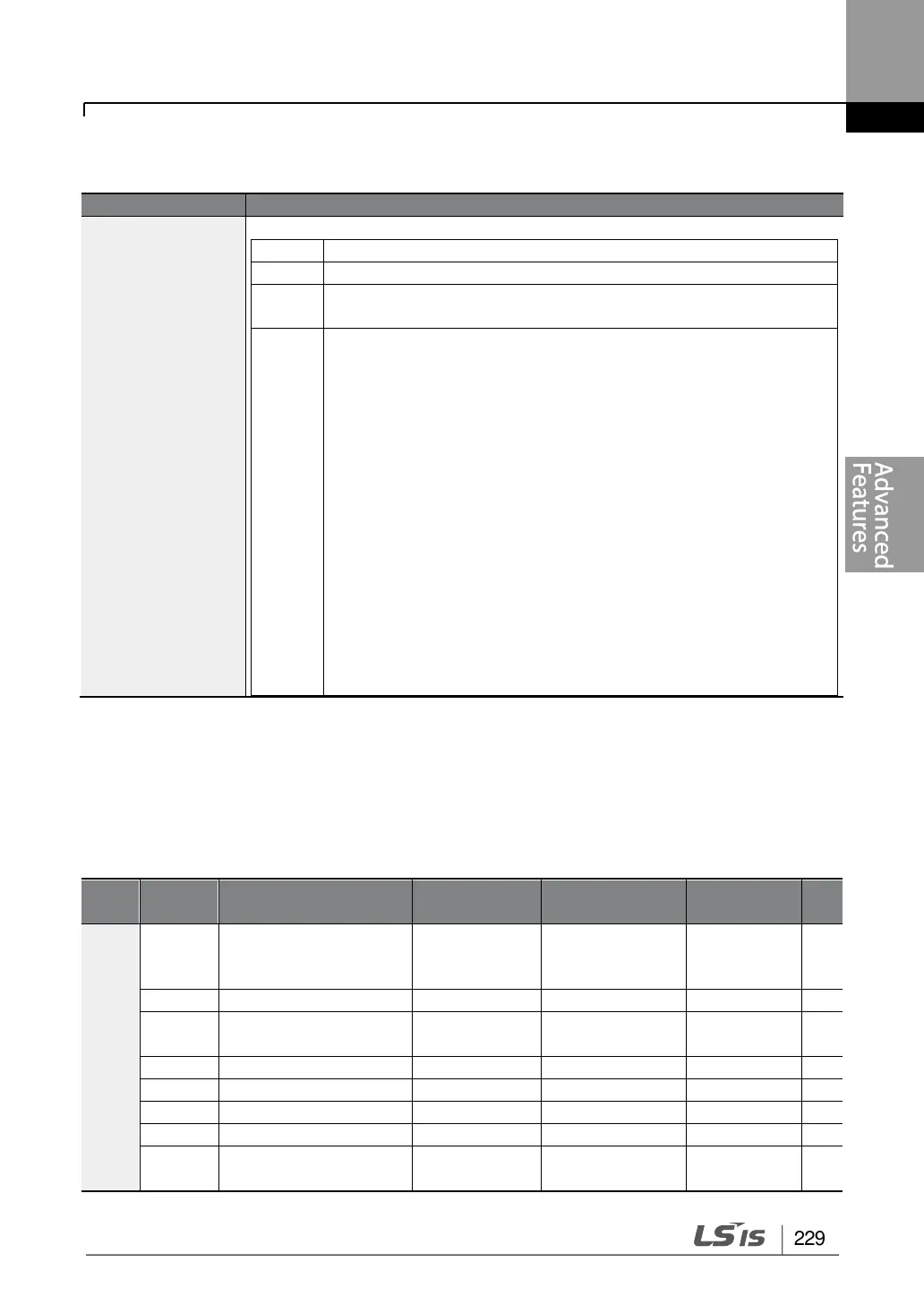Learning Advanced Features
Easy Start On Setting Details
Follow the procedures listed below to set parameter easy start.
Set CNF-61 (Easy Start On) to 1(Yes).
Select 1(All Grp) in CNF-40 (Parameter Init) to initialize all
parameters in the inverter.
Restarting the inverter will activate the Easy Start On. Set the
values in the following screens on the LCD keypad. To escape
from the Easy Start On, press the [ESC] key.
• Start Easy Set: Select Yes.
• DRV-14 Motor Capacity: Set motor capacity.
• BAS-11 Pole Number: Set motor pole number.
• BAS-15 Rated Volt: Set motor rated voltage.
• BAS-10 60/50Hz Sel: Set motor rated frequency.
• BAS-19 AC Input Volt: Set input voltage.
• DRV-06 Cmd Source: Set command source.
• DRV-01 Cmd Frequency: Set operation frequency.
When the settings are completed, the minimum parameter
setting on the motor has been made. The LCD keypay will
return to a monitoring display. Now the motor can be operated
with the command source set at DRV-06.
5.29 Config(CNF) Mode
The config mode parameters are used to configure the LCD loader-related additional
features.
LCD
brightness/contrast
adjustment
Initialize accumulated
electric energy
