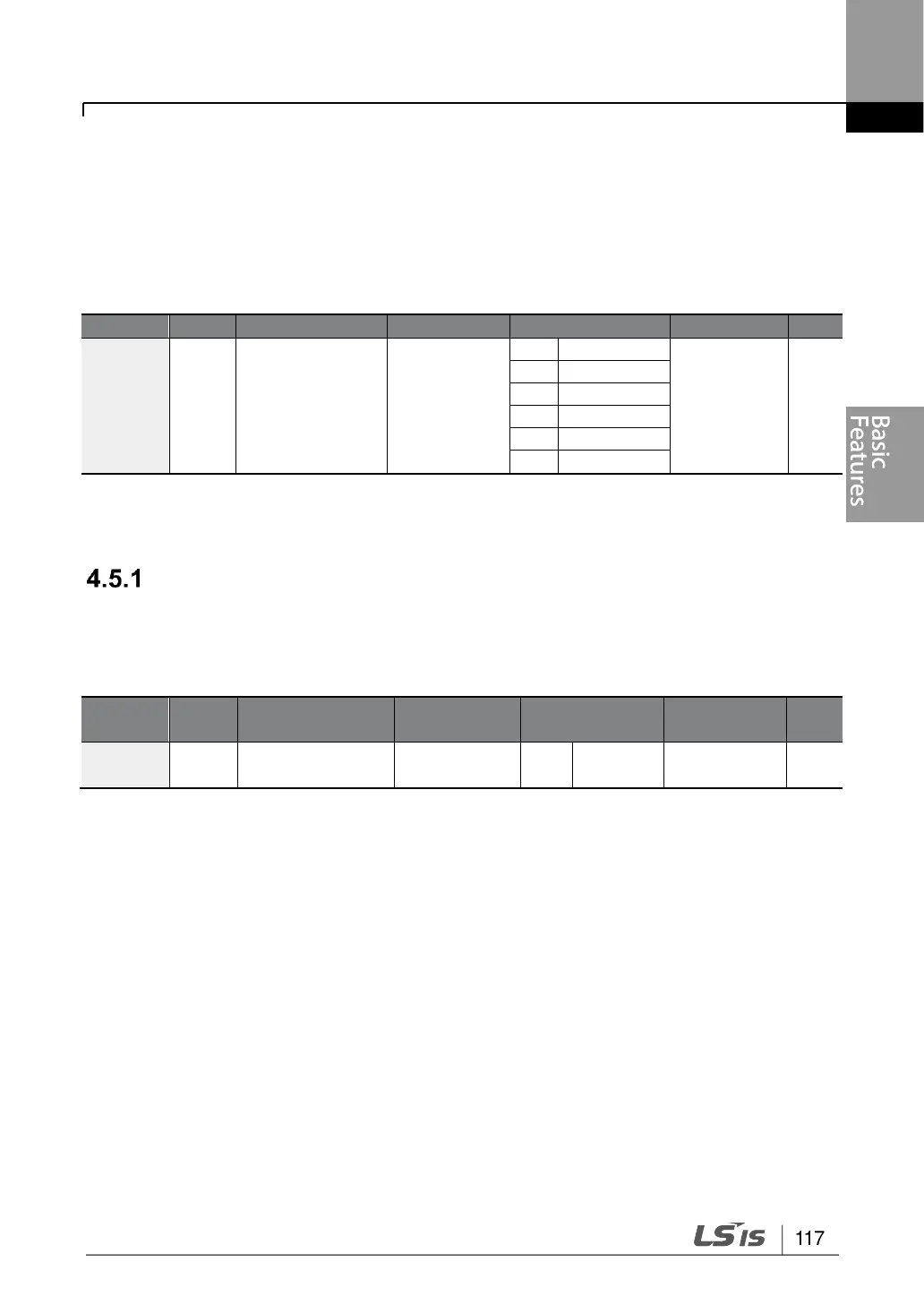4.5 Command Source Configuration
Various devices can be selected as command input devices for theS100 inverter. Input
devices available to select include keypad, multi-function input terminal, RS-485
communication and field bus adapter. If UserSeqLink is selected, the common area can be
linked with user sequence output and can be used as command.
* Displayed under DRV-06 on the LCD keypad.
The Keypad as a Command Input Device
The keypad can be selected as a command input device to send command signals to the
inverter. This is configured by setting the drv (command source) code to 0 (Keypad). Press
the [RUN] key on the keypad to start an operation, and the [STOP/RESET] key to end it.
* Displayed under DRV-06 on the LCD keypad.
