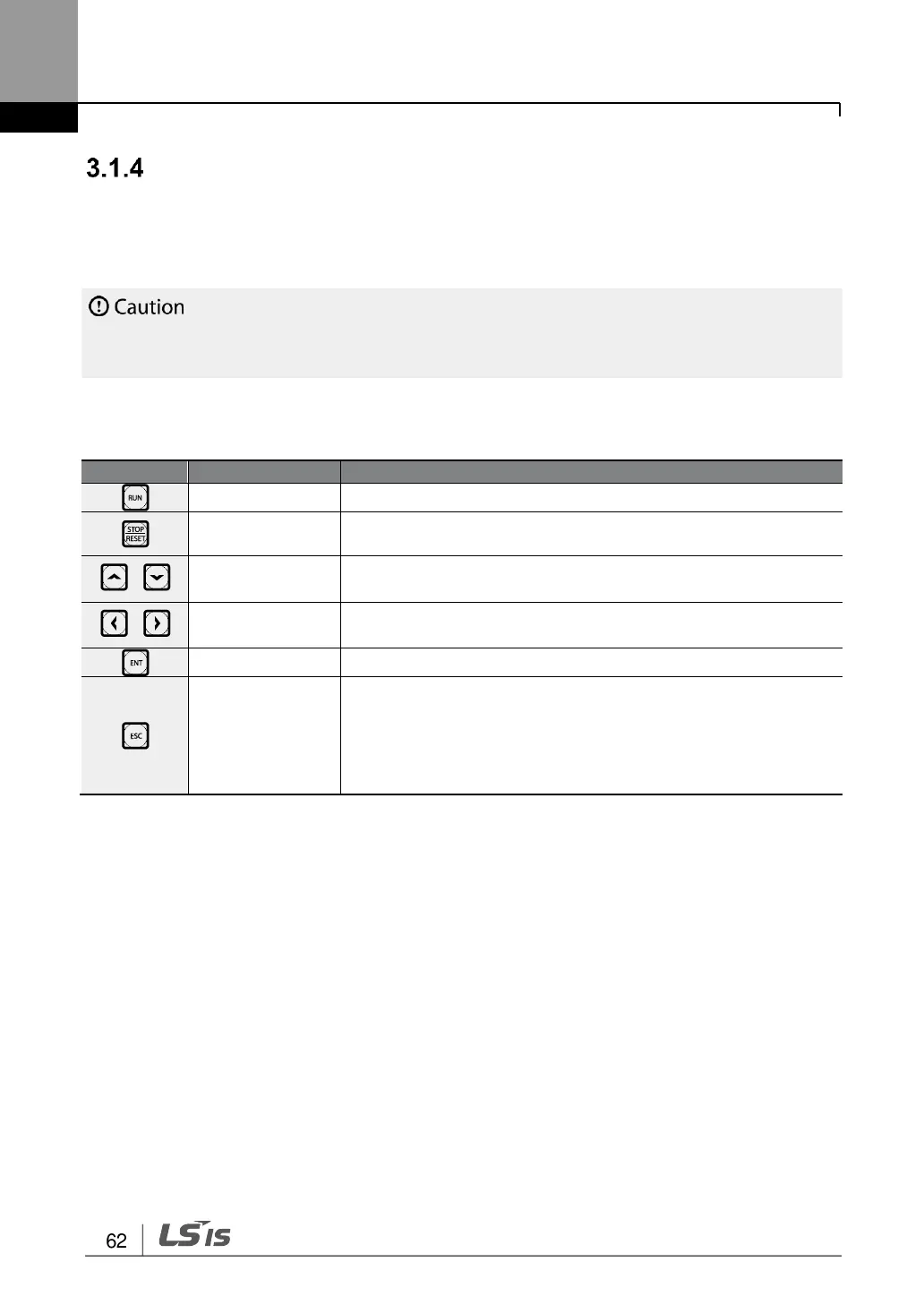Learning to Perform Basic Operations
Operation Keys
3.1.4.1 0.4-22kW Models
Install a separate emergency stop switch in the circuit. The [STOP/RESET] key on the keypad
works only when the inverter has been configured to accept an input from the keypad.
The following table lists the names and functions of the keypad’s operation keys.
Used to run the inverter (inputs a RUN command).
STOP: stops the inverter.
RESET: resets the inverter following fault or failure condition.
Switch between codes, or to increase or decrease
parameter values.
Switch between groups, or to move the cursor during
parameter setup or modification.
Used to select, confirm, or save a parameter value.
A multi-function key used to configure different functions, such
as:
• Jog operation
• Remote/Local mode switching
• Cancellation of an input during parameter setup
