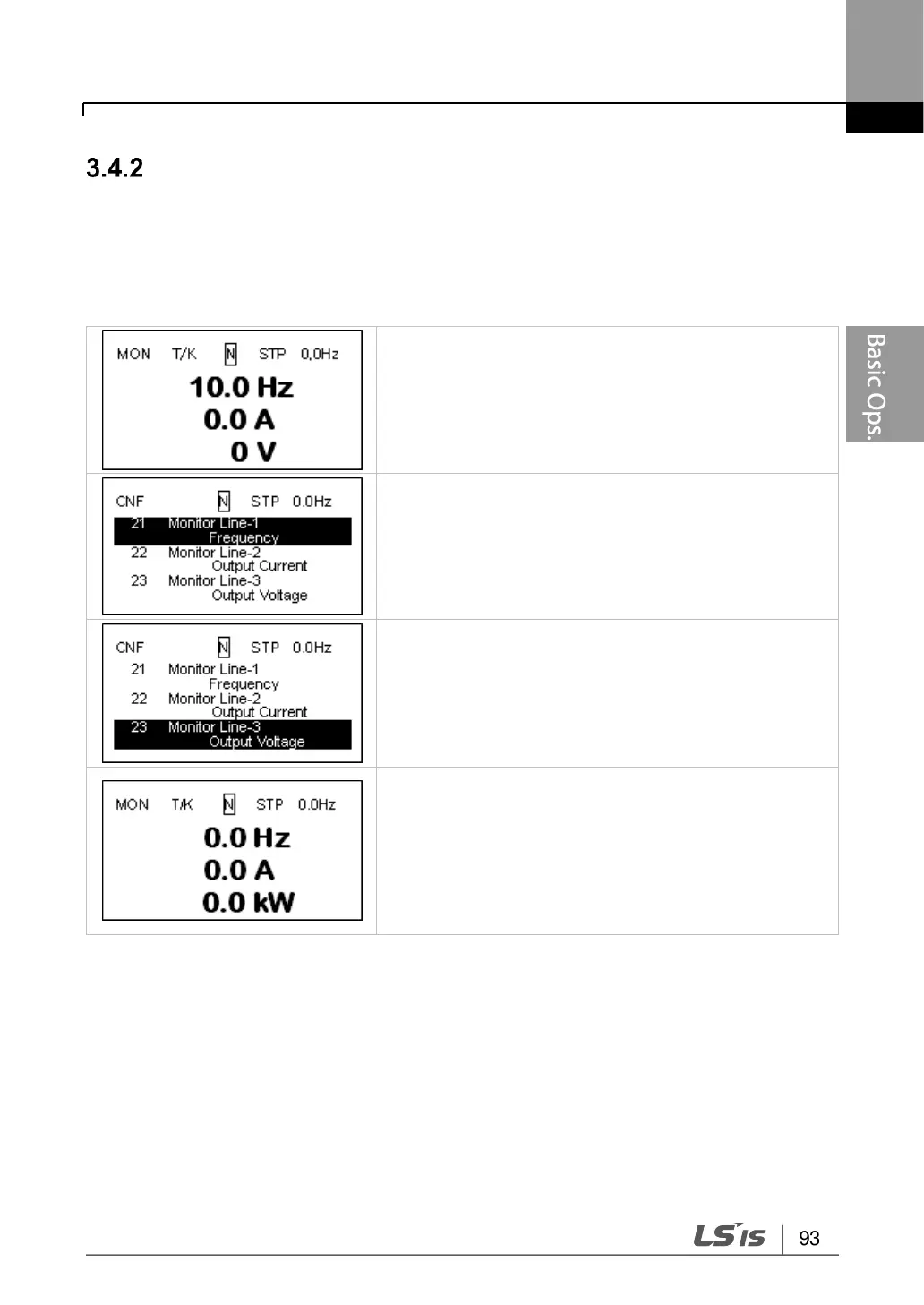Learning to Perform Basic Operations
30-75kW Models
How to use Monitor mode
There are 3 types of items that may be monitored in Monitor mode. Some items, including
frequency, may be modified. Users can select the items to be displayed in Config mode
(CNF).
• Frequency, current, and voltage are set as the default
monitored items.
• The target frequency is displayed when the inverter is
stopped. The operation frequency is displayed while
operating.
• Configure the items to be displayed in Config mode
(CNF) 21~23.
• Press the [▼] key to go to 23.
• Press the[PROG/ENT] key to change 23 to output
power.
• Press the[ESC] key to ensure that the third item in
Monitor mode is changed to output power.
