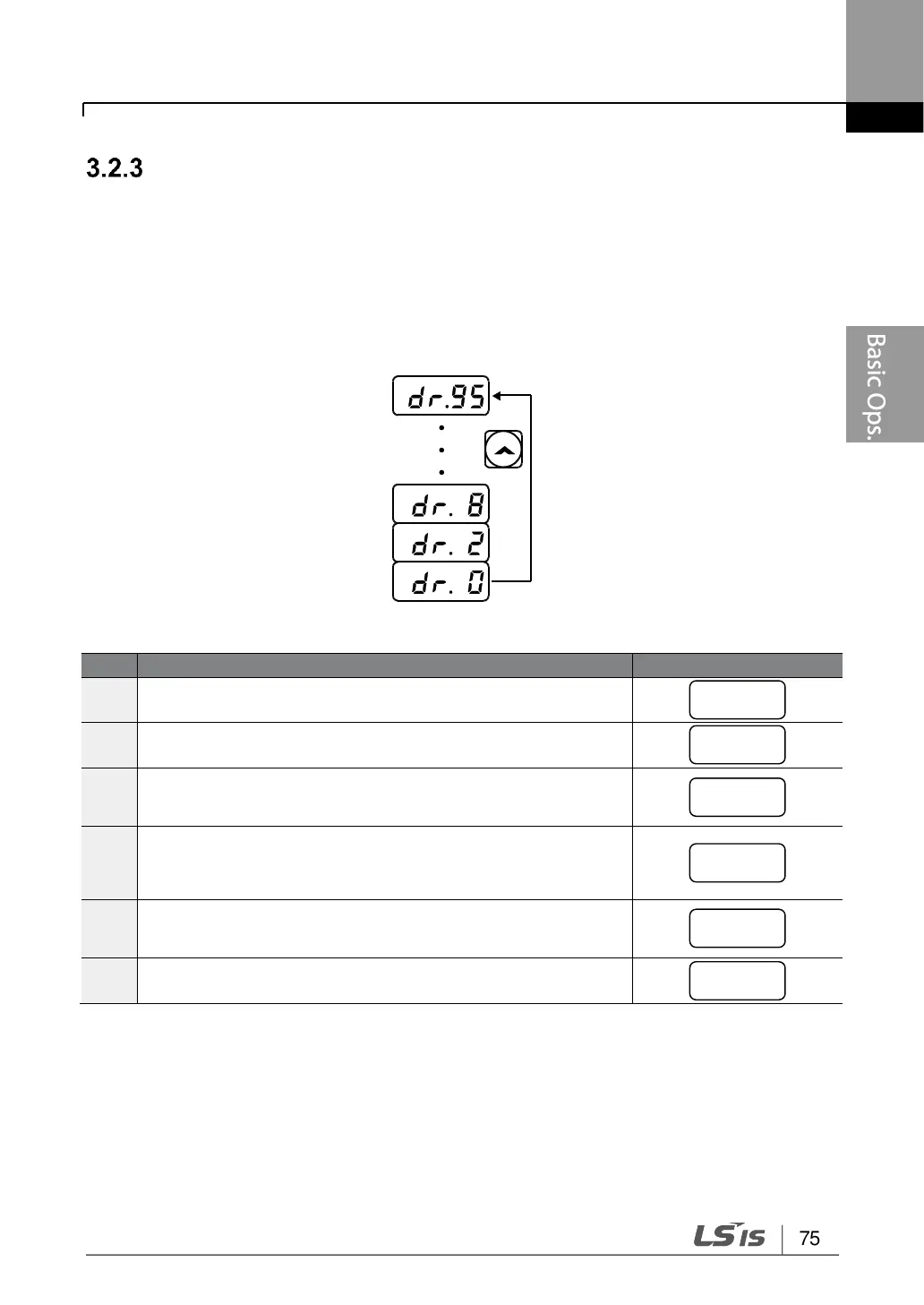Learning to Perform Basic Operations
Navigating Directly to Different Codes
3.2.3.1 0.4-22kW Models
The following example details navigating to code dr. 95, from the initial code in the Drive
group (dr. 0). This example applies to all groups whenever you would like to navigate to a
specific code number.
Ensure that you are currently at the first code of the Drive
group (dr.0).
Press the [▼] key to display ‘5,’ the first 1s’ place of the group
destination, ’95.’
Press the [◀] key to move to the 10s’ place.
The cursor will move to the left and ‘05’ will be displayed. This
time, the number ‘0’ will be flashing.
Press the [▲] key to increase the number from ‘0’ to ‘9,’ the
10s place digit of the destination, ’95.’
