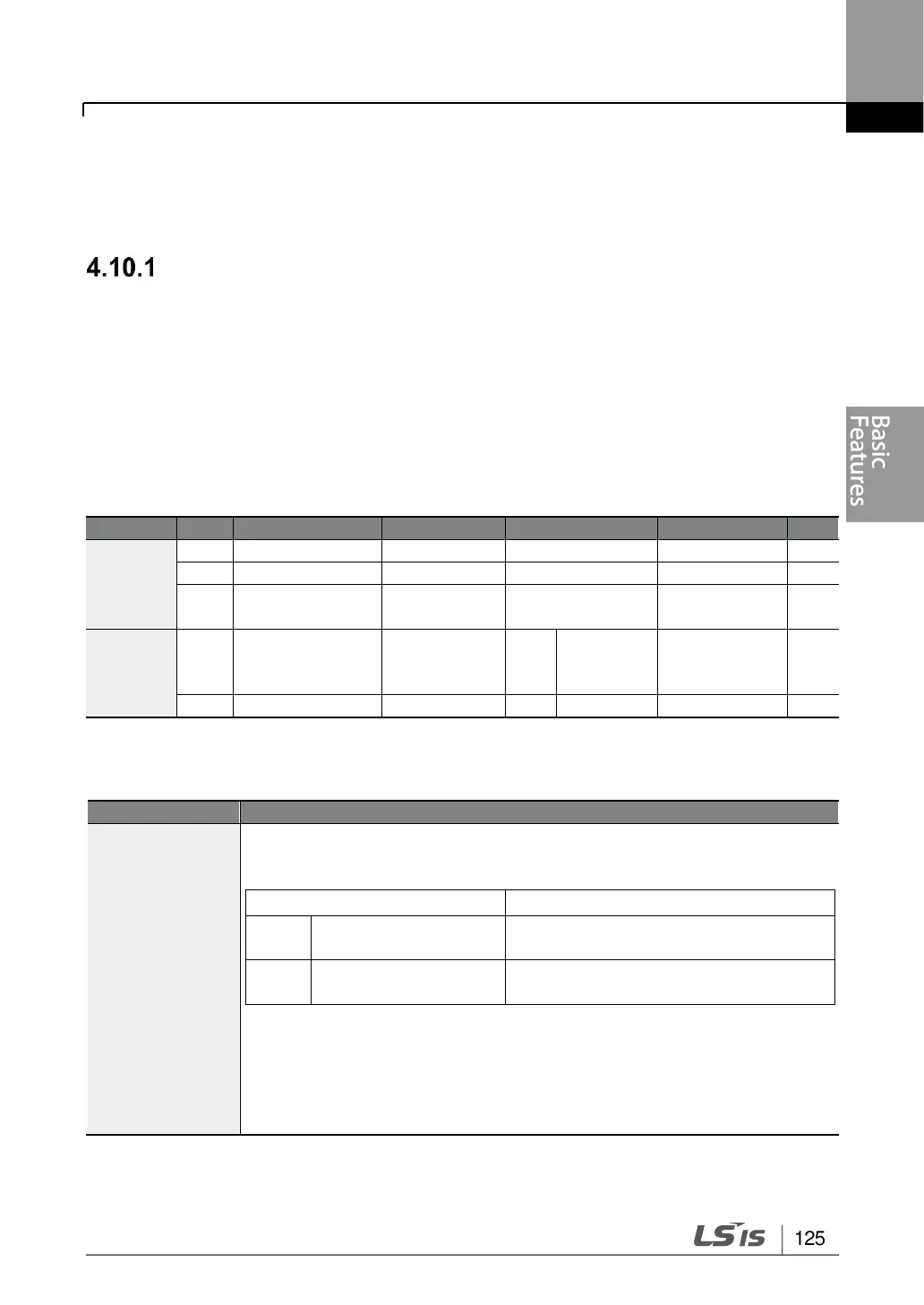4.10 Setting Acceleration and Deceleration Times
Acc/Dec Time Based on Maximum Frequency
Acc/Dec time values can be set based on maximum frequency, not on inverter operation
frequency. To set Acc/Dec time values based on maximum frequency, set bA. 08 (Acc/Dec
reference) in the Basic group to 0 (Max Freq).
Acceleration time set at the ACC (Acceleration time) code in the Operation group (dr.03 in
an LCD keypad) refers to the time required for the inverter to reach the maximum frequency
from a stopped (0Hz) state. Likewise, the value set at the dEC (deceleration time) code in
the Operation group (dr.04 in an LCD keypad) refers to the time required to return to a
stopped state (0Hz) from the maximum frequency.
Acc/Dec
reference
frequency
Acc/Dec Time Based on Maximum Frequency – Setting Details
Set the parameter value to 0 (Max Freq) to setup Acc/Dec time based on
maximum frequency.
Set the Acc/Dec time based on
maximum frequency.
Set the Acc/Dec time based on
operating frequency.
If, for example, maximum frequency is 60.00Hz, the Acc/Dec times are set
to 5 seconds, and the frequency reference for operation is set at 30Hz (half
of 60Hz), the time required to reach 30Hz therefore is 2.5 seconds (half of 5
seconds).
