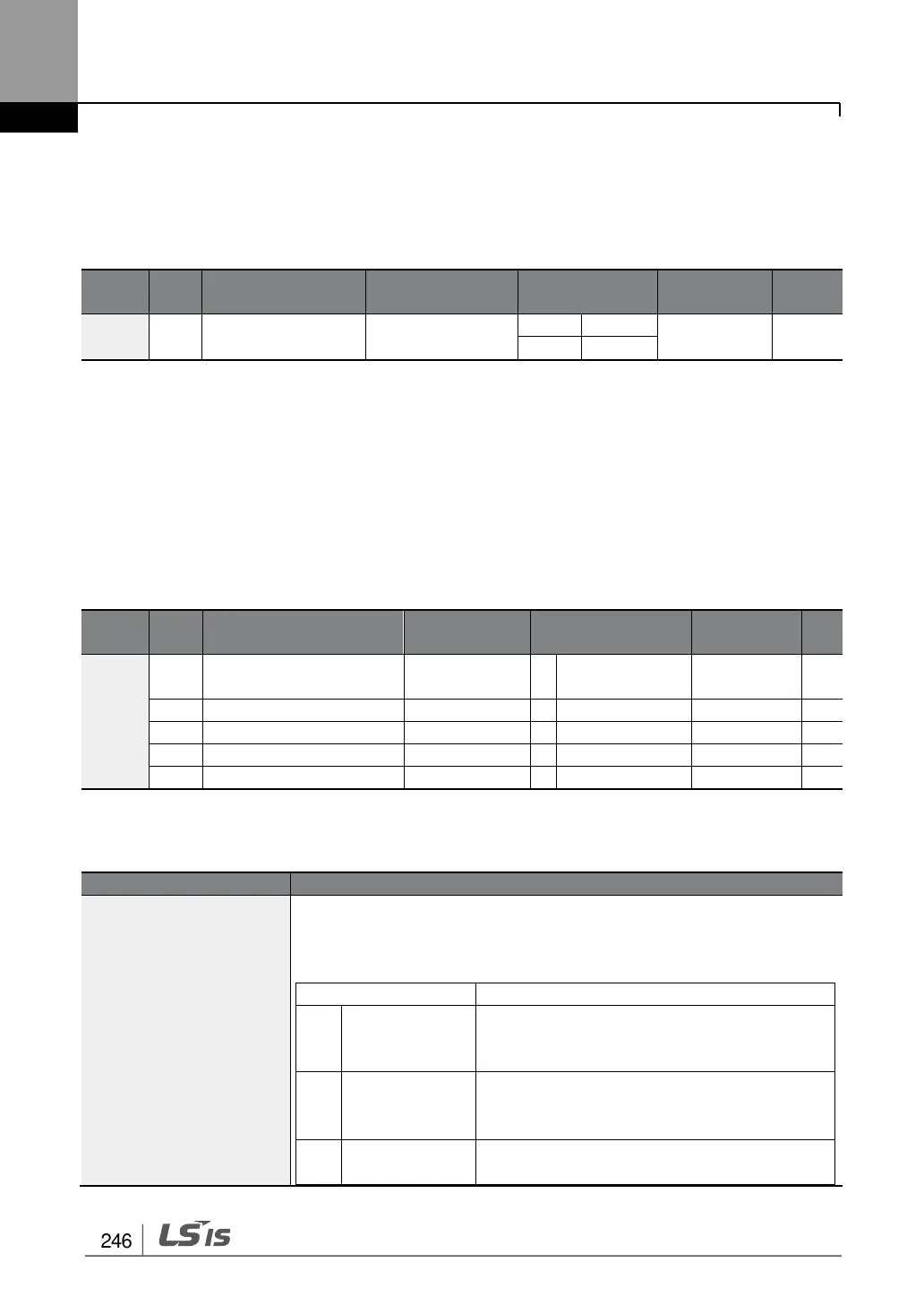Learning Advanced Features
5.36 Keypad Language Settings
Select the language to be displayed on the LCD loader. Keypad S/W Ver 1.04 and above
provides language selections. This setting is only available on the LCD loader.
5.37 Operation State Monitor
The inverter’s operation condition can be monitored using the LCD keypad. If the
monitoring option is selected in config (CNF) mode, a maximum of four items can be
monitored simultaneously. Monitoring mode displays three different items on the LCD
keypad, but only one item can be displayed in the status window at a time. This setting is
only available on the LCD loader.
Display item condition
display window
Operation State Monitor Setting Details
Select items to display on the top-right side of the LCD keypad
screen. Choose the parameter settings based on the information to
be displayed. Codes CNF-20–23 share the same setting options as
listed in the table below.
On stop, displays the set frequency. During
operation, displays the actual output
frequency (Hz).
On stop, displays the set speed (rpm).
During operation, displays the actual
operating speed (rpm).
