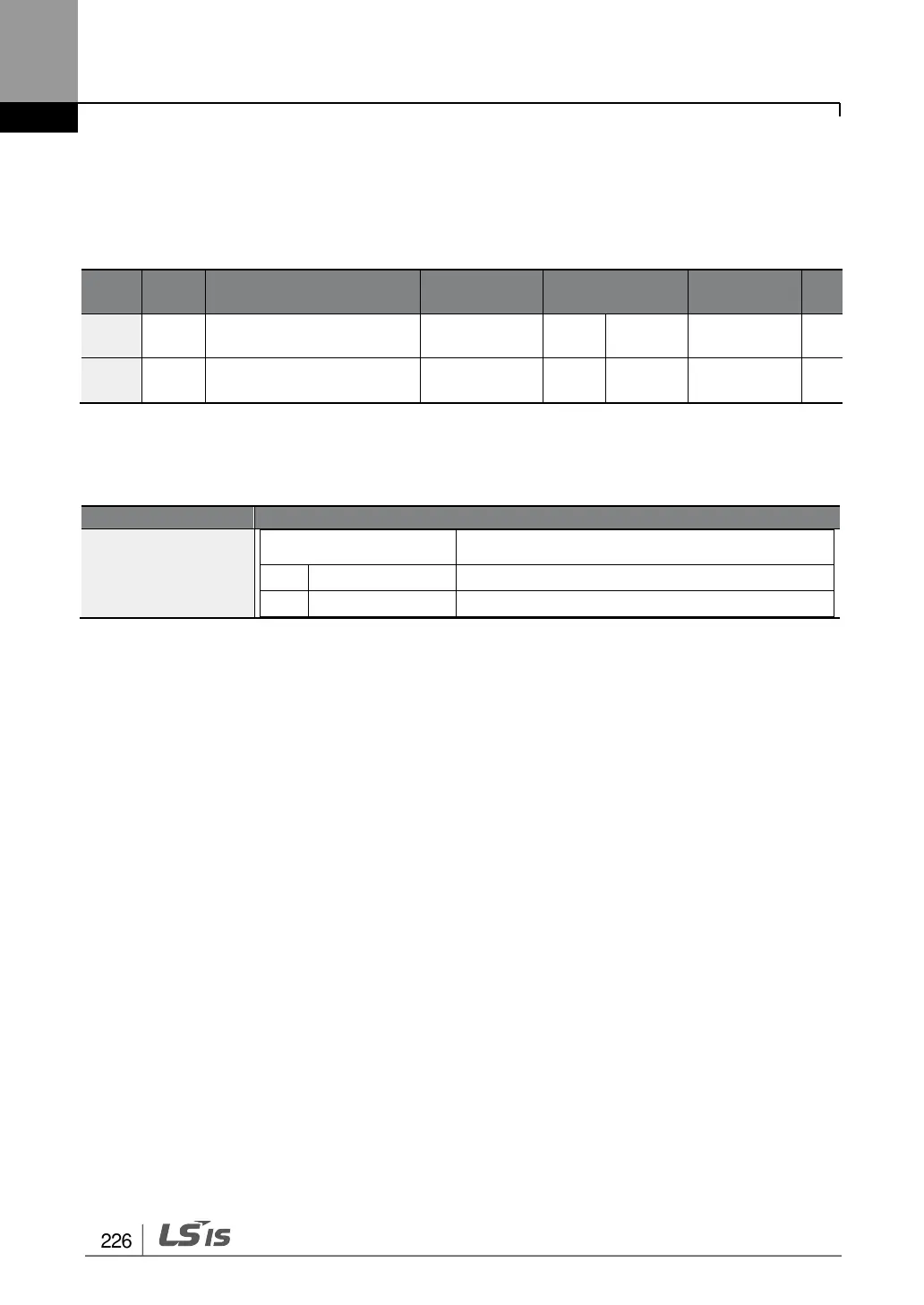Learning Advanced Features
5.26 Changed Parameter Display
This feature displays all the parameters that are different from the factory defaults. Use this
feature to track changed parameters.
Changed parameter
display
Changed parameter
display
* Available on keypad only.
** Available on LCD loader only.
Changed Parameter Display Setting Details
Display changed parameters only
