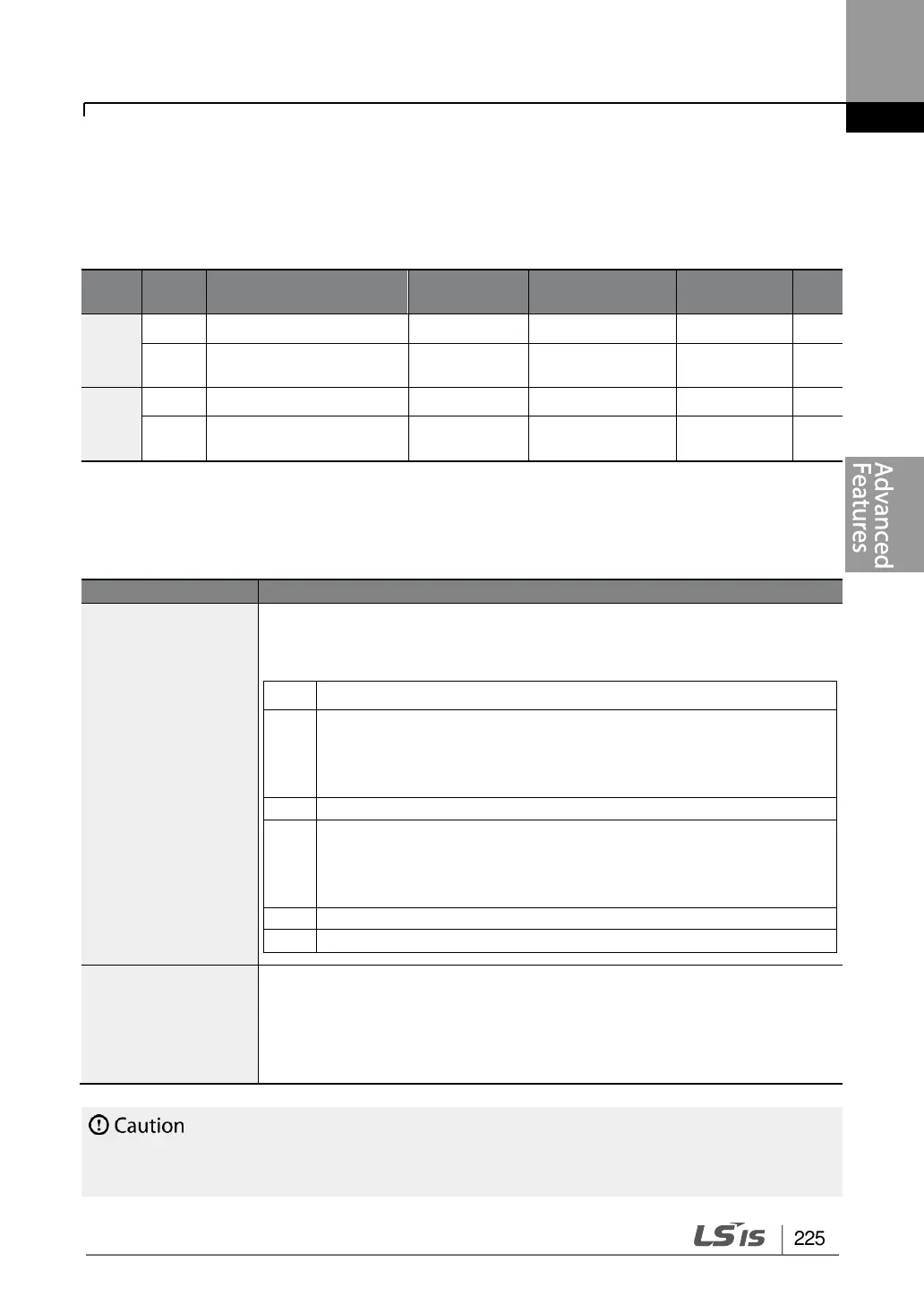Learning Advanced Features
5.25 Parameter Lock
Use parameter lock to prevent unauthorized modification of parameter settings. To enable
parameter lock, register and enter a user password first.
* Available on keypad only.
** Available on LCD loader only.
Parameter Lock Setting Details
Register a password to prohibit parameter modifications. Follow the
procedures below to register a password.
Press the [PROG/ENT] key on CNF-53 code and the saved
password input window will be displayed. If password
registration is being made for the first time, enter 0. It is the
factory default.
If a saved password has been set, enter the saved password.
If the entered password matches the saved password, then a
new window to enter a new password will be displayed. (The
process will not move to next stage until the user enters a valid
password).
After registration, Code CNF-51 will be displayed.
To enable parameter lock, enter the registered password. [Locked] sign
will be displayed on the screen to indicate that prohibition is enabled.
Once enabled, Pressing the [PROG/ENT] key on function code will not
allow the display edit mode to run. To disable parameter modification
prohibition, re-enter the password. The [Locked] sign will disapear.
If parameter view lock and parameter lock functions are enabled, no inverter operation related
function changes can be made. It is very important that you memorize the password.
