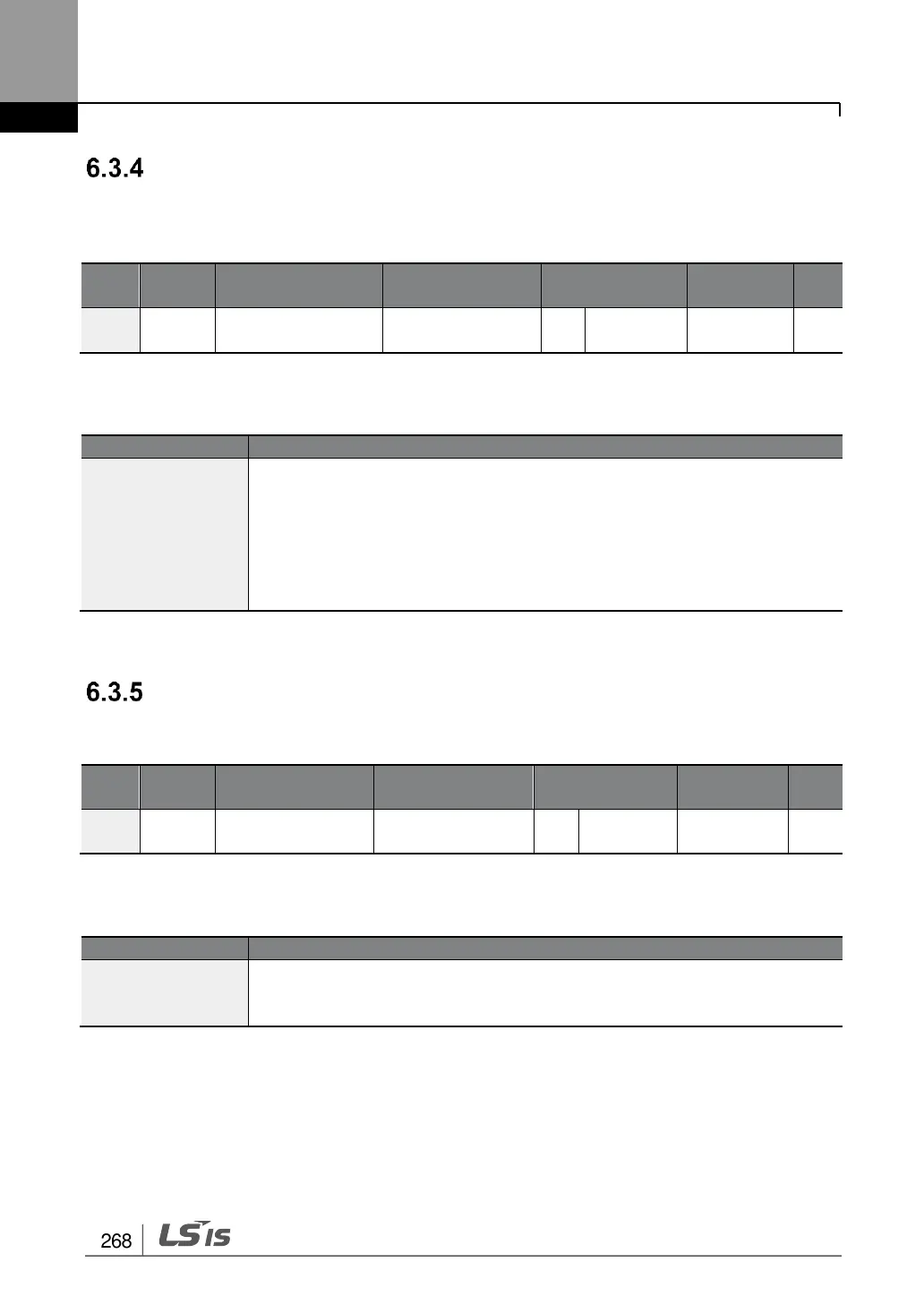Learning Protection Features
Output Block by Multi-Function Terminal
When the multi-function input terminal is set as the output block signal terminal and the
signal is input to the terminal, then the operation stops.
Px terminal setting
options
Output Block by Multi-Function Terminal Setting Details
When the operation of the multi-function input terminal is set to 5 (BX) and
is turned on during operation, the inverter blocks the output and ‘BX’ is
displayed on the keypad display. While ‘BX’ is displayed on the keypad
screen, the inverter’s operation information including the operation
frequency and current at the time of BX signal can be monitored. The
inverter resumes operation when the BX terminal turns off and operation
command is input.
Trip Status Reset
Restart the inverter using the keypad or analog input terminal, to reset the trip status.
Px terminal setting
options
Trip Status Reset Setting Details
Press [Stop/Reset] key on the keypad or use the multi-function input
terminal to restart the inverter. Set the multi-function input terminal to 3
(RST) and turn on the terminal to reset the trip status.
