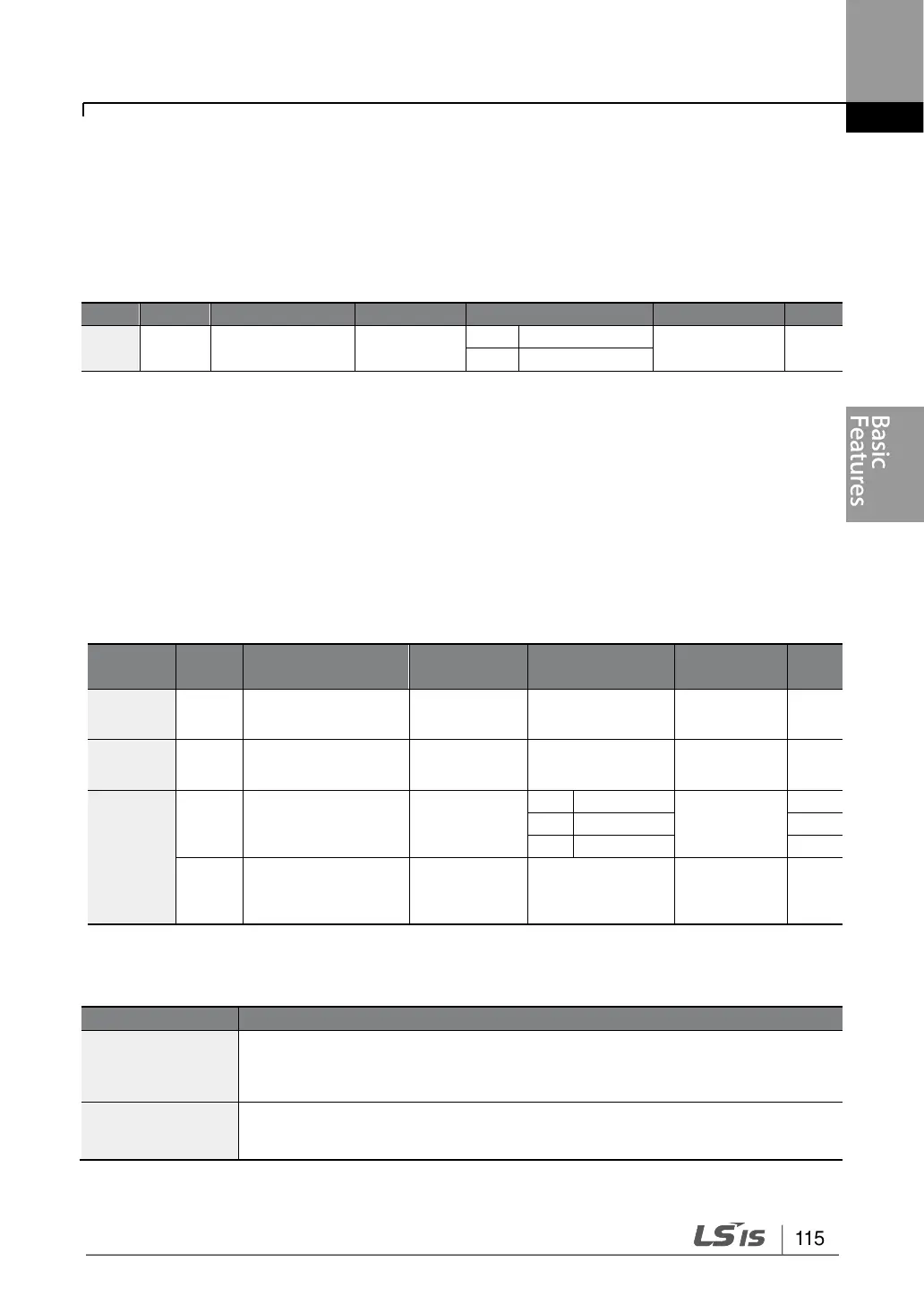4.3 Changing the Displayed Units (Hz↔Rpm)
You can change the units used to display the operational speed of the inverter by setting Dr.
21 (Speed unit selection) to 0 (Hz) or 1 (Rpm). This function is available only with the LCD
keypad.
4.4 Setting Multi-step Frequency
Multi-step operations can be carried out by assigning different speeds (or frequencies) to
the Px terminals. Step 0 uses the frequency reference source set with the Frq code in the
Operation group. Px terminal parameter values 7 (Speed-L), 8 (Speed-M) and 9 (Speed-H)
are recognized as binary commands and work in combination with Fx or Rx run commands.
The inverter operates according to the frequencies set with St.1–3 (multi-step frequency 1–
3) , bA.53–56 (multi-step frequency 4–7) and the binary command combinations.
Px terminal
configuration
Multi-step
command delay
time
Multi-step Frequency Setting Details
Configure multi-step frequency1–3.
If an LCD keypad is in use, bA.50–52 is used instead of St1–St3 (multi-step
frequency 1–3).
Configure multi-step frequency 4–7.
