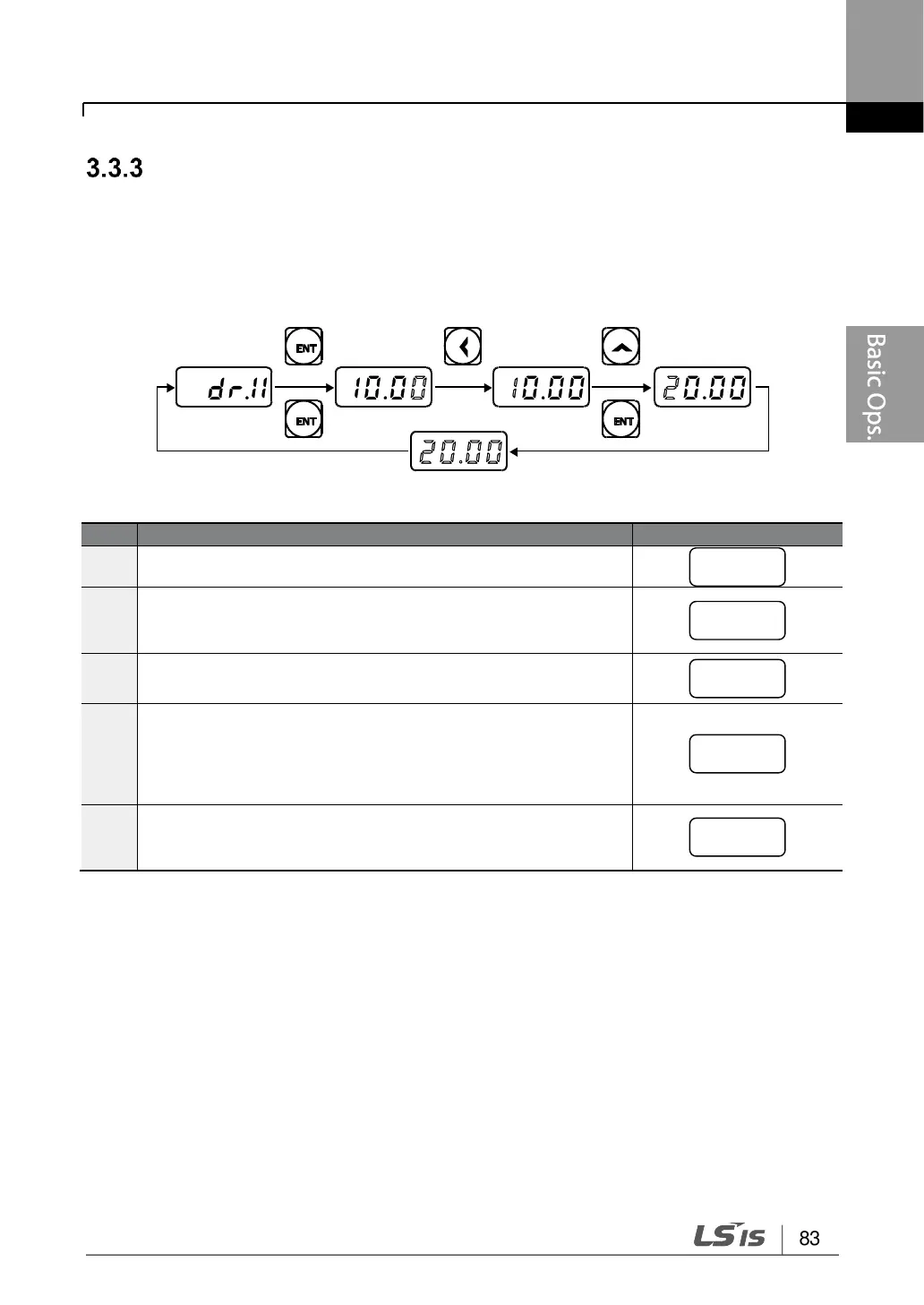Learning to Perform Basic Operations
Jog Frequency Configuration (0.4-22kW models only)
The following example demonstrates how to configure Jog Frequency by modifying code 11
in the Drive group (Jog Frequency) from 10.00(Hz) to 20.00(Hz). You can configure the
parameters for different codes in any other group in exactly the same way.
Go to code 11(Jog Frequency) in the Drive group.
The current Jog Frequency value (10.00) for code dr.11 is
displayed.
Press the [◀] key 3 times to move to the 10s place value.
Number ‘1’ at the 10s place position will flash.
Press the [▲] key to change the value to ‘2,’ to match the 10s
place value of the target value’20.00,’ and then press the
[ENT] key.
All parameter digits will flash on the display.
Press the [ENT] key once again to save the changes.
Code dr.11 will be displayed. The parameter change has been
completed.
