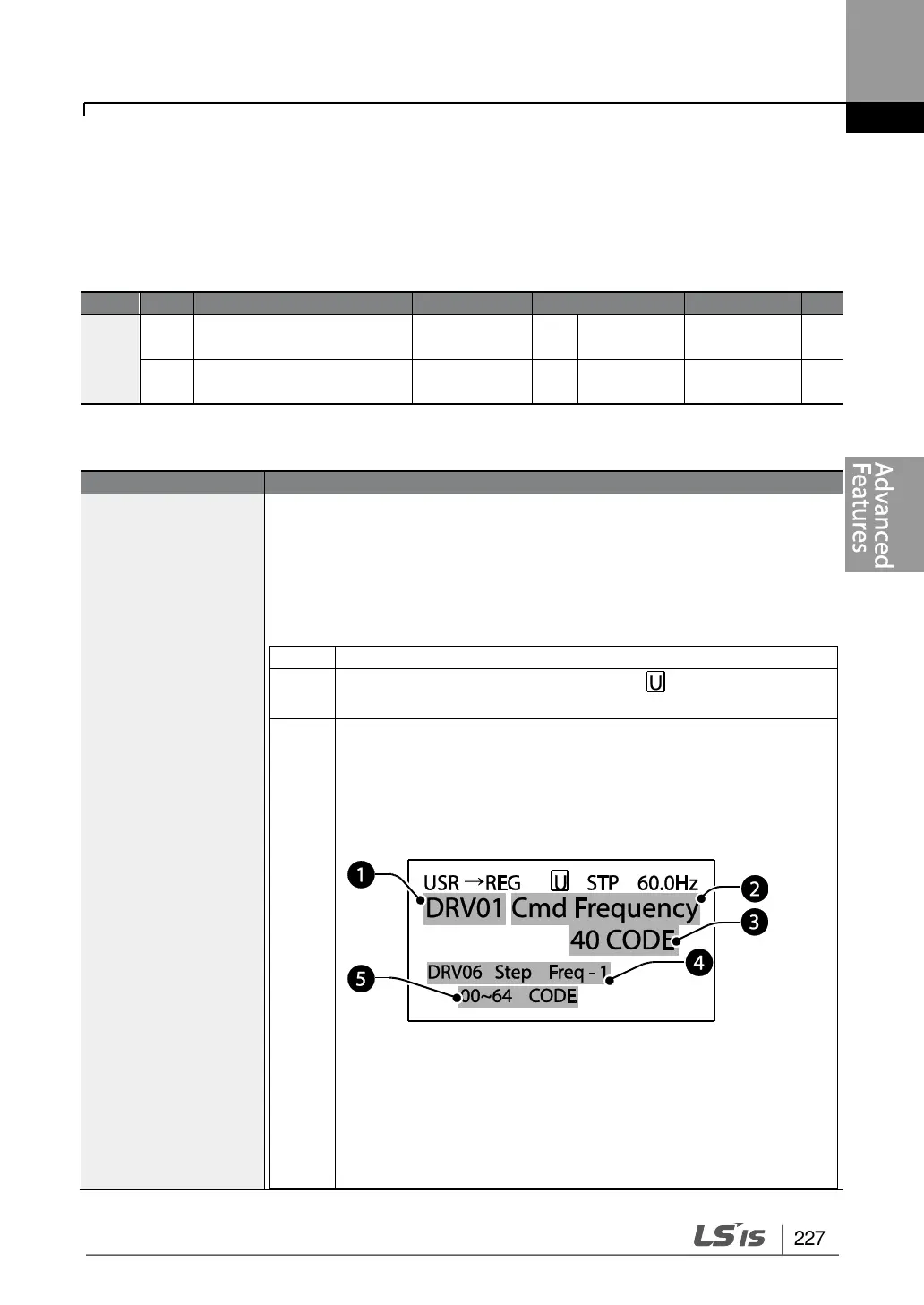Learning Advanced Features
5.27 User Group
Create a user defined group and register user-selected parameters from the existing
function groups. The user group can carry up to a maximum of 64 parameter registrations.
This function is only available on the LCD loader.
Multi-function key settings
Delete all user registered
codes
User Group Setting Details
Select 3(UserGrp SelKey) from the multi-function key setting options. If
user group parameters are not registered, setting the multi-function key
to the user group select key (UserGrp SelKey) will not display user group
(USR Grp) item on the Keypad.
Follow the procedures below to register parameters to a user group.
Set CNF- 42 to 3(UserGrp SelKey). A icon will be
displayed at the top of the LCD display.
In the parameter mode (PAR Mode), move to the parameter
you need to register and press the [MULTI] key. For example,
if the [MULTI] key is pressed in the frequency reference in
DRV 01 (Cmd Frequency), the screen below will be
displayed.
Group name and code number of the parameter
Name of the parameter
Code number to be used in the user group. Pressing the
[PROG/ENT] key on the code number (40 Code) will
register DRV-01 as code 40 in the user group.
Existing parameter registered as the user group code 40
