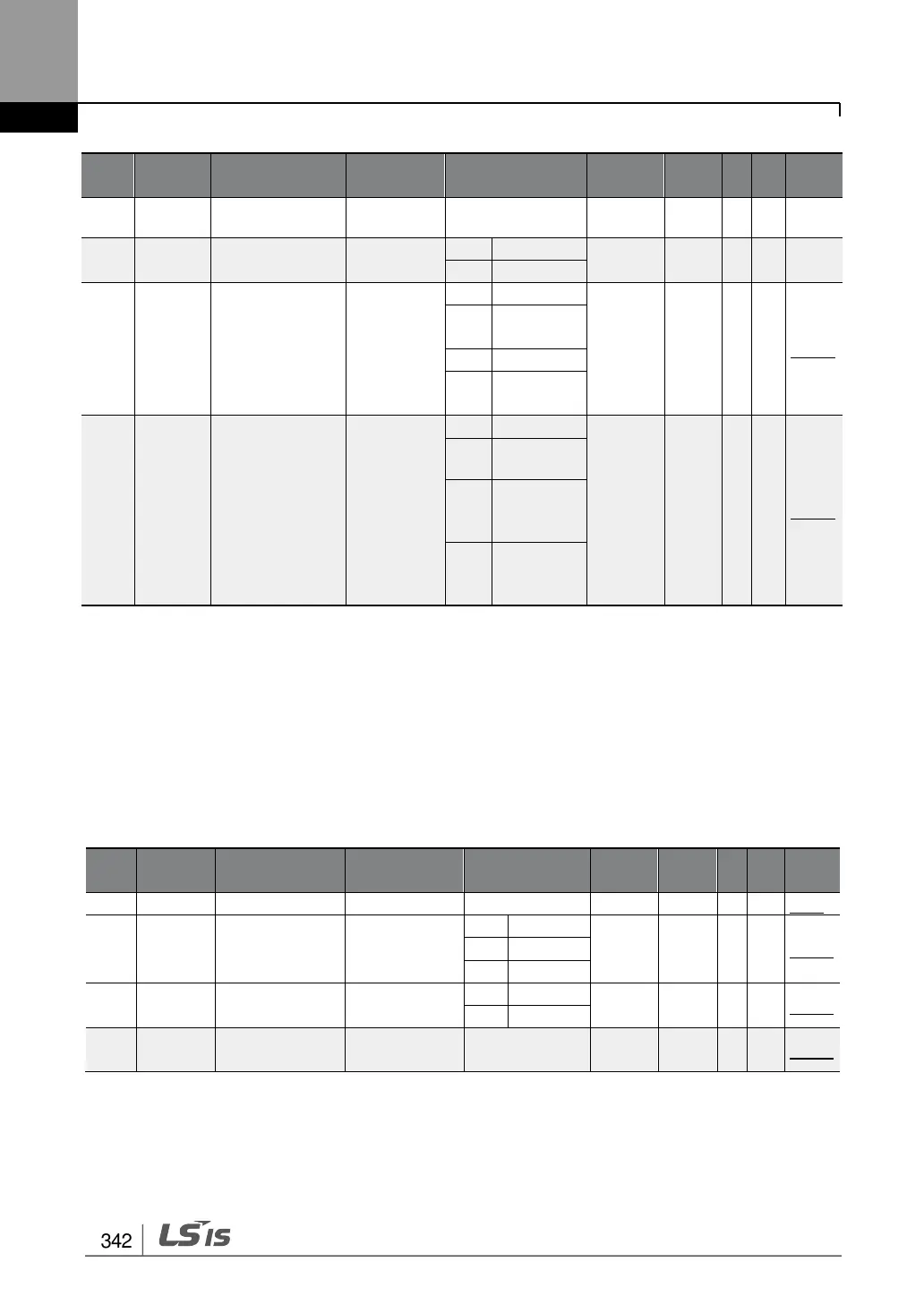Communication
data upload
P2P
communication
selection
8.9 Application Function group (PAR→AP)
In the following table, the data shaded in grey will be displayed when a related code has
been selected.
SL: Sensorless vector control (dr.09) , I – IM Sensorless, P – PM Sensorless
*O/X: Write-enabled during operation, 7/L/A: Keypad/LCD keypad/Common
Application
function
selection
Displayed only when a communication option card is installed.
Displayed when AP.01 is set to 2 (Proc PID).
Displayed when AP.01 is set to 2 (Proc PID).
