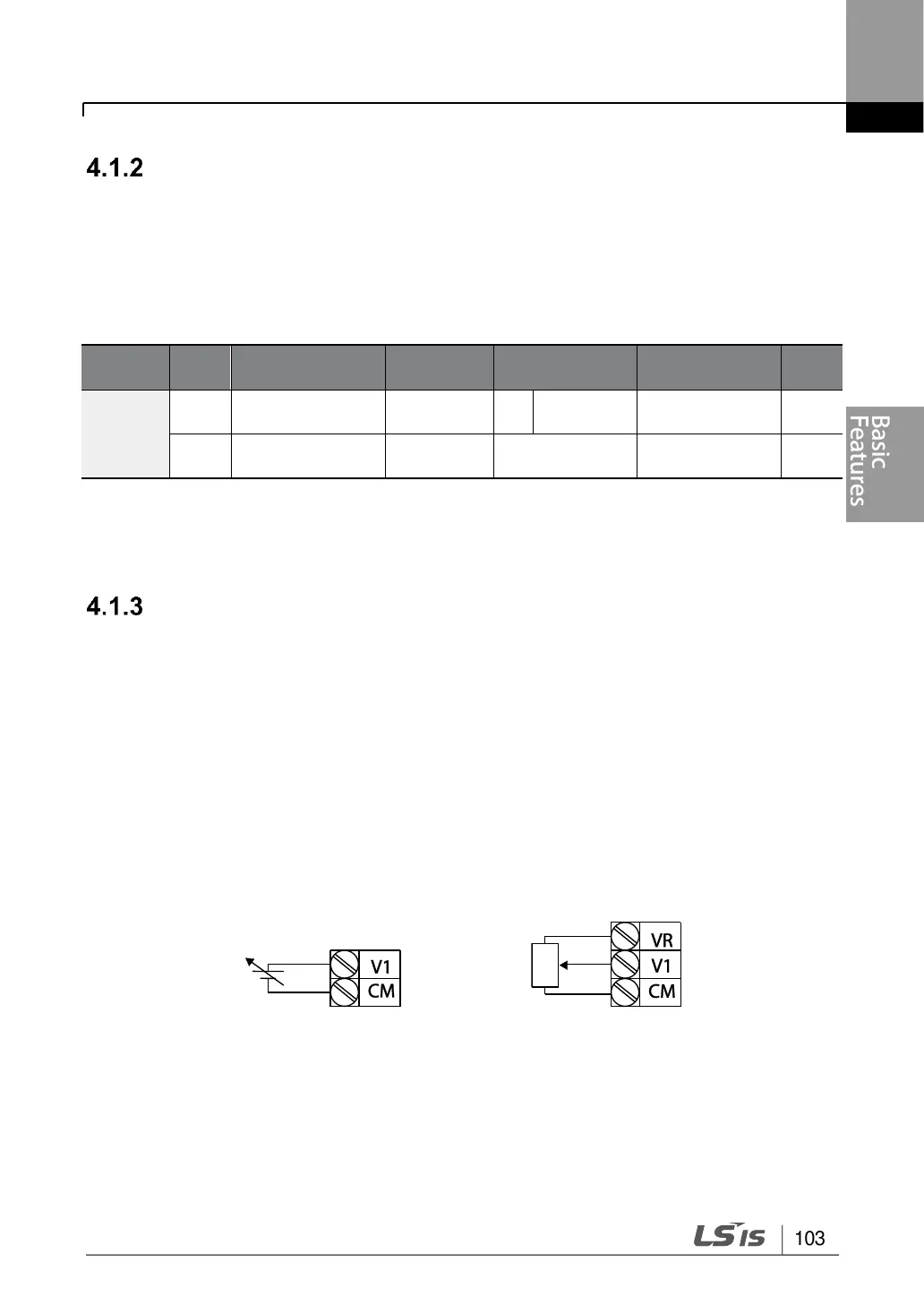Keypad as the Source (KeyPad-2 setting)
You can use the [▲] and [▼] keys to modify a frequency reference. To use this as a second
option, set the keypad as the source of the frequency reference, by going to the Frq
(Frequency reference source) code in the Operation group and change the parameter
value to 1 (Keypad-2). This allows frequency reference values to be increased or
decreased by pressing the [▲] and [▼] keys.
Frequency
reference source
* You cannot set a frequency reference that exceeds the Max. Frequency, as configured
with dr.20.
V1 Terminal as the Source
You can set and modify a frequency reference by setting voltage inputs when using the V1
terminal. Use voltage inputs ranging from 0 to 10V (unipolar) for forward only operation.
Use voltage inputs ranging from -10 to +10V (bipolar) for both directions, where negative
voltage inputs are used reverse operations.
4.1.3.1 Setting a Frequency Reference for 0–10V Input
Set code 06 (V1 Polarity) to 0 (unipolar) in the Input Terminal group (IN). Use a voltage
output from an external source or use the voltage output from the VR terminal to provide
inputs to V1. Refer to the diagrams below for the wiring required for each application.
[External source application] [Internal source (VR) application]
