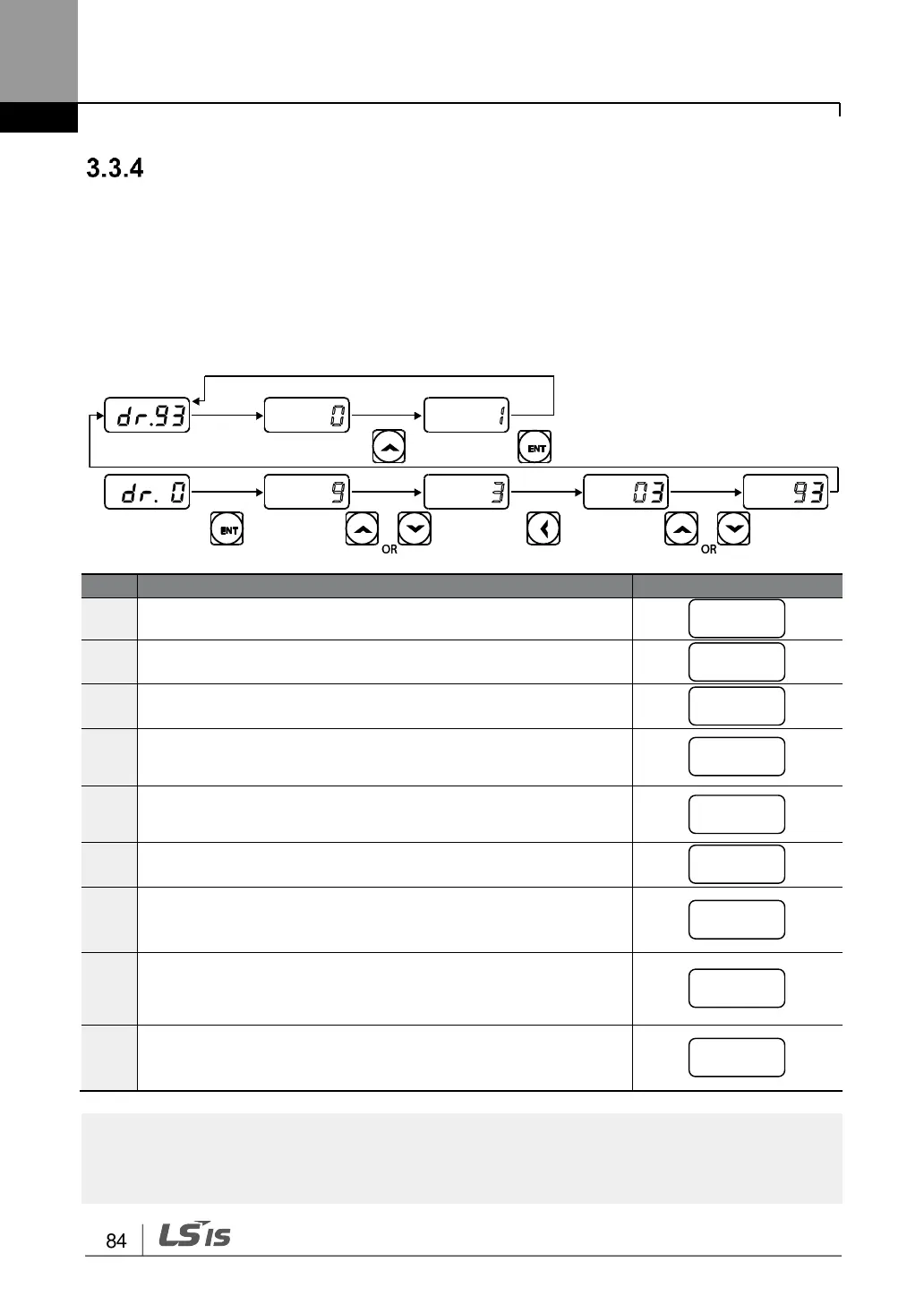Learning to Perform Basic Operations
Initializing All Parameters
3.3.4.1 0.4-22kW Models
The following example demonstrates parameter initialization using code dr.93 (Parameter
Initialization) in the Drive group. Once executed, parameter initialization will delete all
modified values for all codes and groups.
Go to code 0 (Jog Frequency) in the Drive group.
The current parameter value (9) will be displayed.
Press the [q] key to change the first place value to ‘3’ of the
target code, ’93.’
Press the [◀] key to move to the 10s place position.
Press the [▲] or [▼] key to change the ‘0’ to ‘9’ of the target
code, ’93.’
Press the [ENT] key.
Code dr.93 will be displayed.
Press the [ENT] key once again.
The current parameter value for code dr.93 is set to 0 (Do not
initialize).
Press the [▲] key to change the value to 1 (All Grp), and then
press the [ENT] key.
The parameter value will flash.
Press the [ENT] key once again.
Parameter initialization begins. Parameter initialization is
complete when code dr.93 reappears on the display.
Following parameter initialization, all parameters are reset to factory default values. Ensure that
parameters are reconfigured before running the inverter again after an initialization.
