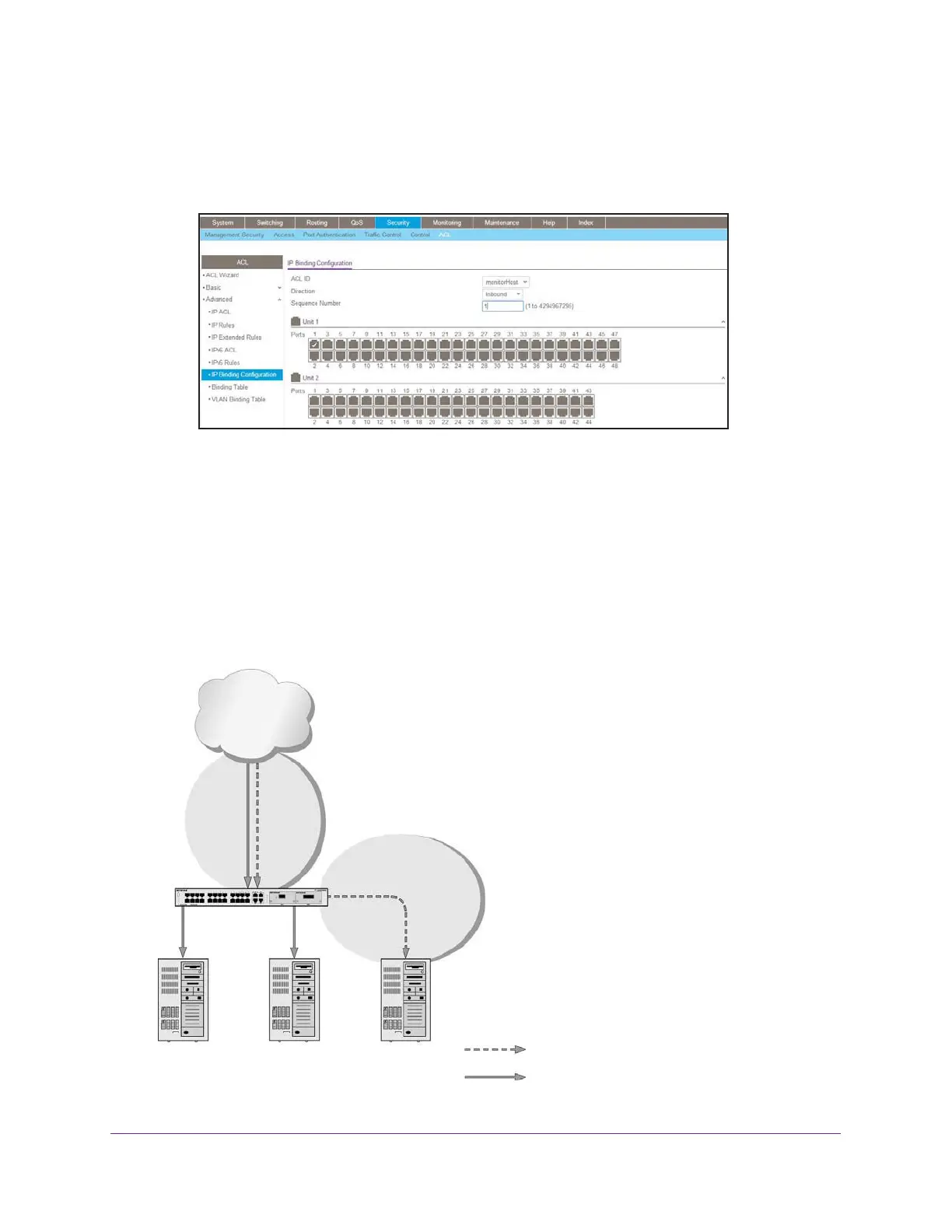ACLs
204
Managed Switches
4. Bind the ACL with interface 1/0/1.
a. Select Security > ACL > Advanced > IP Binding Configuration.
A screen similar to the following displays.
b. In the Sequence Number field, enter 1.
c. In the Port Selection Table, click Unit 1 to display all the ports for the device.
d. Select the Port 1 check box.
e. Click Apply.
Configure ACL Redirection
This feature redirects a specified traffic stream to a specified interface.
Figure 23. ACL Redirect
Switch
1/0/1
Workstation
Workstation
Web server
Other network
1/0/19
HTTP packets
Other packets
