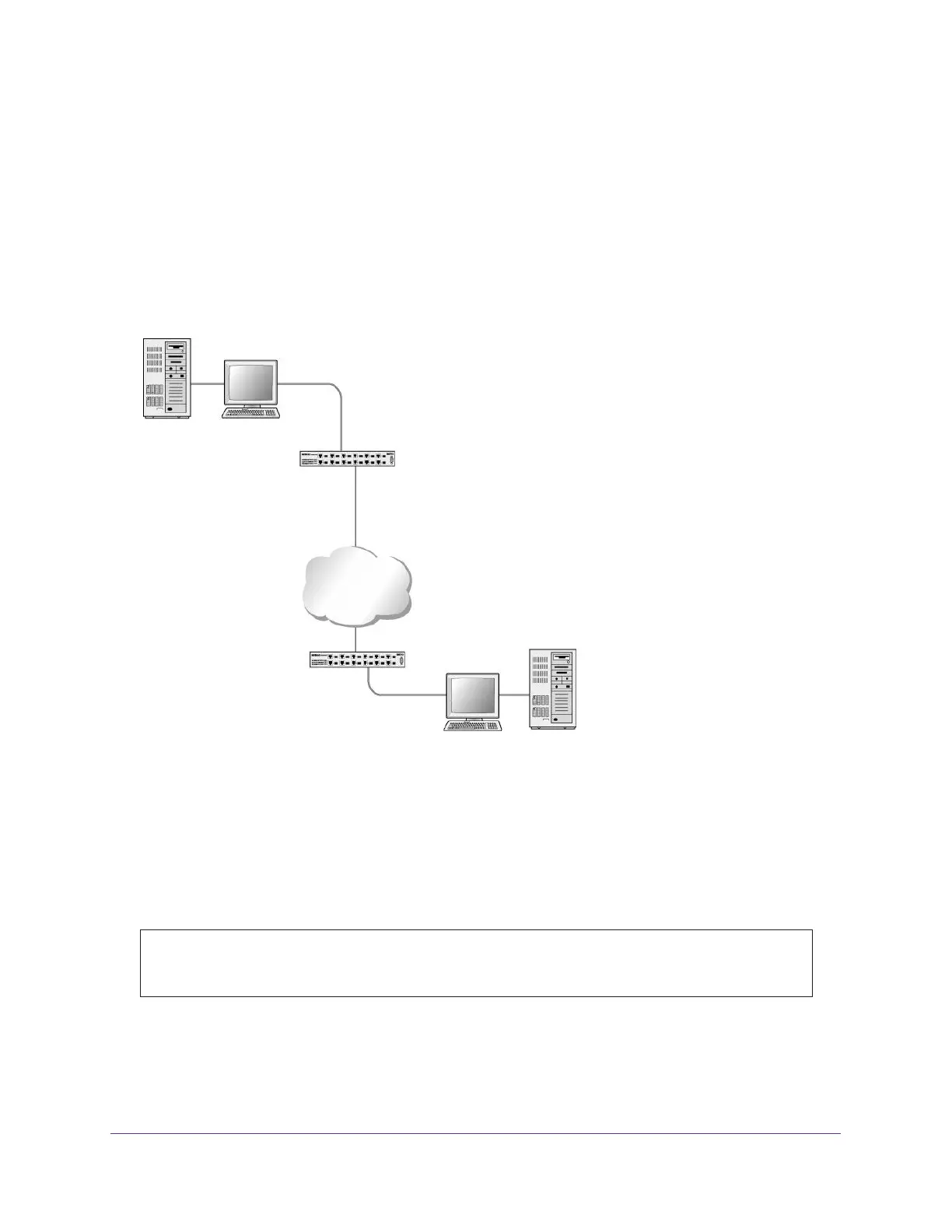DiffServ
248
Managed Switches
DiffServ for VoIP
One of the most valuable uses of DiffServ is to support Voice over IP (VoIP). VoIP traffic is
inherently time sensitive: For a network to provide acceptable service, a guaranteed
transmission rate is vital. This example shows one way to provide the necessary quality of
service: how to set up a class for UDP traffic, have that traffic marked on the inbound side,
and then expedite the traffic on the outbound side. The configuration script is for Router 1 in
the accompanying diagram: A similar script should be applied to Router 2.
Figure 26. Diffserv for VoIP in Router 1
The example is shown as CLI commands and as a web interface procedure.
CLI: Configure DiffServ for VoIP
1. Enter Global configuration mode. Set queue 5 on all ports to use strict priority mode.
This queue will be used for all VoIP packets. Activate DiffServ for the switch.
(Netgear Switch) #config
(Netgear Switch) (Config)#cos-queue strict 5
(Netgear Switch) (Config)#diffserv
Port 1/0/2
Internet
Layer 3 switch
operating as Router 2
Port 1/0/3
Layer 3 switch
operating as Router 1
