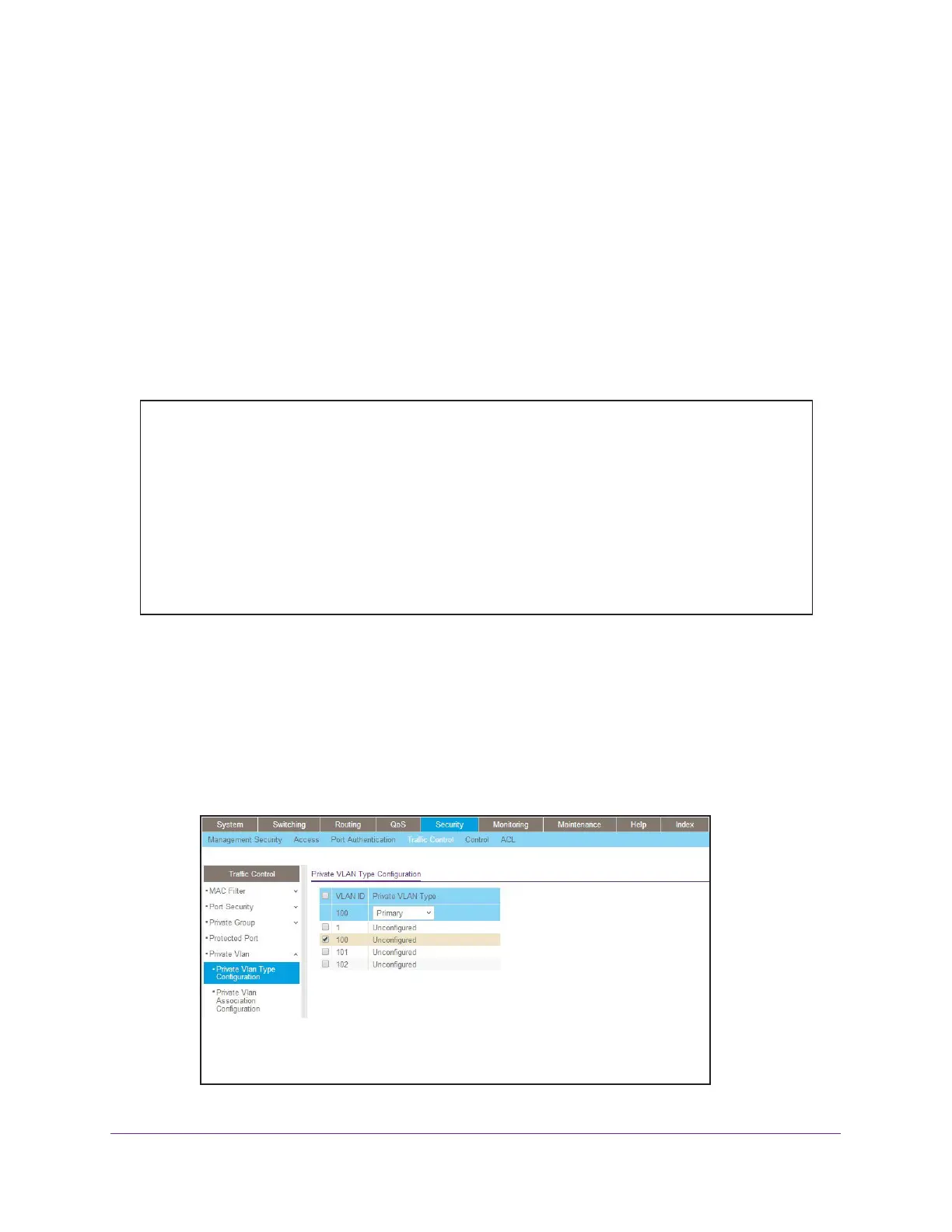VLANs
54
Managed Switches
Assign Private-VLAN Types (Primary, Isolated,
Community)
The example is shown as CLI commands and as a web interface procedure.
CLI: Assign Private-VLAN Type (Primary, Isolated,
Community)
Use the following commands to assign VLAN 100 to primary VLAN, VLAN 101 to isolated
VLAN, and VLAN 102 to community VLAN.
Web Interface: Assign Private-VLAN Type (Primary,
Isolated, Community)
1. Create VLAN 10.
a. Select Security > Traffic Control > Private VLAN > Private VLAN Type
Configuration.
A screen similar to the following displays.
(Netgear Switch) #config
(Netgear Switch) (Config)#vlan 100
(Netgear Switch) (Config)(Vlan) #private-vlan primary
(Netgear Switch) (Config)(Vlan) #exit
(Netgear Switch) (Config)#vlan 101
(Netgear Switch) (Config)(Vlan) #private-vlan isolated
(Netgear Switch) (Config)(Vlan) #exit
(Netgear Switch) (Config)#vlan 102
(Netgear Switch) (Config)(Vlan) #private-vlan community
(Netgear Switch) (Config)(Vlan) #end