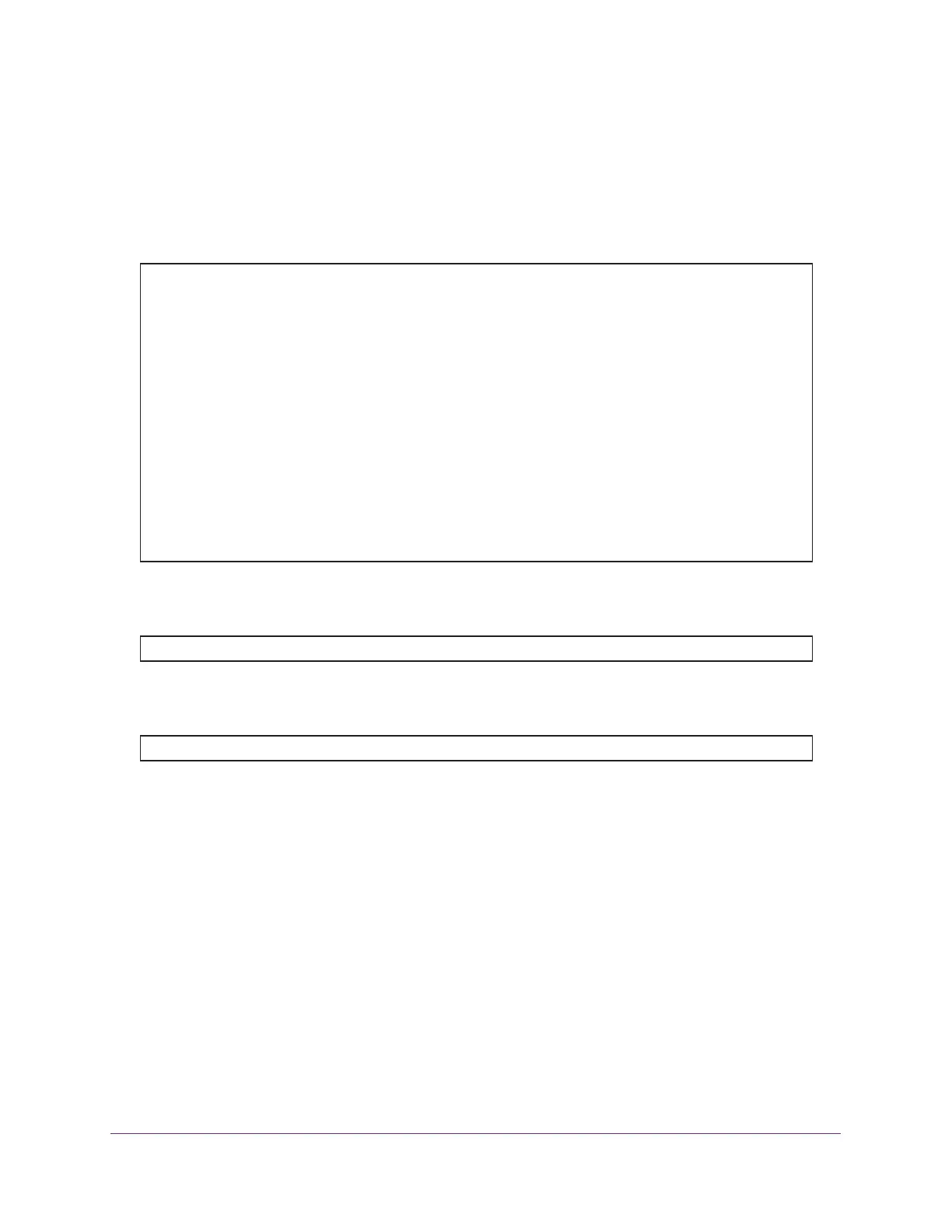DVMRP
642
Managed Switches
CLI: Configure DVMRP
DVRMP on Switch A
1. Create routing interfaces 1/0/1, 1/0/13, and 1/0/21.
2. Enable IP multicast forwarding on the switch.
3. Enable DVMRP protocol on the switch.
(Netgear Switch) #config
(Netgear Switch) (Config)#ip routing
(Netgear Switch) (Config)#interface 1/0/1
(Netgear Switch) (Interface 1/0/1)#routing
(Netgear Switch) (Interface 1/0/1)#ip address 192.168.1.1 255.255.255.0
(Netgear Switch) (Interface 1/0/1)#exit
(Netgear Switch) (Config)#interface 1/0/13
(Netgear Switch) (Interface 1/0/13)#routing
(Netgear Switch) (Interface 1/0/13)#ip address 192.168.2.1 255.255.255.0
(Netgear Switch) (Interface 1/0/13)#exit
(Netgear Switch) (Config)#interface 1/0/21
(Netgear Switch) (Interface 1/0/21)#routing
(Netgear Switch) (Interface 1/0/21)#ip address 192.168.3.2 255.255.255.0
(Netgear Switch)(Interface 1/0/21)#exit
(Netgear Switch) (Config)#ip multicast
(Netgear Switch) (Config)#ip dvmrp