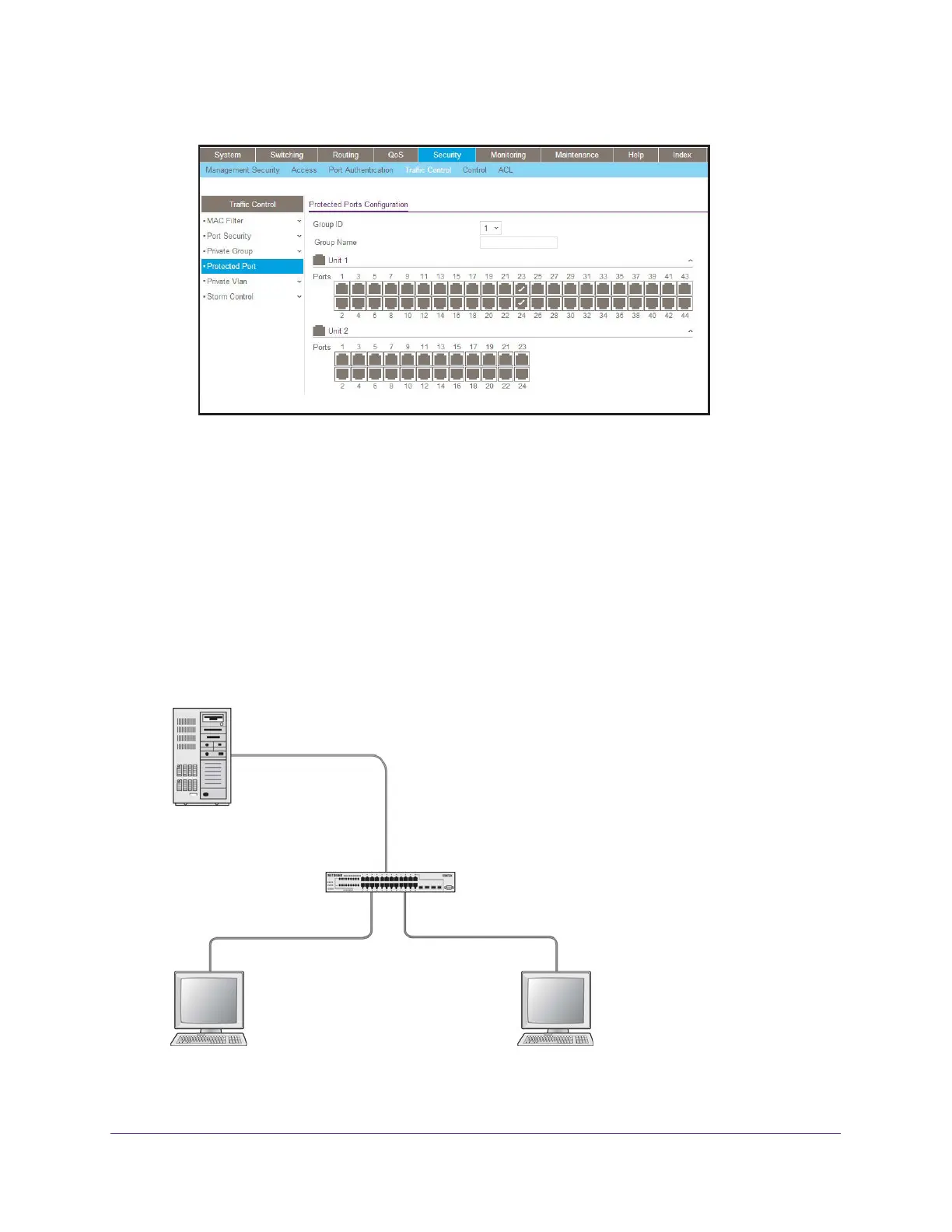Security Management
315
Managed Switches
A screen similar to the following displays.
b. Under Protected Ports Configuration, click Unit 1. The ports display.
• Click the gray box under port 23. A check mark displays in the box.
• Click the gray box under port 24. A check mark displays in the box.
c. Click Apply to activate ports 23 and 24 as protected ports.
802.1x Port Security
This section describes how to configure the 802.1x port security feature on a switch port.
IEEE 802.1x authentication prevents unauthorized clients from connecting to a VLAN unless
these clients are authorized by the server. 802.1x port security prevents unauthorized clients
from connecting to a VLAN. It can be configured on a per-port basis.
Figure 33. Using 802.1x port security
PC 1 PC 2
Layer 2
switch
RADIUS
server
