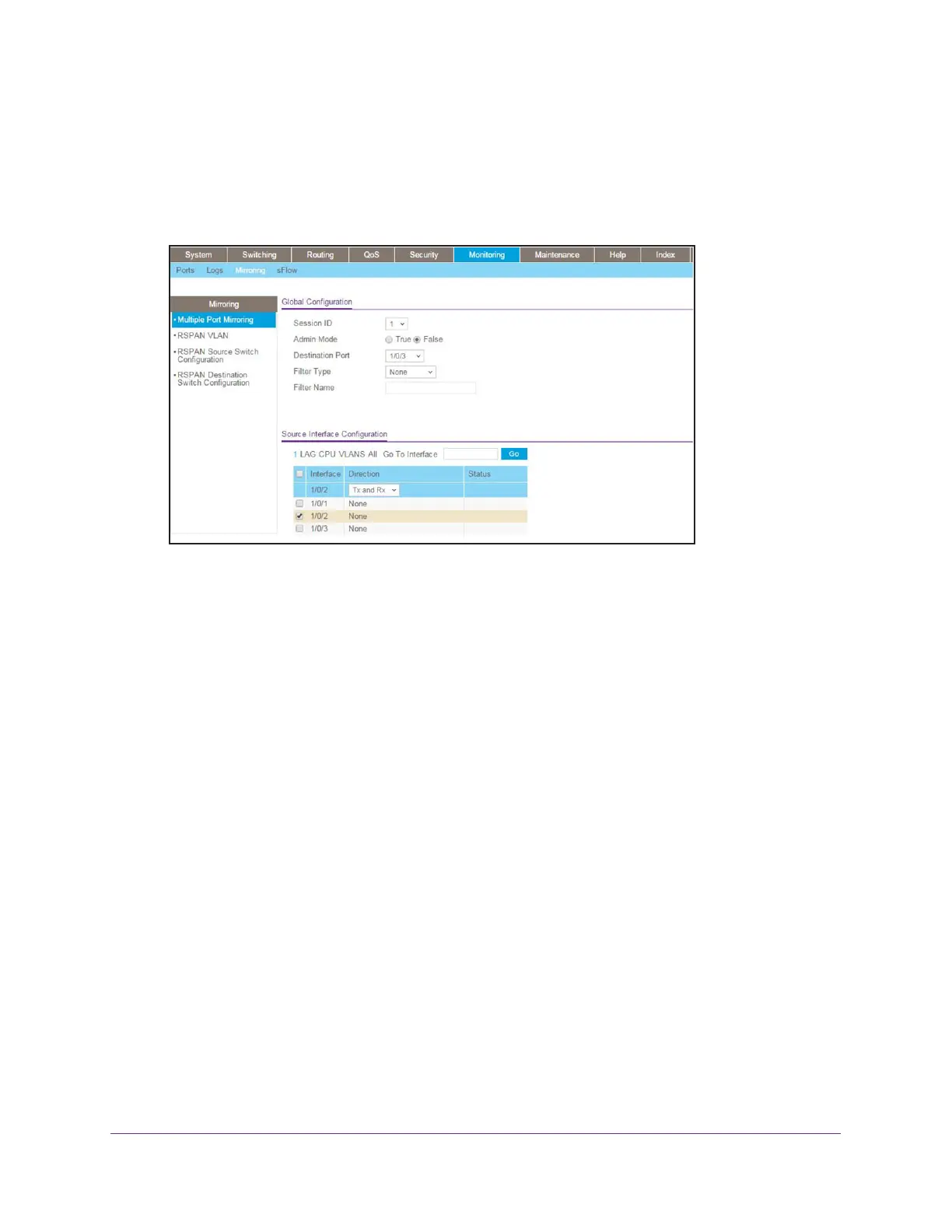Tools
407
Managed Switches
Web Interface: Specify the Source (Mirrored) Ports and
Destination (Probe)
1. Select Monitoring > Mirroring > Port Mirroring.
A screen similar to the following displays.
2. Next to Admin Mode field, select the True radio button.
3. From the Destination Port menu, select 1/0/3.
4. Scroll down and select the check box to the left of interface 1/0/2.
1/0/2 displays in the Interface field of the table heading.
5. Click the Apply button.
Your settings are saved.
Remote SPAN
Mirroring lets you monitor traffic to and from a port by copying the traffic to a probe port for
analysis. Mirroring is usually limited to on one switch. With a remote switched port analyzer
(RSPAN), you can extend mirroring to all participating switches.
