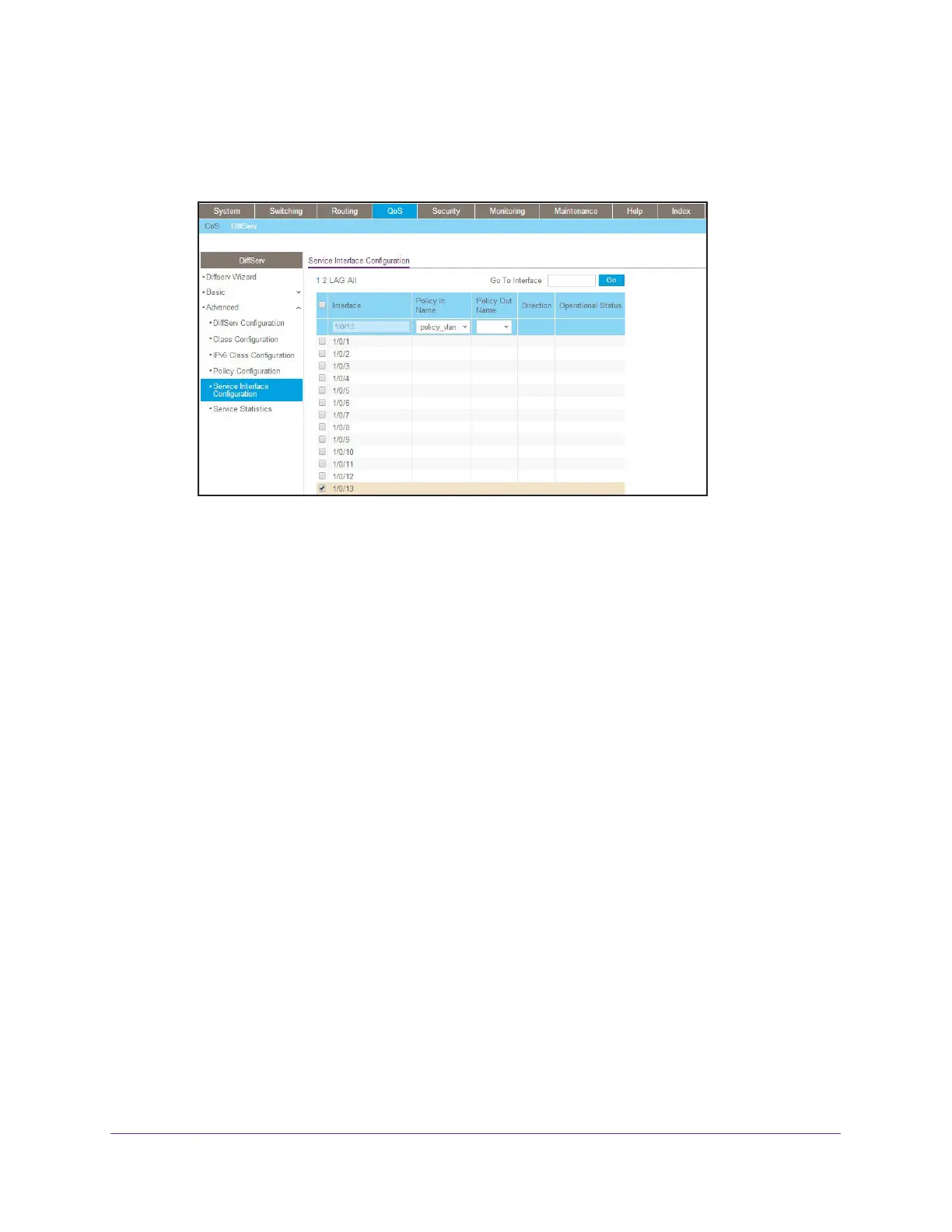DiffServ
275
Managed Switches
8. Apply policy_vlan to interface 1/0/13.
a. Select QoS > DiffServ > Advanced > Service Interface Configuration.
A screen similar to the following displays.
b. Under Service Interface Configuration, scroll down and select the Interface 1/0/13
check box.
c. In the Policy Name list, select policy_vlan.
d. Click Apply to save the settings.
WRED Explicit Congestion Notification
Explicit Congestion Notification (ECN) is defined in RFC 3168. Conventional TCP networks
address congestion by dropping packets using the tail drop algorithm. Random early discard
(RED, also referred to as random early detection) provides earlier notification than the tail
drop algorithm and can drop packets that are already queued for transmission. ECN marks
congested packets that would otherwise be dropped and sends a message to the transmitter
so that the packets are not retransmitted. That is, the receiver advertises a reduced window
size to the transmitter but does not request retransmission of the CE-marked packets.
ECN uses the two least significant bits of the Diffserv field (that is, the ToS octet in IPv4 and
the Traffic Class octet in IPv6) and codes them as follows:
• 00. Non ECN-Capable Transport, Non-ECT
• 10. ECN Capable Transport, ECT (0)
• 01. ECN Capable Transport, ECT (1)
• 11. Congestion Encountered, CE
TCP also supports ECN through two flags in the TCP header:
• ECN-Echo (ECE)
• Congestion Window Reduced (CWR)
