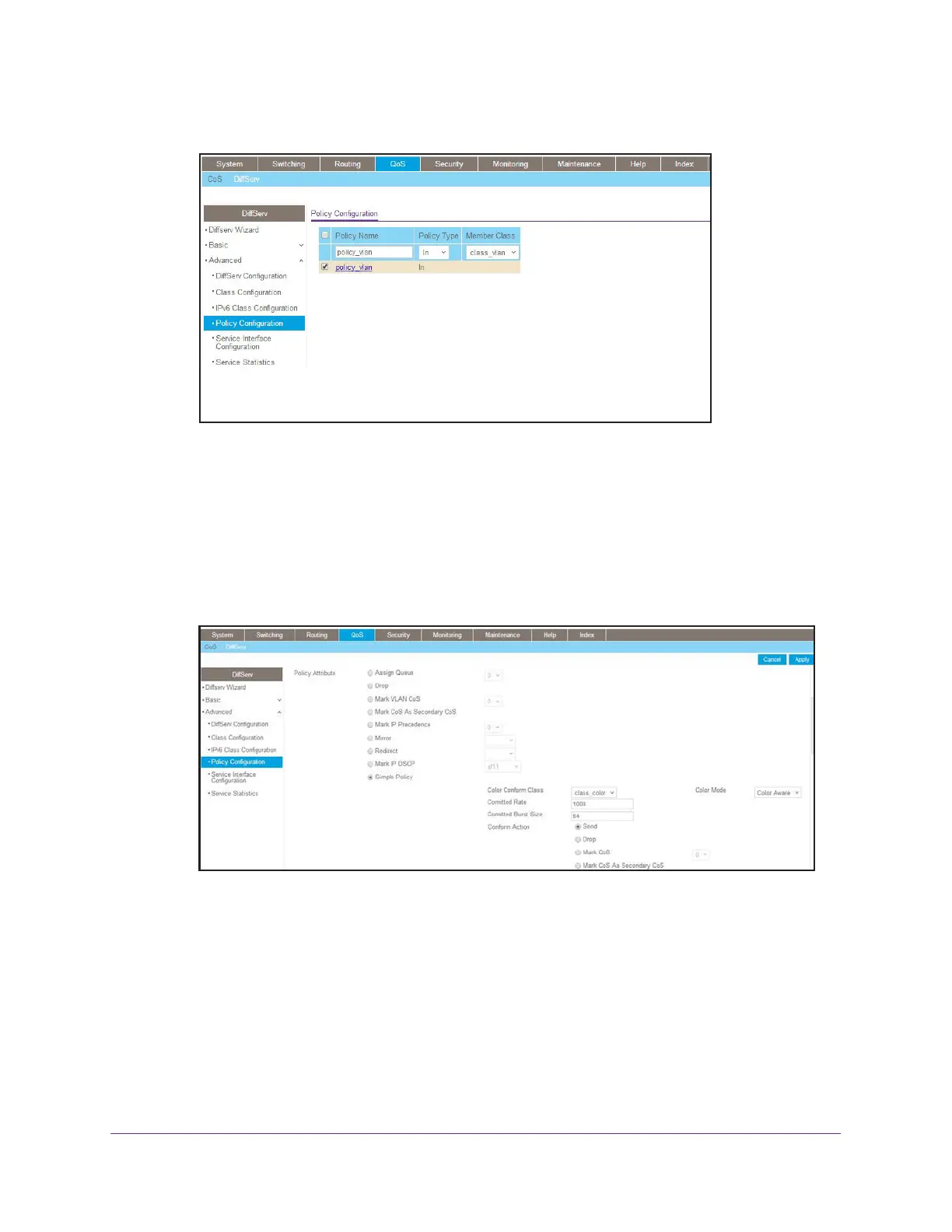DiffServ
274
Managed Switches
A screen similar to the following displays.
b. Under Policy Configuration, scroll down and select the policy_vlan check box.
c. In the Member Class field, enter class_vlan.
d. Click Apply.
7. Configure policy_vlan.
a. Select QoS > DiffServ > Advanced > Policy Configuration.
b. Click policy_vlan.
A screen similar to the following displays.
c. Select the Simple Policy radio button.
d. In the Color Mode list, select Color Aware.
e. In the Color Conform Class list, select class_color.
f. In the Committed Rates field, enter 1000.
g. In the Committed Burst Size field, enter 64.
h. For Conform Action, select the Send radio button.
i. For Violate Action, select the Drop radio button.
j. Click Apply.
