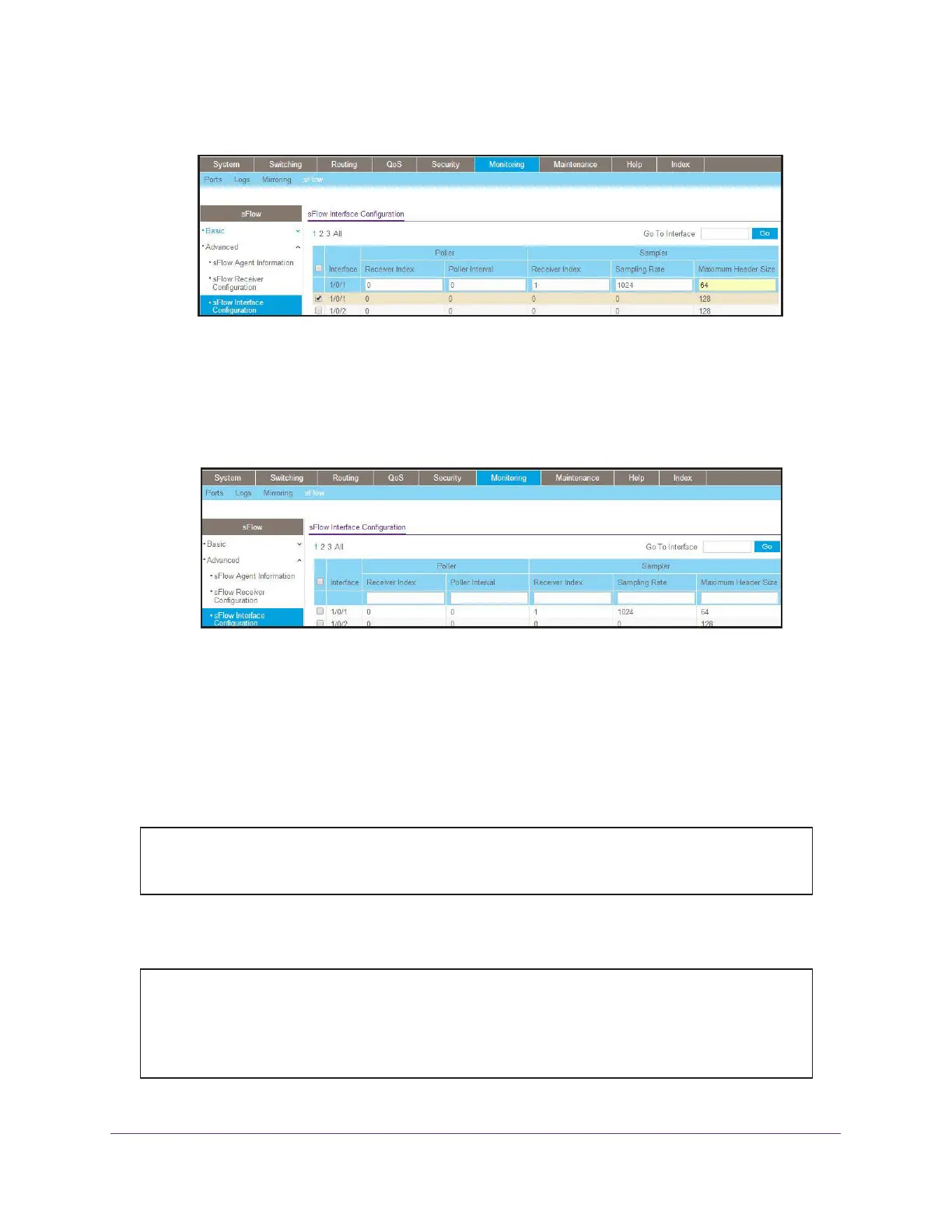SNMP
460
Managed Switches
A screen similar to the following displays.
b. Select the Interface 1/0/1 check box.
c. In the Sampling Rate field, enter 1024.
d. In the Maximum Header Size field, enter 64.
e. Click Apply.
A screen similar to the following displays.
Time-Based Sampling of Counters with sFlow
CLI: Configure Time-Based Sampling of Counters with sFlow
1. Configure the sampling port sFlow receiver index, and polling interval. You need to
repeat this for all the ports to be polled.
2. View the polling port configurations.
(Netgear Switch) (Config)# interface 1/0/1
(Netgear Switch) (Interface 1/0/1)# sflow poller 1
(Netgear Switch) (Interface 1/0/1)# sflow poller interval 300
(Netgear Switch) #show sflow pollers
Poller Receiver Poller
Data Source Index Interval
----------- --------- ---------
1/0/1 1 300
