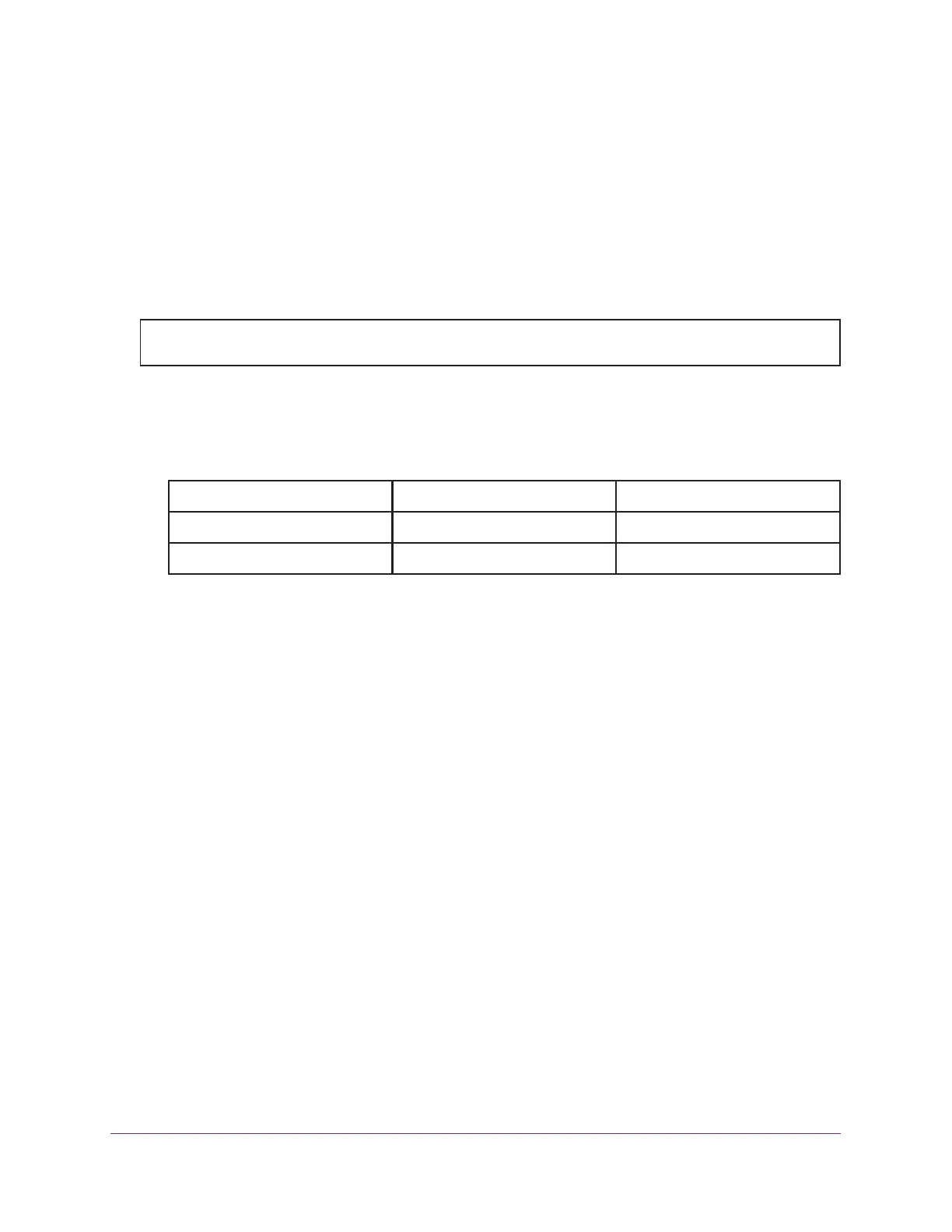NETGEAR SFP
684
Managed Switches
Connect with NETGEAR SFP AGM731F
Cisco provides a way to support third-party small form-factor pluggables (SFPs). For
example, you can get the NETGEAR SFP AGM731F to work between a Cisco switch and a
NETGEAR switch.
1. Before connecting the NETGEAR switch to the Cisco switch, configure the following
command on the Cisco switch.
2. Make sure that the autonegotiation mode is the same on both sides.
The following supported AN mode can be configured on the NETGEAR switch and the
Cisco switch.
service unsupported-transceiver
no errdisable detect cause gbic-invalid
XCM8944+AGM731F CISCO+AGM731F Result
Autonegotiate No speed nonegotiate Link is up
No Autonegotiate speed nonegotiate Link is up