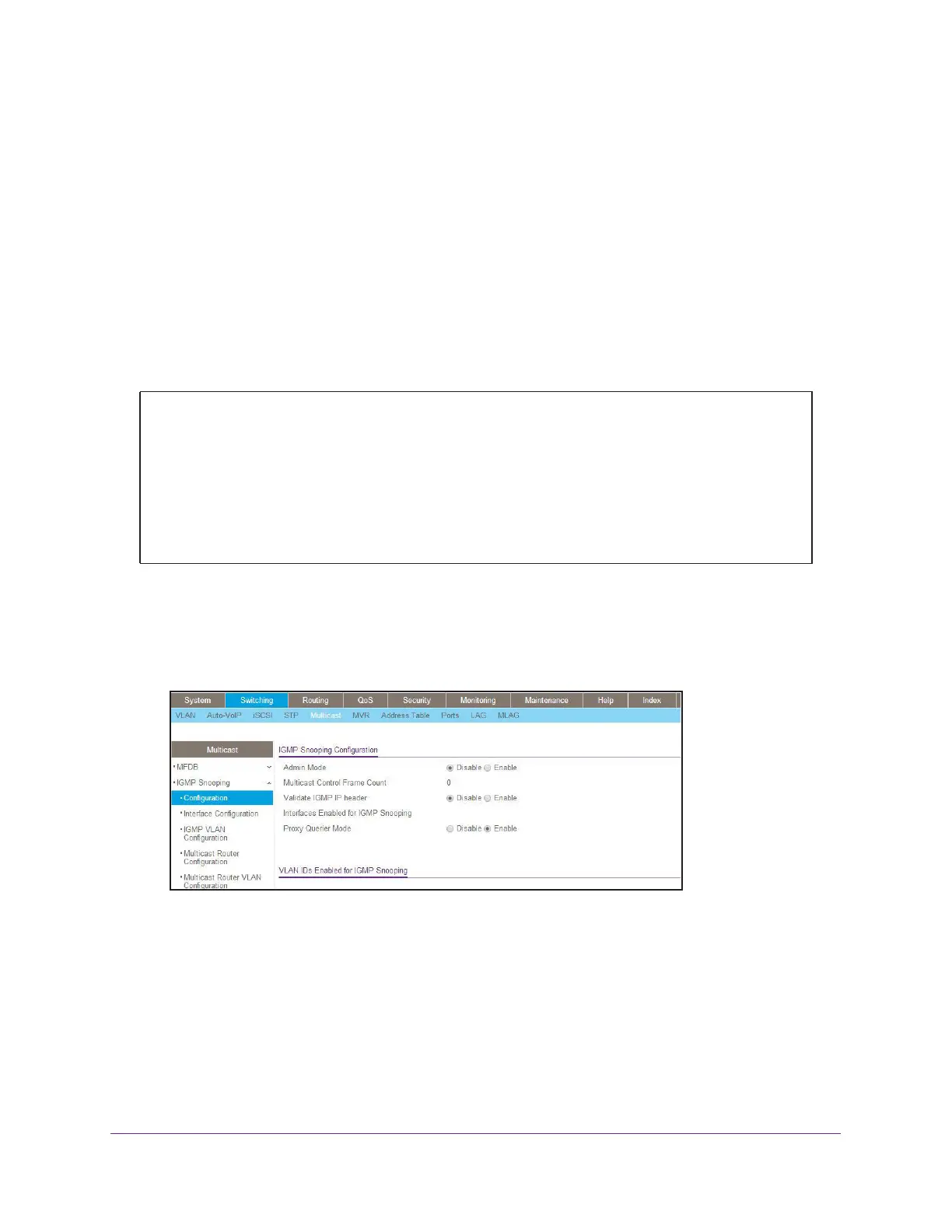IGMP Snooping and Querier
285
Managed Switches
Enable IGMP Querier
The example is shown as CLI commands and as a web interface procedure.
CLI: Enable IGMP Querier
Use the following CLI commands to set up the switch to generate an IGMP querier packet for
a designated VLAN. The IGMP packet will be transmitted to every port on the VLAN. The
following example enables the querier for VLAN 1 and uses 10.10.10.1 as the source IP
address in querier packets. See the Command Line Reference for more details about other
IGMP querier command options.
Web Interface: Enable IGMP Querier
1. Select Switching > Multicast > IGMP VLAN Configuration.
A screen similar to the following displays.
2. Enable IGMP snooping on VLAN 1.
a. Select Switching > Multicast > IGMP Snooping > IGMP VLAN Configuration.
(Netgear switch) #vlan database
(Netgear switch) (vlan)#set igmp 1
(Netgear switch) (vlan)#set igmp querier 1
(Netgear switch) (vlan)#exit
(Netgear switch) #config
(Netgear switch) (config)#set igmp querier
(Netgear switch) (config)#set igmp querier address 10.10.10.1
(Netgear switch) (config)#exit