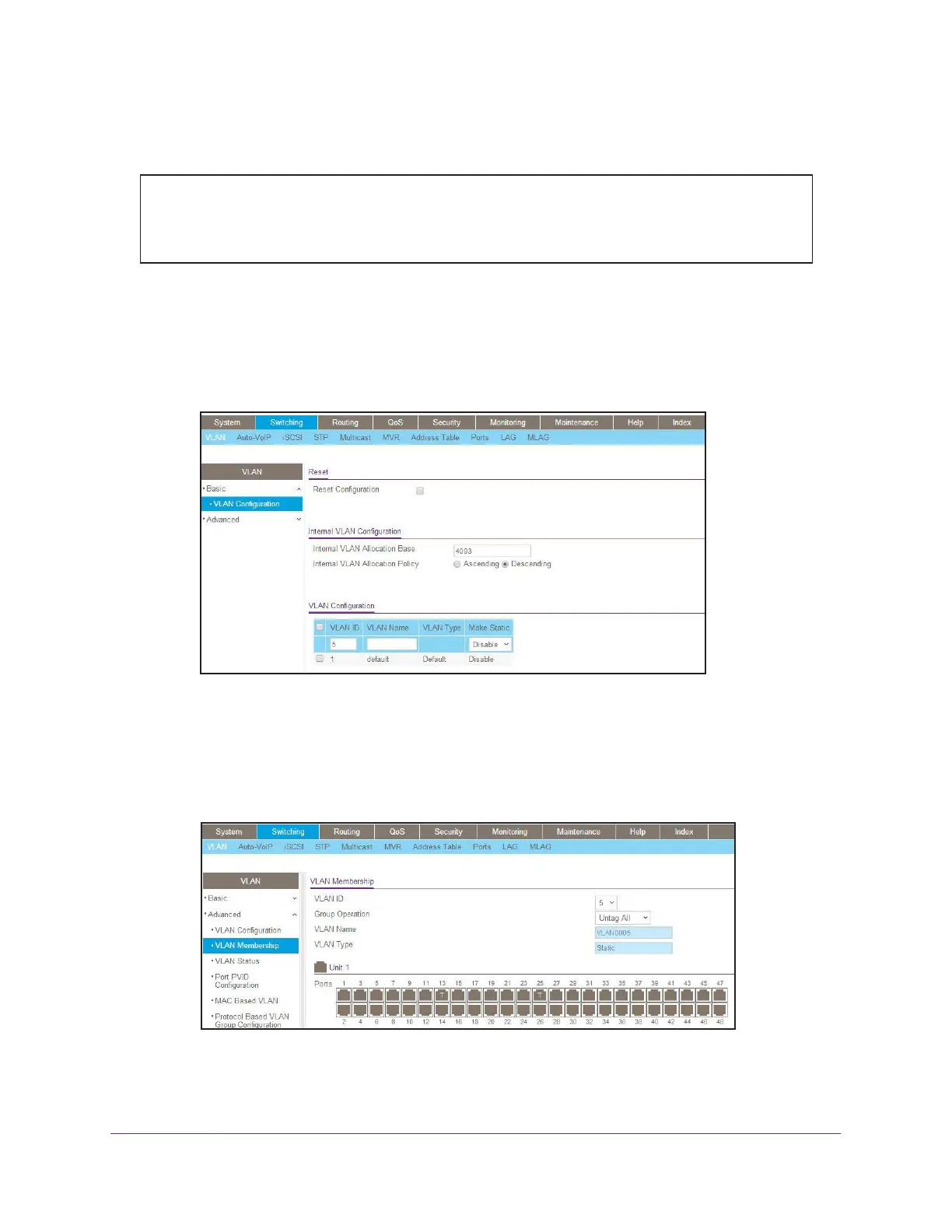DiffServ
270
Managed Switches
4. Apply this policy to port 1/0/13.
Web Interface: Configure a Color Conform Policy
1. Create a VLAN.
a. Select Switching > VLAN > Basic > VLAN Configuration.
A screen similar to the following displays.
b. In the VLAN ID field, enter 5.
c. Click Add.
2. Add ports 1/0/13 and 1/0/25 to VLAN 5.
a. Select Switching > VLAN > Advanced > VLAN Membership.
A screen similar to the following displays.
b. In the VLAN ID list, select 5.
c. Click Unit 1. The ports display.
(Netgear Switch) (Config)#interface 1/0/13
(Netgear Switch) (Interface 1/0/13)#service-policy in policy_vlan
(Netgear Switch) (Interface 1/0/13)#exit
(Netgear Switch) (Config)#exit
