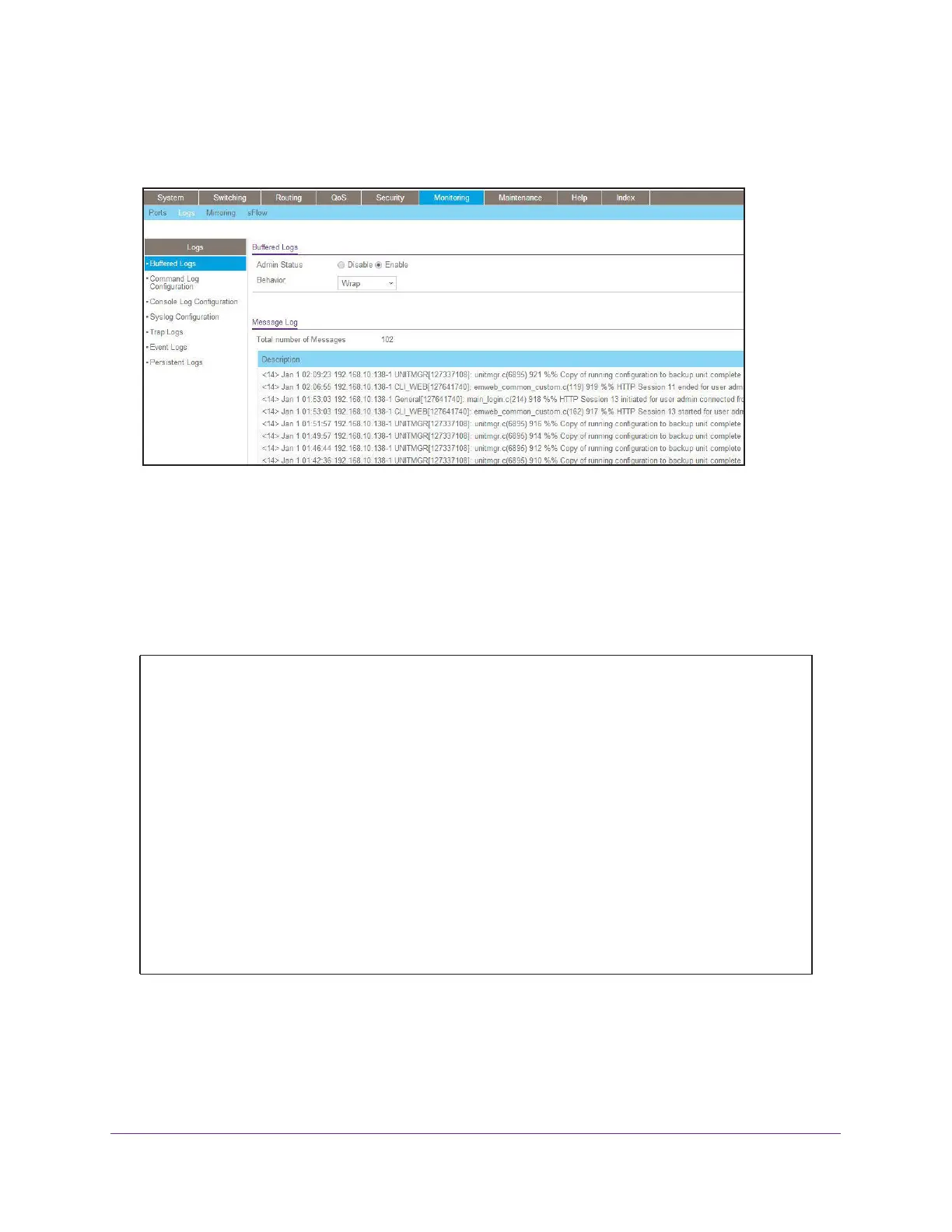Syslog
427
Managed Switches
Web Interface: Show Logging Buffered
Select Monitoring > Logs > Buffer Logs. A screen similar to the following displays.
Show Logging Traplogs
The example is shown as CLI commands and as a web interface procedure.
CLI: Show Logging Traplogs
(Netgear Switch) #show logging traplogs ?
<cr> Press Enter to execute the command.
(Netgear Switch) #show logging traplogs
Number of Traps Since Last Reset............ 6
Trap Log Capacity............................256
Number of Traps Since Log Last Viewed....... 6
Log System Up Time Trap
--- -------------- ----------------------------------------------
0 0 days 00:00:46 Link Up: Unit: 3 Slot: 0 Port: 2
1 0 days 00:01:01 Cold Start: Unit: 0
2 0 days 00:21:33 Failed User Login: Unit: 1 User ID: admin
3 0 days 18:33:31 Failed User Login: Unit: 1 User ID: \
4 0 days 19:27:05 Multiple Users: Unit: 0 Slot: 3 Port: 1
5 0 days 19:29:57 Multiple Users: Unit: 0 Slot: 3 Port: 1
