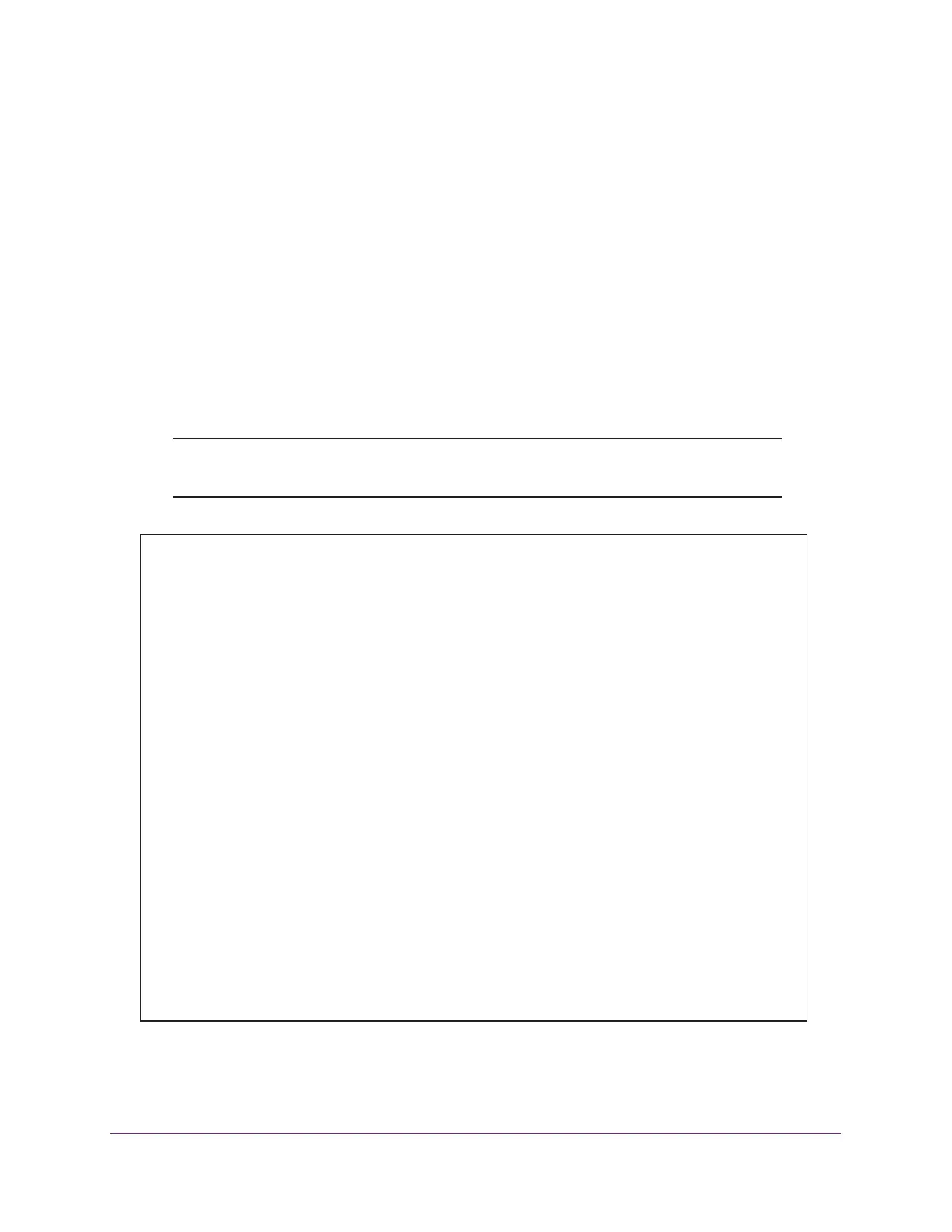Security Management
364
Managed Switches
Accounting
The accounting process records what a user does or has done on the switch. You can
configure a TACACS+ accounting server or RADIUS accounting server to account for the
following actions:
• Account for services that were used, such as in a billing environment. You can use this
type of accounting as an auditing tool for security services.
• Account when a user logs in and logs out of a user EXEC session.
CLI: Configure Telnet Command Accounting by a TACACS+
Server
Note: TACACS+ accounting supports both user EXEC command
authorization and privileged EXEC command authorization.
(Netgear Switch)(Config)#tacacs-server host 10.100.5.13
(Netgear Switch)(Tacacs)#key 12345678
(Netgear Switch)(Tacacs)#exit
(Netgear Switch)(Config)#
(Netgear Switch)(Config)#aaa accounting commands default stop-only tacacs
(Netgear Switch)(Config)#line telnet
(Netgear Switch)(Config-telnet)#accounting commands default
(Netgear Switch)(Config-telnet)#exit
(Netgear Switch)#show accounting methods
AcctType MethodName MethodType Method1 Method2
--------- ---------------- ------------- --------- ---------
Exec dfltExecList start-stop radius
Commands dfltCmdList stop-only tacacs
Line EXEC Method List Command Method List
--------- -------------------- --------------------
Console none none
Telnet dfltExecList dfltCmdList
SSH none none
HTTPS none none
HTTP none none
