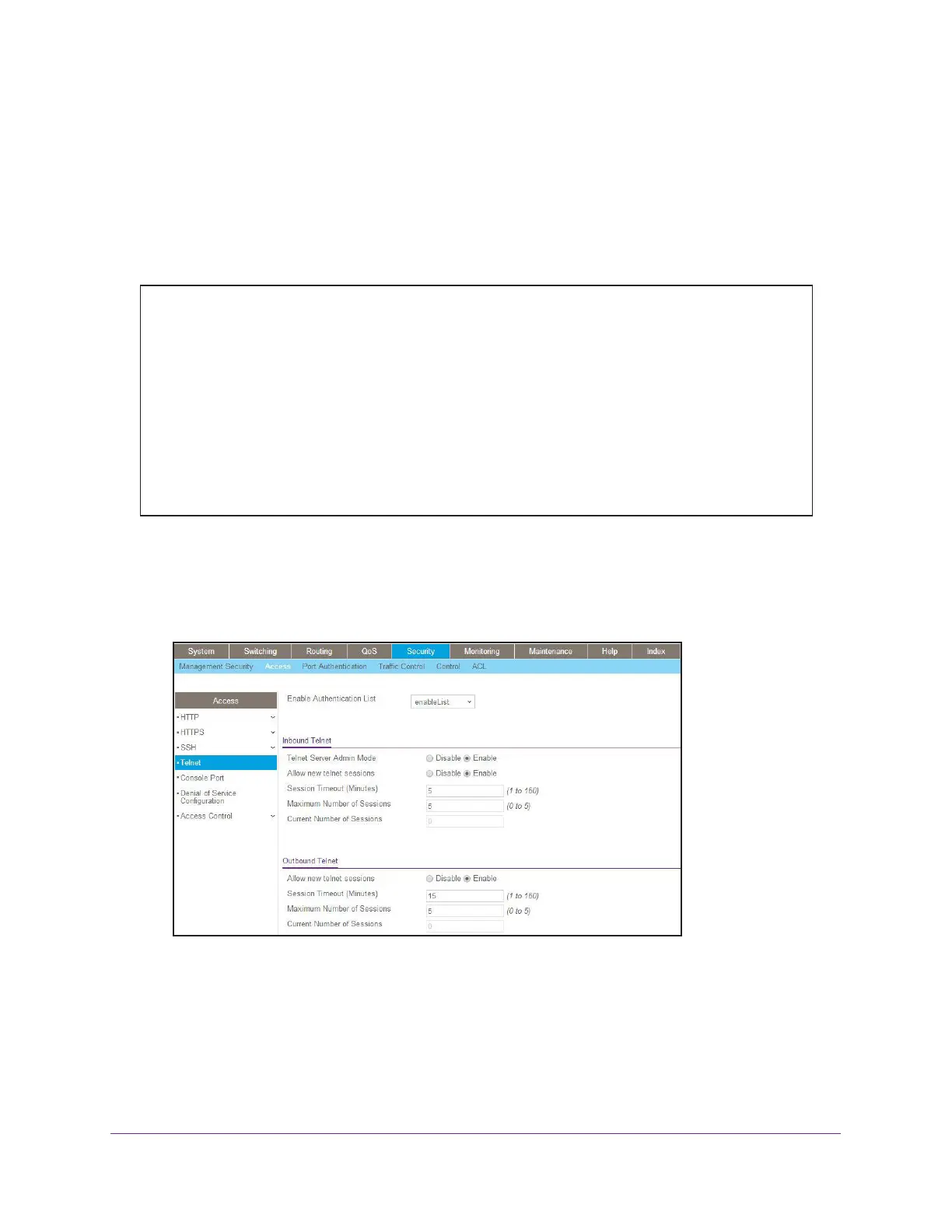Tools
416
Managed Switches
2. Under Outbound Telnet, for Admin Mode, select the Enable radio button.
3. Click the Apply button.
Your settings are saved.
CLI: Configure the Session Limit and Session Time-out
Web Interface: Configure the Session Time-out
1. Select Security > Access > Telnet.
A screen similar to the following displays.
2. Enter the following information:
• In the Session Timeout (Minutes) field, enter 15.
• In the Maximum Number of Sessions field, enter 5.
3. Click the Apply button.
Your settings are saved.
(Netgear Switch) (Line)#session-limit ?
<0-5> Configure the maximum number of outbound telnet sessions
allowed.
(Netgear Switch) (Line)#session-limit 5
(Netgear Switch) (Line)#session-timeout ?
<1-160> Enter time in minutes.
(Netgear Switch) (Line)#session-timeout 15
