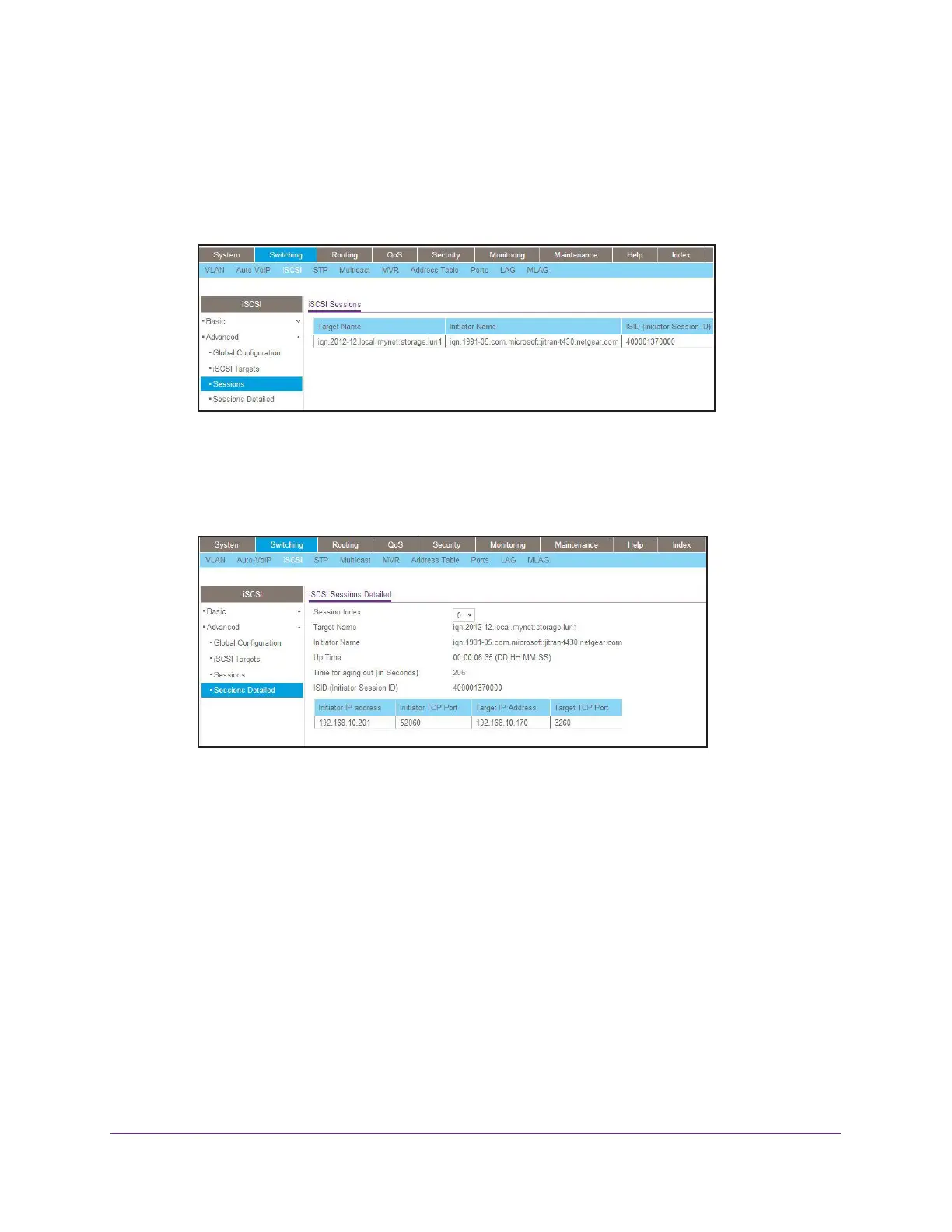iSCSI
679
Managed Switches
Web Interface: Show iSCSI Sessions
1. Show iSCSI sessions.
a. Select Switching > iSCSI > Advanced > Sessions.
A screen similar to the following displays.
2. Click Refresh.
3. Show the iSCSI session details.
a. Select Switching > iSCSI > Advanced > Sessions detailed.
A screen similar to the following displays.
4. Click Refresh.