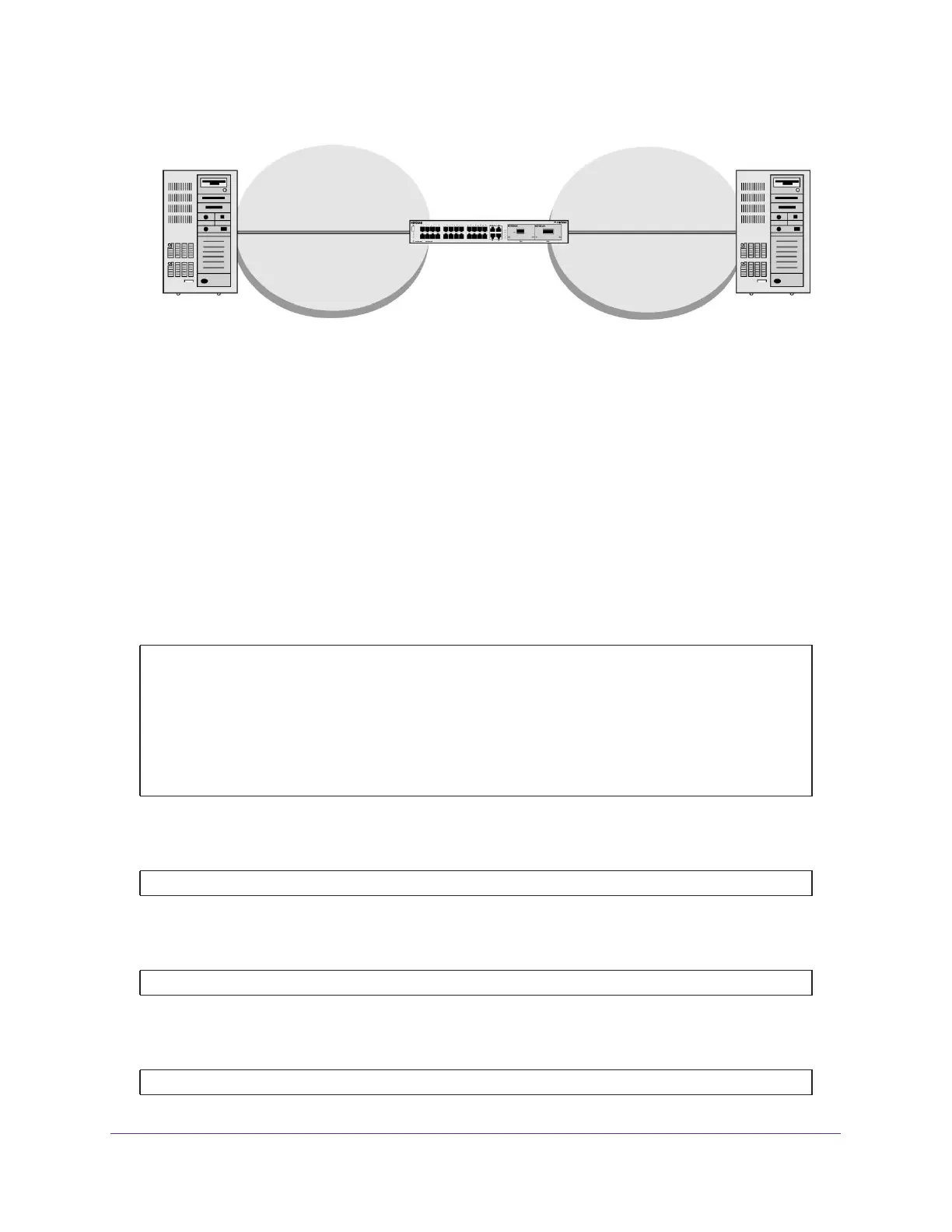Security Management
327
Managed Switches
Figure 35. VLAN assignment using RADIUS
In the previous figure, the switch has placed the host in the VLAN (vlan2000) based on the
user details of the clients.
The configuration on a RADIUS server for a user logged in as admin is:
• Tunnel-Type = VLAN (13)
• Tunnel-Medium-Type = 802
• Tunnel-Private-Group-ID = 2000
CLI: Assign VLANS Using RADIUS
1. Create VLAN 2000.
2. Enable dot1x authentication on the switch
3. Use the RADIUS as the authenticator.
4. Enable the switch to accept VLAN assignment by the RADIUS server.
(Netgear Switch) #network protocol none
Changing protocol mode will reset ip configuration.
Are you sure you want to continue? (y/n) y
(Netgear Switch) #network parms 192.168.0.5 255.255.255.0
(Netgear Switch) #vlan database
(Netgear Switch) (Vlan)#vlan 2000
(Netgear Switch) #exit
(Netgear Switch) (Config)#dot1x system-auth-control
(Netgear Switch) (Config)#aaa authentication dot1x default radius
(Netgear Switch) (Config)#authorization network radius
192.168.0.1
RADIUS
server
192.168.0.3
Host
1/0/6
1/0/5
1/0/5
192.168.0.5
Switch
vlan2000
Host 1/0/12
