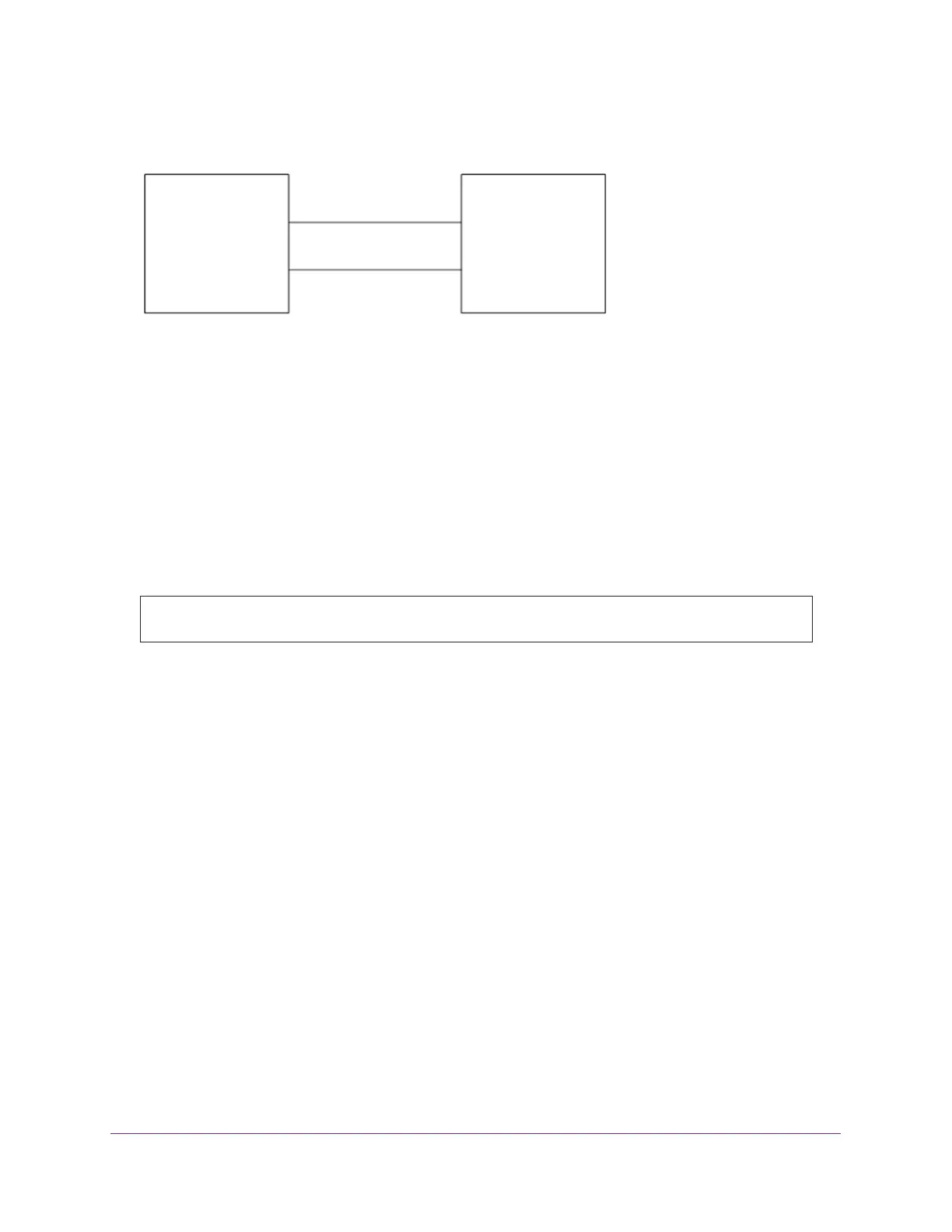STP
510
Managed Switches
The following diagram shows a simple PVSTP configuration.
Figure 54. PVSTP configuration
CLI: Configure PVSTP
You must configure PVSTP on Switch 1 and Switch 2. This example assumes that all
switches can support PVSTP.
CLI: Configure PVSTP on Switch 1
1. Ensure that ports 1/0/1 and 1/0/2 are in VLAN 1002 in tagged mode because BPDU
packets for PVSTP are transmitted in tagged packets.
2. Enable PVSTP.
Note: After you enable PVSTP (or PVRSTP) globally, PVSTP (or PVRSTP)
is applied to VLANs automatically.
(Netgear Switch) #config
(Netgear Switch) (Config)#spanning-tree mode pvst
Switch 1 Switch 2
1/0/1 1/0/1
1/0/2 1/0/2
