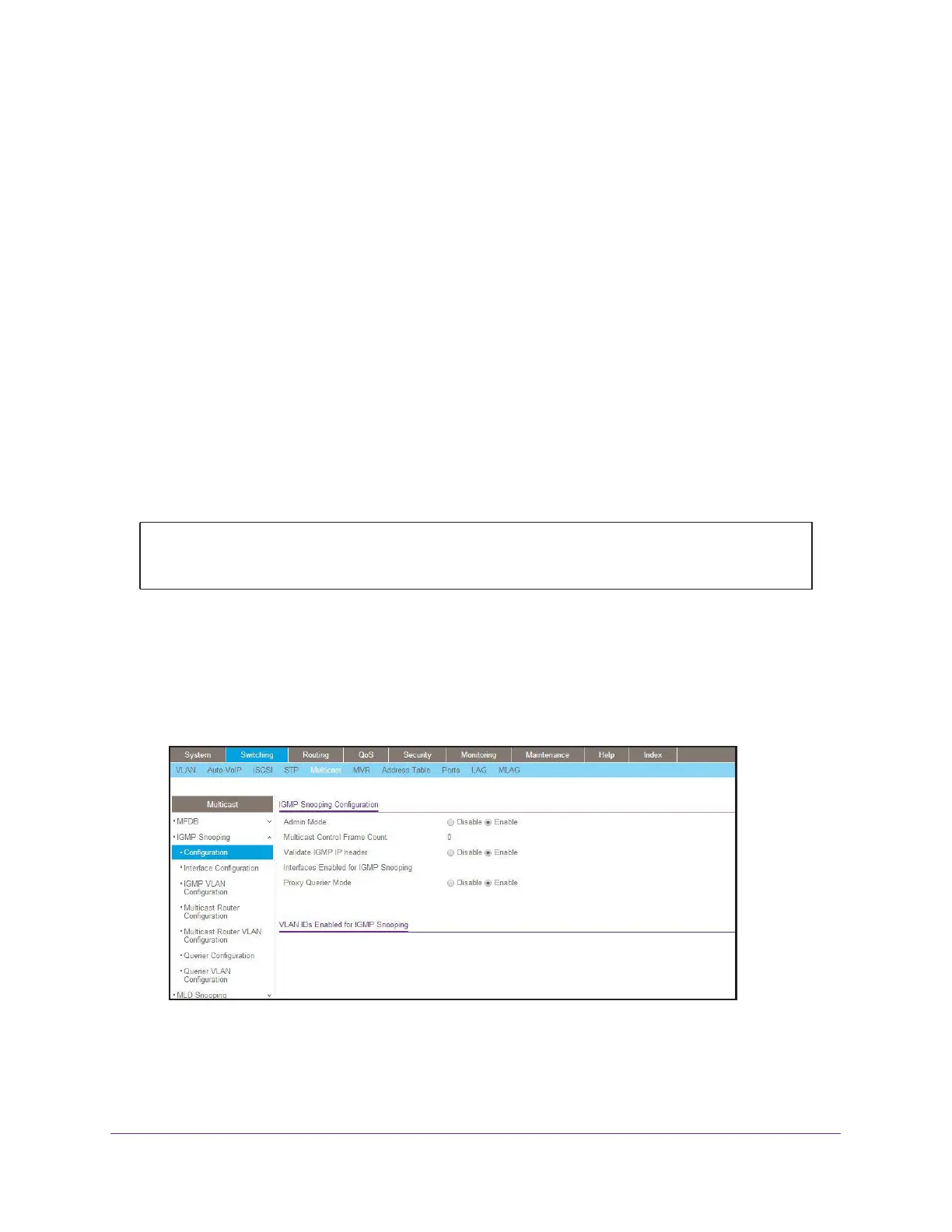IGMP Snooping and Querier
279
Managed Switches
Internet Group Management Protocol Concepts
NETGEAR implements Internet Group Management Protocol (IGMP) in the following way:
• IGMP uses version 1, version 2, or version 3.
• IGMP includes snooping.
• By default, IGMP snooping is enabled on VLAN 1.
IGMP Snooping
The following are examples of the commands used in the IGMP snooping feature.
CLI: EnaP Snooping
The following example shows how to enable IGble IGMMP snooping.
Web Interface: Enable IGMP Snooping
Configure IGMP snooping:
1. Select Switching > Multicast > IGMP Snooping Configuration.
A screen similar to the following displays.
2. For Admin Mode select the Enable radio button.
3. For Unknown Multicast Filtering, select the Enable radio button.
4. Click Apply.
(Netgear Switch) #config
(Netgear Switch) (Config)#set igmp
(Netgear Switch) (Config)#exit
