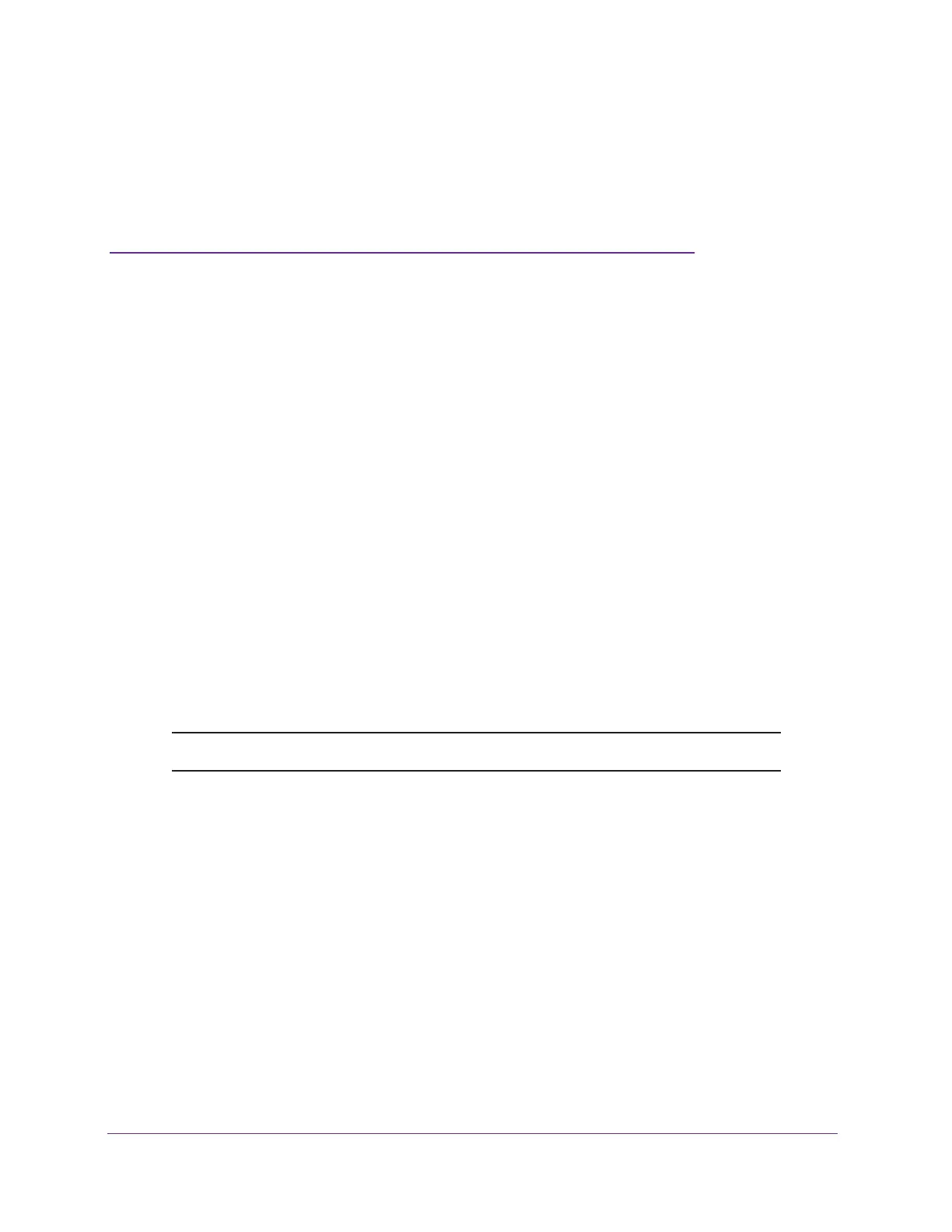433
21
21. Switch Stacks
Manage switch stacks
This chapter describes the concepts and recommended operating procedures to manage
NETGEAR stackable managed switches that are running release 12.0 or a newer release.
This chapter includes the following sections:
• Switch Stack Management and Connectivity
• Stack Master and Stack Members
• Install and Power-up a Stack
• Switch Firmware and Firmware Mismatch
• Stack Switches Using a 10G Copper Port
• Add, Remove, or Replace a Stack Member
• Switch Stack Configuration Files
• Preconfigure a Switch
• Renumber Stack Members
• Move the Stack Master to a Different Unit
Note: Switch stacking is available on the M4300 series switches only.