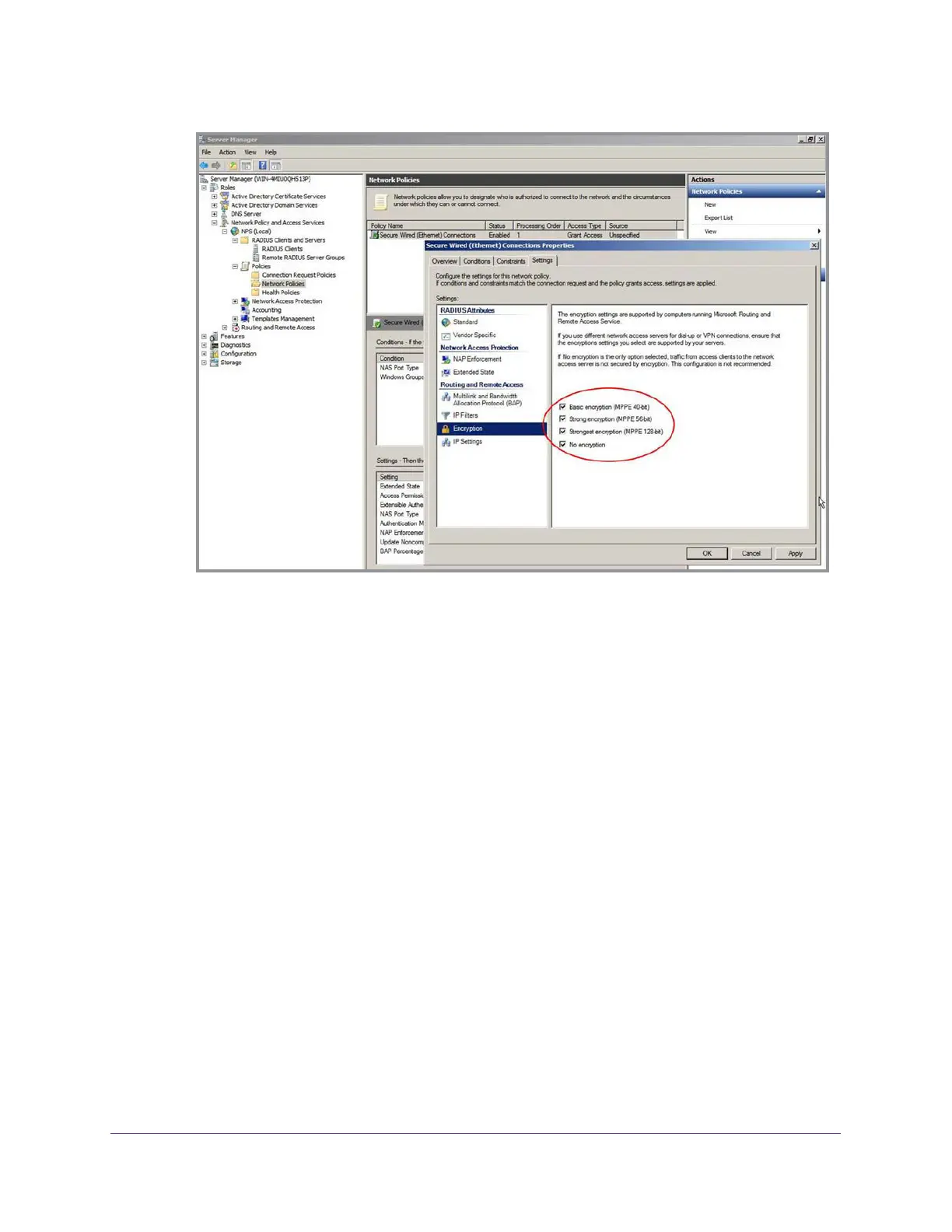MAB
389
Managed Switches
q. Select all four encryption check boxes, including the No encryption check box.
r. Click the Apply button.
Configure an Active Directory on a Microsoft Windows
Server 2008 R2 or Later Server
1. Create a user account with the following settings:
• Logon name. The MAC address of the device for which you want to allow a
connection.
• Password. Any temporary password.
2. Right-click the new user account name and select Properties.
