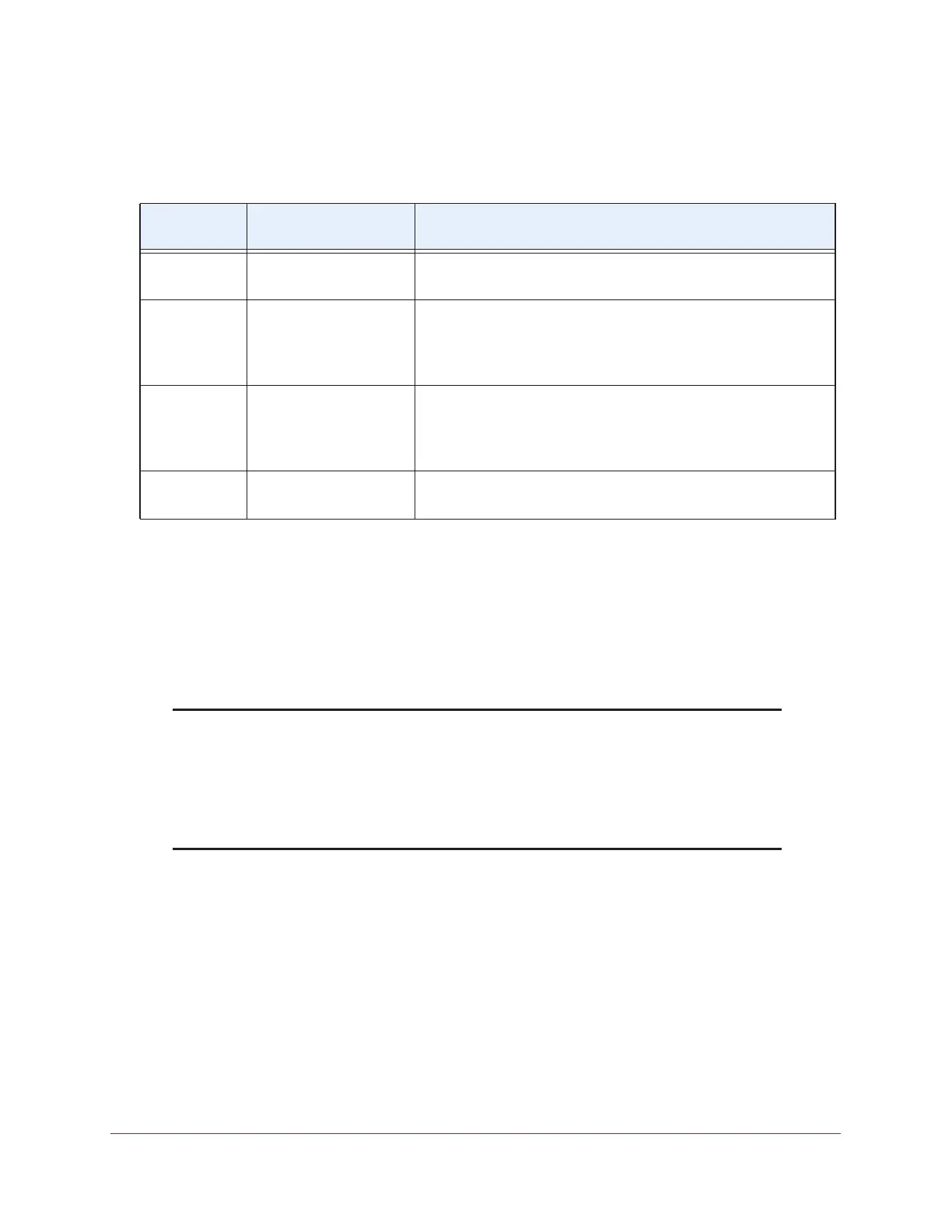Switch Stacks
449
Managed Switches
that can occur when the switch stack compares the preconfigured configuration with the new
switch.
Renumber Stack Members
This example is provided as CLI commands and a web interface procedure.
CLI: Renumber Stack Members
Note: When you issue a command such as move management or
renumber, NETGEAR recommends that you wait until the command
fully executes before issuing the next command. For example, after
you issue a reset command for a stack member, issue the show
port command to verify that the switch remerged with the stack and
that all ports joined before you issue a next command.
• If specific numbering is required, NETGEAR recommends that you assign stack
members their numbers when they are first installed and configured in the stack.
• If the stack unit number for a switch is unused, you can renumber the unit by issuing the
switch <oldunit-id> renumber <newunit-id> global config mode command.
• If you preconfigured the new unit ID, you might need to remove the new unit ID from the
configuration before renumbering the unit.
• If you need to reassign multiple existing stack unit numbers, the configuration could
become mismatched. To avoid this situation, NETGEAR recommends that you power
down all switches except the master, and then add them back one at a time (see Add
Switches to an Operating Stack on page 444).
Table 3. Preconfigured switches compared to stack configuration
Switch Type Is
the Same
Stack Member Number Result
Yes Is the same The switch stack applies the configuration to the preconfigured
new switch and adds it to the stack.
Yes Does not match • The switch stack applies its default stack member number to
the preconfigured switch and adds it to the stack.
• The stack member number configuration in the preconfigured
switch changes to reflect the new information.
Is not found in the stack
configuration
• The switch stack applies the default configuration to the new
switch and adds it to the stack.
• The preconfigured information is changed to reflect the new
information.
Is not found in the
preconfigured switch
The switch stack applies the default configuration to the
preconfigured switch and adds it to the stack.