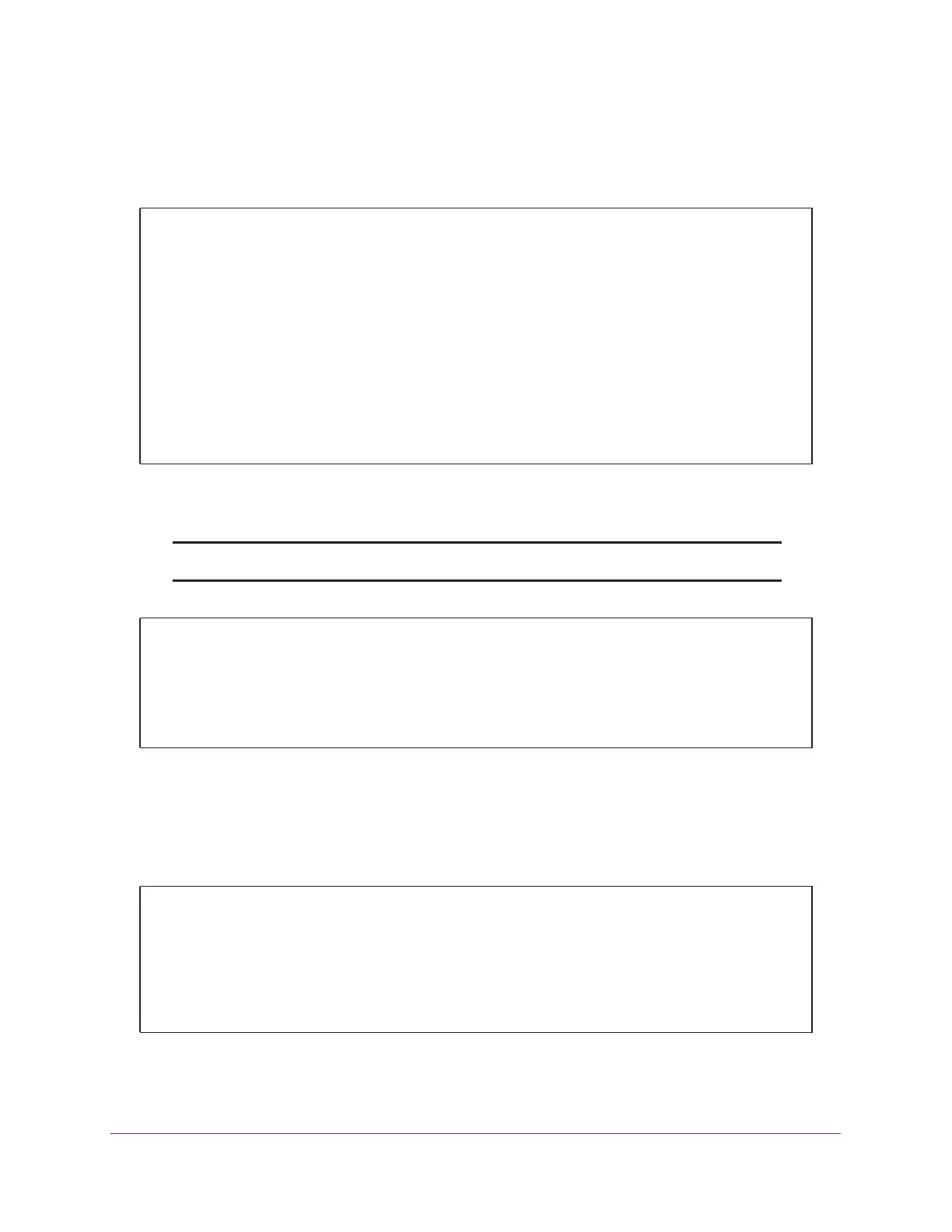DiffServ
269
Managed Switches
CLI: Configure a Color Conform Policy
1. Create a VLAN 5 and configure ports 1/0/13 and 1/0/25 as its members.
2. Create classes class_vlan and class_color.
Note: DiffServ service is enabled by default.
3. Create a policy to police the traffic to a rate of 1000 kbps with an allowed burst size of
64 KB. Furthermore, the packets with IP precedence value of 7 will be colored green. That
means these packets will be the last packets to be dropped in the event of congestion
beyond the policed rate.
(Netgear Switch) #vlan database
(Netgear Switch) (Vlan)#vlan 5
(Netgear Switch) (Vlan)#exit
(Netgear Switch) #config
(Netgear Switch) (Config)#interface 1/0/13
(Netgear Switch) (Interface 1/0/13)#vlan participation include 5
(Netgear Switch) (Interface 1/0/13)#vlan tagging 5
(Netgear Switch) (Interface 1/0/13)#exit
(Netgear Switch) (Config)#interface 1/0/25
(Netgear Switch) (Interface 1/0/25)#vlan participation include 5
(Netgear Switch) (Interface 1/0/25)#vlan tagging 5
(Netgear Switch) (Interface 1/0/25)#exit
(Netgear Switch) (Config)#class-map match-all class_vlan
(Netgear Switch) (Config-classmap)#match vlan 5
(Netgear Switch) (Config-classmap)#exit
(Netgear Switch) (Config)#class-map match-all class_color
(Netgear Switch) (Config-classmap)#match ip precedence 7
(Netgear Switch) (Config-classmap)#exit
(Netgear Switch) (Config)#policy-map policy_vlan in
(Netgear Switch) (Config-policy-map)#class class_vlan
(Netgear Switch) (Config-policy-classmap)#police-simple 1000 64 conform-action
transmit violate-action drop
(Netgear Switch) (Config-policy-classmap)#conform-color class_color
(Netgear Switch) (Config-policy-classmap)#exit
(Netgear Switch) (Config-policy-map)#exit
